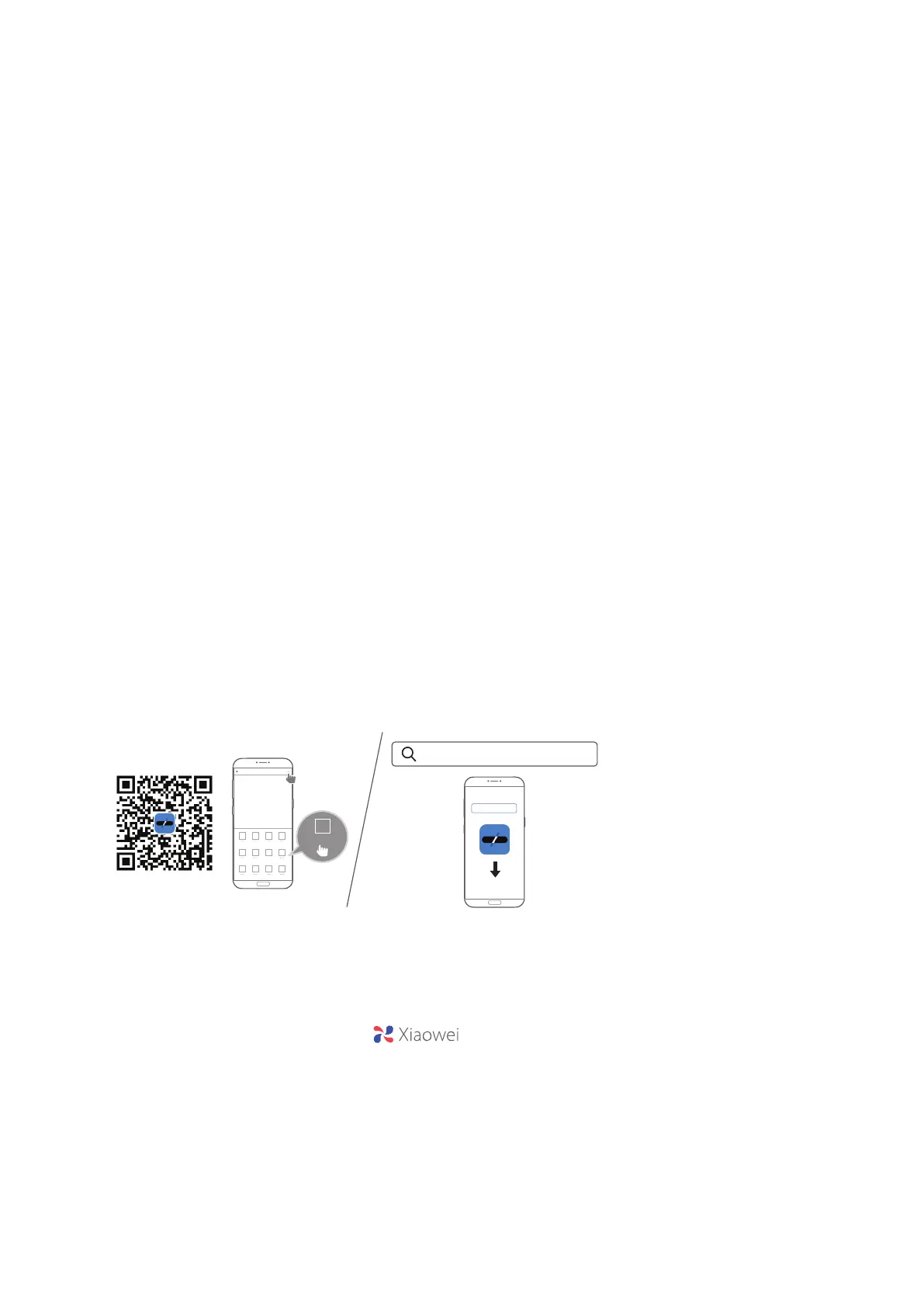19
/
CONNECTING TO
INTERNET
Your CITATION BAR is required to connect to the Internet (Wi-Fi
or Ethernet) with the HK Citation / Surround app.
NOTES:
• If you want to use the Internet with Ethernet, make sure to connect
the Ethernet cable before plugging in the power cord.
• If you encounter any setup issues, make sure to enable Bluetooth
and location services on your smartphone or tablet.
• Make sure that your Citation speaker is connected to the same
wireless network as your smartphone or tablet.
• Once this product is connected to the Internet, it will receive a
periodic over-the-air software update to improve performance.
This update may take a few minutes to complete.
1) Scan the QR code below or search “HK Citation /
Surround” from the AppStore (for iOS devices) or from
百度手机助手 (for Android devices) and download it.
HK Citaon / Surround
HK Citaon / Surround
Open with browser
在浏览器打开
Open with browser
在浏览器打开
HK Citaon / Surround
2) Power on your CITATION BAR.
3) Run the HK Citation / Surround app and set up your
CITATION BAR as instructed in the app. Always follow the
instructions in the app to complete the Wi-Fi setup. You can
associate CITATION BAR with during or after the
