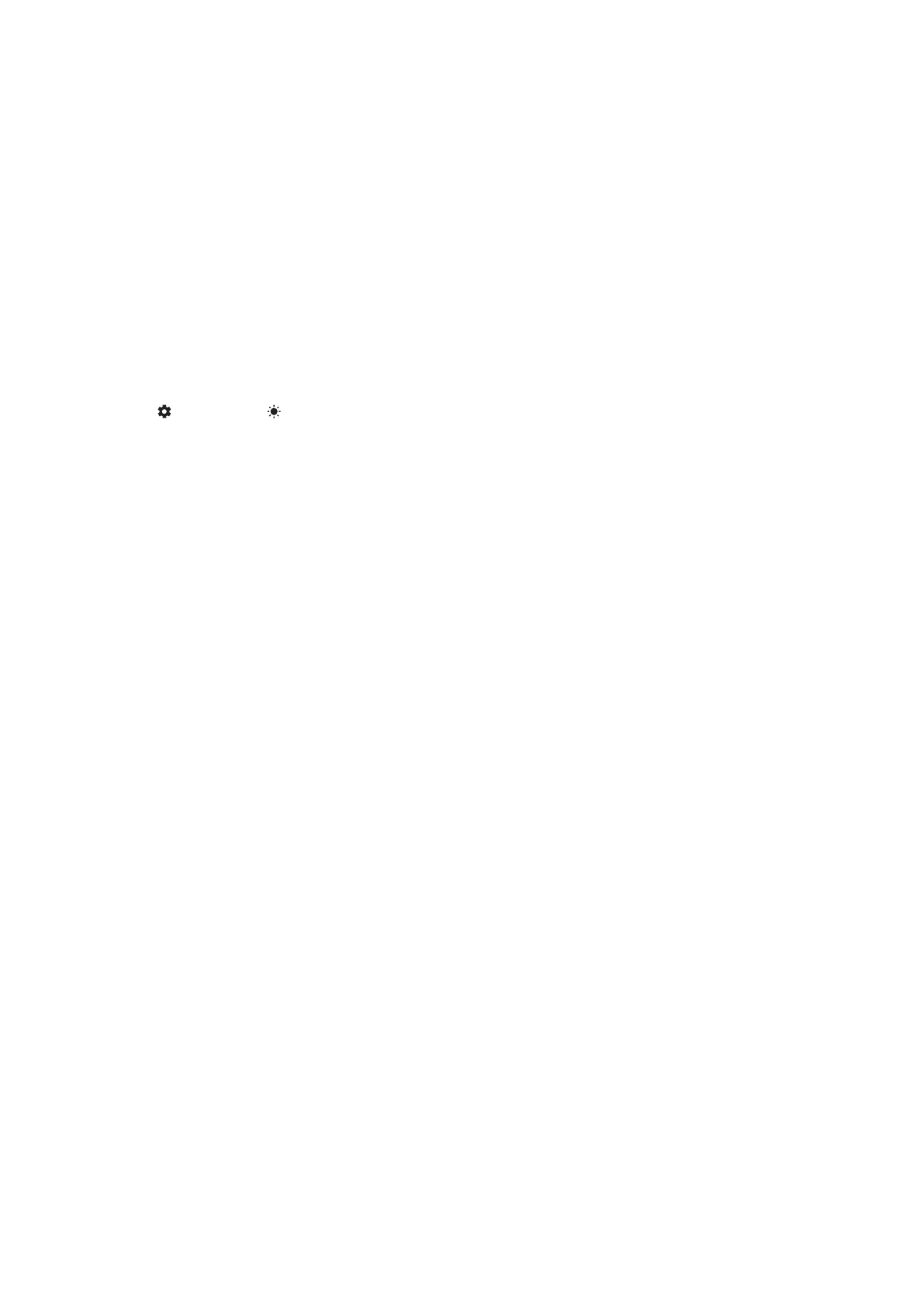30
/
SETTINGS
Display Brightness
Press (Options) > (Brightness) to adjust the brightness of
the touch screen.
Software Upgrade
The software of this product will be automatically upgraded to
the latest version when it is connected to the Internet via a Wi-
Fi network or Ethernet connection.
Restore Factory Settings
To restore the default settings programmed at the factory:
• Press “Options” > “Factory Reset” on the touch screen;
or
• Press and hold the RESET button on the back of your
CITATION BAR for 5 seconds.
When the factory settings restore is complete, this product will
settings will be erased.
System Information
Press “System info” on the touch screen to view the system
information:
• Country or region: Country and language.
• Network: Network SSID, signal strength and Wi-Fi
address.
• About: Model and name.
• Software version: Software version and date of last
update.
