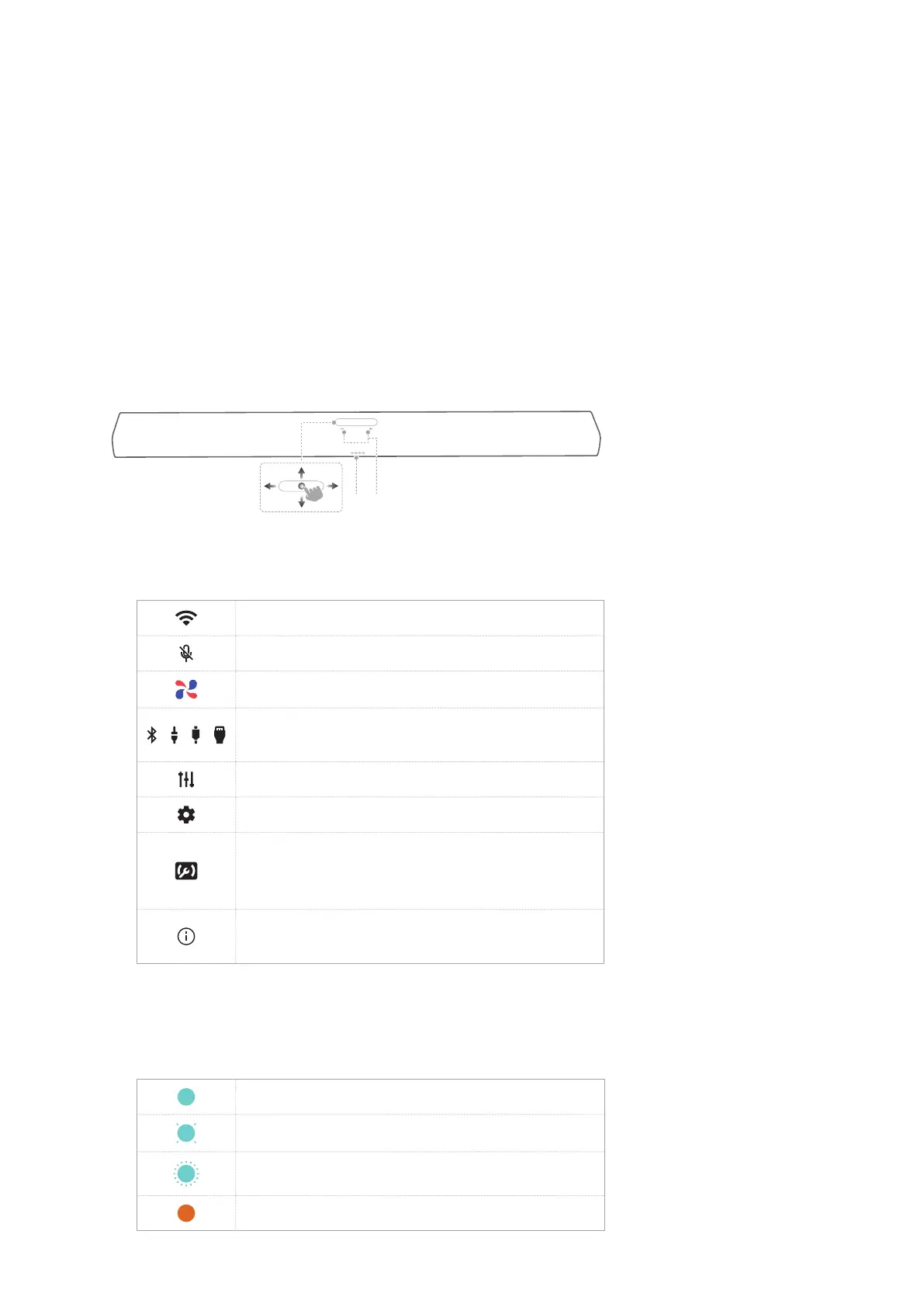7
/
PRODUCT
OVERVIEW
Front Panel & Top Panel
2 31
1. Touch screen (Swipe up / down / left / right to find out
more)
Wi-Fi signal indicator.
Press to mute or unmute the microphone.
Push to talk to Xiaowei Voice Assistant.
/ / /
Press to select a source (Bluetooth / Aux /
HDMI / Optical).
Press to customize the audio settings.
Press to customize the general settings.
Press to set up multi-channel surround sound
system with your CITATION SUB or CITATION
SURROUND. (Optional)
Press to check the system information of this
product.
2. LED indicators
• Light on when active.
• Xiaowei status indicators:
Activated
Listening
Responding
Microphone muted
