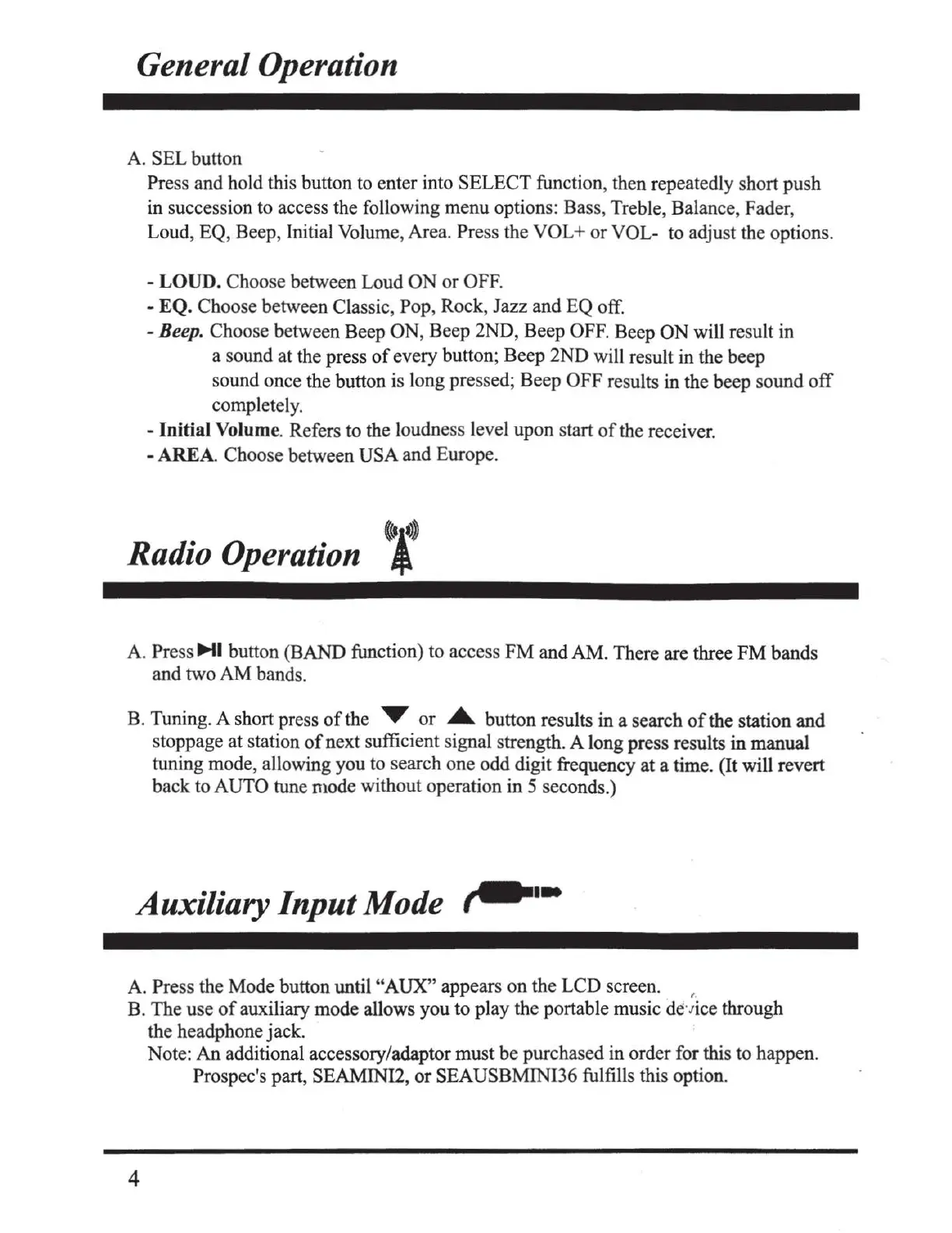General Operation
A.
SEL button
Press and hold this button
to
enter into SELECT function, then repeatedly short push
in succession to access the following menu options: Bass, Treble, Balance, Fader,
Loud, EQ, Beep, Initial Volume, Area. Press the VOL+
or
VOL- to adjust the options.
- LOUD. Choose between Loud ON or OFF.
-
EQ.
Choose between Classic, Pop, Rock, Jazz and EQ off.
-Beep. Choose between Beep ON, Beep 2ND, Beep
OFF.
Beep ON will result in
a sound at the press
of
every button; Beep 2ND will result
in
the beep
sound once the button is long pressed; Beep OFF results in the beep sound off
completely.
- Initial
Volume.
Refers to the loudness level upon start
of
the receiver.
- AREA. Choose between USA and Europe.
(<J1~>
Radio Operation •
A. Press
Ml
button (BAND function) to access FM and AM. There are three FM bands
and two AM bands.
B. Tuning. A short press
of
the T
or
A button results in a search
of
the station and
stoppage at station
of
next sufficient signal strength. A long press results
in
manual
tuning mode, allowing you to search one odd digit frequency at a time. (It will revert
back to AUTO tune mode without operation in 5 seconds.)
Auxiliary Input Mode
,-..
••
A. Press the Mode button until "AUX" appears on the LCD screen. ,.
B. The use
of
auxiliary mode allows you to play the portable music
cle
·1
ice through
the headphone jack. ·
Note: An additional accessory/adaptor must be purchased in order for this to happen.
Prospec's part, SEAMINI2, or SEAUSBMINI36 fulfills this option.
4
