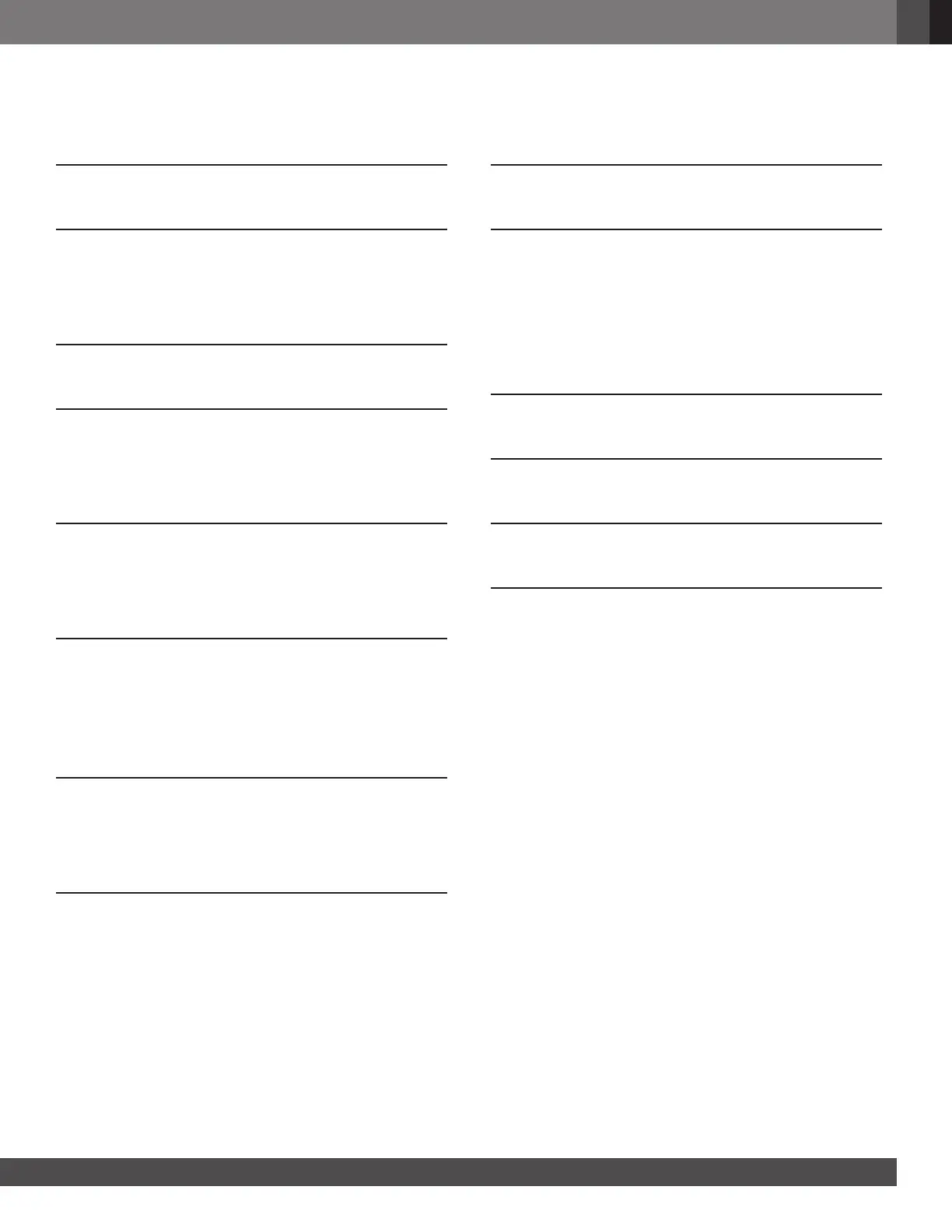www.jbl.com
English
33
TABLE OF CONTENTS
IMPORTANT SAFETY INSTRUCTIONS 2
1. INTRODUCTION 4
1.1 JBL One app 4
1.2 Voice Control 4
2. WHAT’S IN THE BOX 5
3. PRODUCT OVERVIEW 5
3.1 Front panel & Top panel 5
3.2 Back panel 6
4. POWER ON / OFF 7
4.1 AC-powered mode 7
4.2 Battery mode 7
5. CONNECT 8
5.1 Connect to your home network 8
5.2 Connect to your Bluetooth device 8
5.3 Connect to an external audio device 9
6. VOICE ASSISTANTS 9
6.1 Set up your voice assistants 9
6.2 Talk to your voice assistants 9
7. PLAY 10
7.1 Play over your home network 10
7.2 Play from the Bluetooth source 12
7.3 Control music playback 13
7.4 Play from the AUX source 13
8. SPEAKER GROUPING 13
9. SETTINGS 14
9.1 Sound settings 14
9.2 Software upgrade 14
9.3 Hard reset 14
9.4 Restore factory settings 14
10. PRODUCT SPECIFICATIONS 15
11. TROUBLESHOOTING 15
12. TRADEMARKS 17
13. OPEN SOURCE LICENSE NOTICE 18
