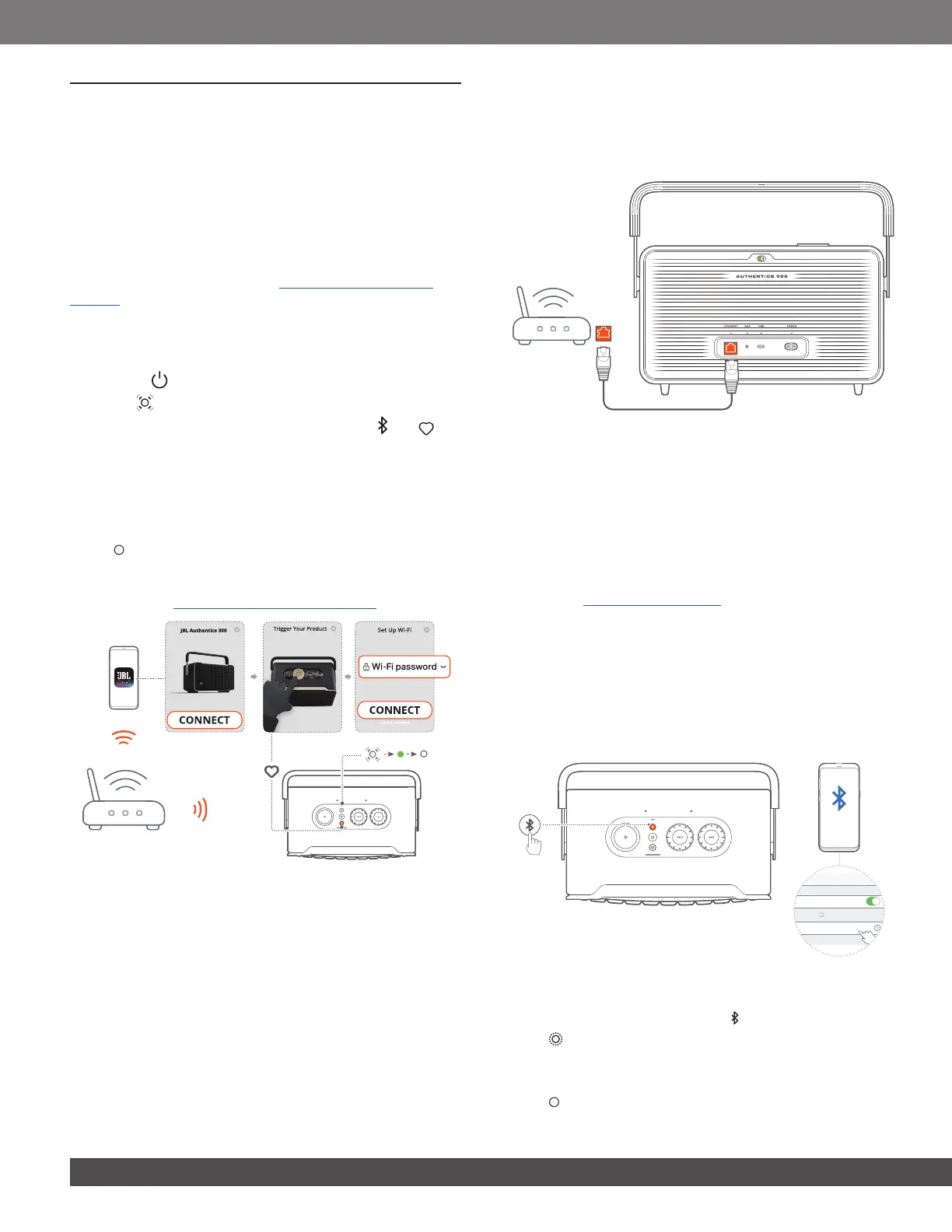88
5. CONNECT
5.1 Connect to your home network
Using Wi-Fi or an Ethernet cable, connect the speaker to your
network. When you register Google Assistant and Amazon
Alexa, you can use your voice to get hands-free help or control
your smart home devices. This also enables Chromecast
built-in, Alexa Multi-Room Music, and Alexa Cast. Or, with the
JBL One app and the supported streaming services (AirPlay
and Spotify Connect), the speaker allows you to stream music
from smartphones or tablets (See 7.1 Play over your home
network).
5.1.1 Wi-Fi connection with your home network
1. On the speaker, enter the Wi-Fi setup mode:
• Press to switch on.
→ : The speaker enters Wi-Fi setup mode.
→ To re-enter the Wi-Fi setup mode, hold and
together for more than 10 seconds.
2. Connect your Android™ or iOS device to your home Wi-Fi
network. Download the JBL One app.
3. Launch the JBL One app. Follow the app instructions to
complete Wi-Fi and voice assistant setup.
→ : The speaker is connected to your home network.
→ You can stream music from the JBL One app or the
streaming services you have enabled in the JBL One
app (See 7.1 Play over your home network).
NOTE:
– To access Chromecast built-in or Alexa Multi-Room Music / Alexa
Cast, register Google Assistant or Amazon Alexa respectively.
5.1.2 Wired connection with your home network
through an Ethernet cable (Optional)
1. Use an Ethernet cable (not supplied) to connect the speaker
to your home network.
2. On your Android or iOS device, download and launch the JBL
One app for music streaming and control.
NOTES:
– On your Android or iOS device, you can rename the speaker in the
JBL One app.
– On your iOS device, add the speaker to the Apple Home app and
manage it together with other AirPlay 2-compatible speakers.
– On your iOS device, if the speaker has been added to your home
network, you can start AirPlay streaming from an AirPlay-compatible
app (See “7.1.3 Play through AirPlay”).
– Availability of online music streaming services varies by country.
– Some features require subscriptions or services not available in all
countries.
5.2 Connect to your Bluetooth device
Through Bluetooth, connect the speaker with your Bluetooth
device, such as a smartphone, tablet and laptop.
ON
Settings Bluetooth
Bluetooth
DEVICES
JBL Authentics 300
Now Discoverable
Connected
5.2.1 Connect a Bluetooth device
1. To select Bluetooth source, press .
→ : Ready for Bluetooth pairing.
2. On your Bluetooth device, enable Bluetooth and search for
“JBL Authentics 300” within three minutes.
→ : Successful connection.
