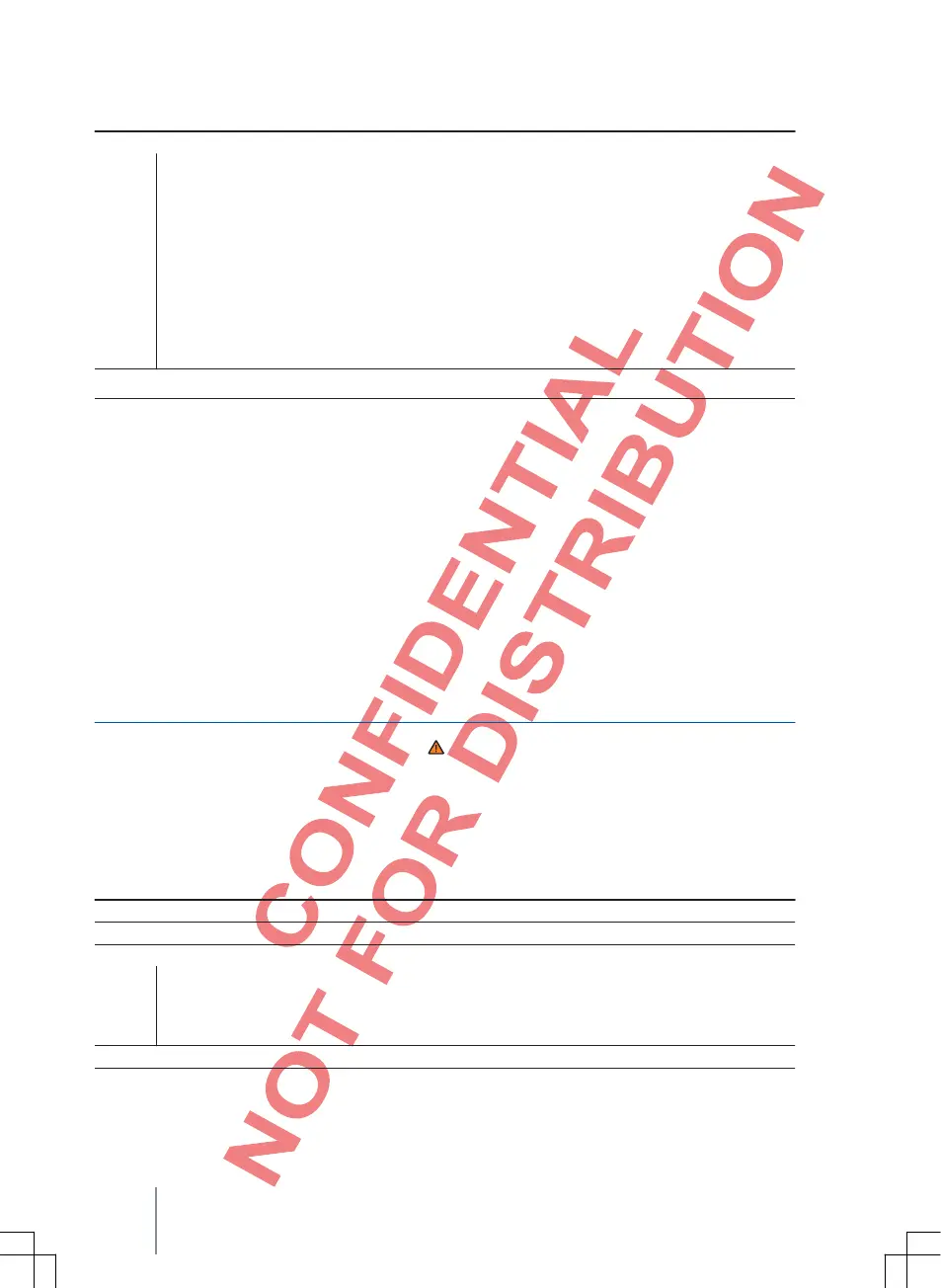Display: Meaning
Volume: Set volume settings.
Max. start-up volume: Set maximum start-up volume.
Speeddep. vol. contr.: Set the strength of the speed-dependent volume control. The
audio volume is increased automatically with increasing vehicle speed.
Audio lowering
a)
: Reduction of the audio volume when ParkPilot is active.
AUX volume: Set the playback volume of audio sources, which are connected via the
multimedia jack AUXIN. See also ⇒Page 32, Adjust playback volume of external audio
sources.
Bluetooth audio
a)
: Set the playback volume of audio sources, which are connected via
Bluetooth
®. Cf. ⇒Page 32, Adjust playback volume of external audio sources.
E
qualizer
: Set sound properties (bases, mid-tones, trebles) manually or select a default sound profile.
Balance Fader: Set the sound focus.
a)
Dependent on country and device.
Adjust playback volume of external audio
sources
If the playback volume of an external audio
source must be increased, reduce the basic
volume on the device beforehand.
If the connected audio source is played back at a
volume too low, increase the start-up volume on
the external audio source. If that does not suffice,
set the start-up volume to
medium or maximum.
If the connected audio source is played back at a
v
olume too high or distorted, decrease the start-up
volume on the external audio source. If that does not
suffice, set the start-up volume to medium or
minimum.
Radio settings
First read and observe the safety notes on page 3 and the introductory information on
page 31.
Open the Radio settings menu
Press the SETUP device button.
Rotate adjustment knob and select
Radio menu item.
Display: Meaning
Station name: Station name display is activated.
Traffic program: TP function (radio traffic monitoring) is activated.
Seek mode: Specify setting for the arrow keys < and >.
Stations: There is switching to all saved stations of the selected frequency range with the arrow
keys.
Presets: There is switching to all receivable stations of the selected frequency range with the
arrow keys.
Delete Presets: Delete all saved stations.
Alternative Frequency (AF): Automatic station tracking is activated. There is a switch to the frequency
of the set station, which currently has the best reception
32 Function description