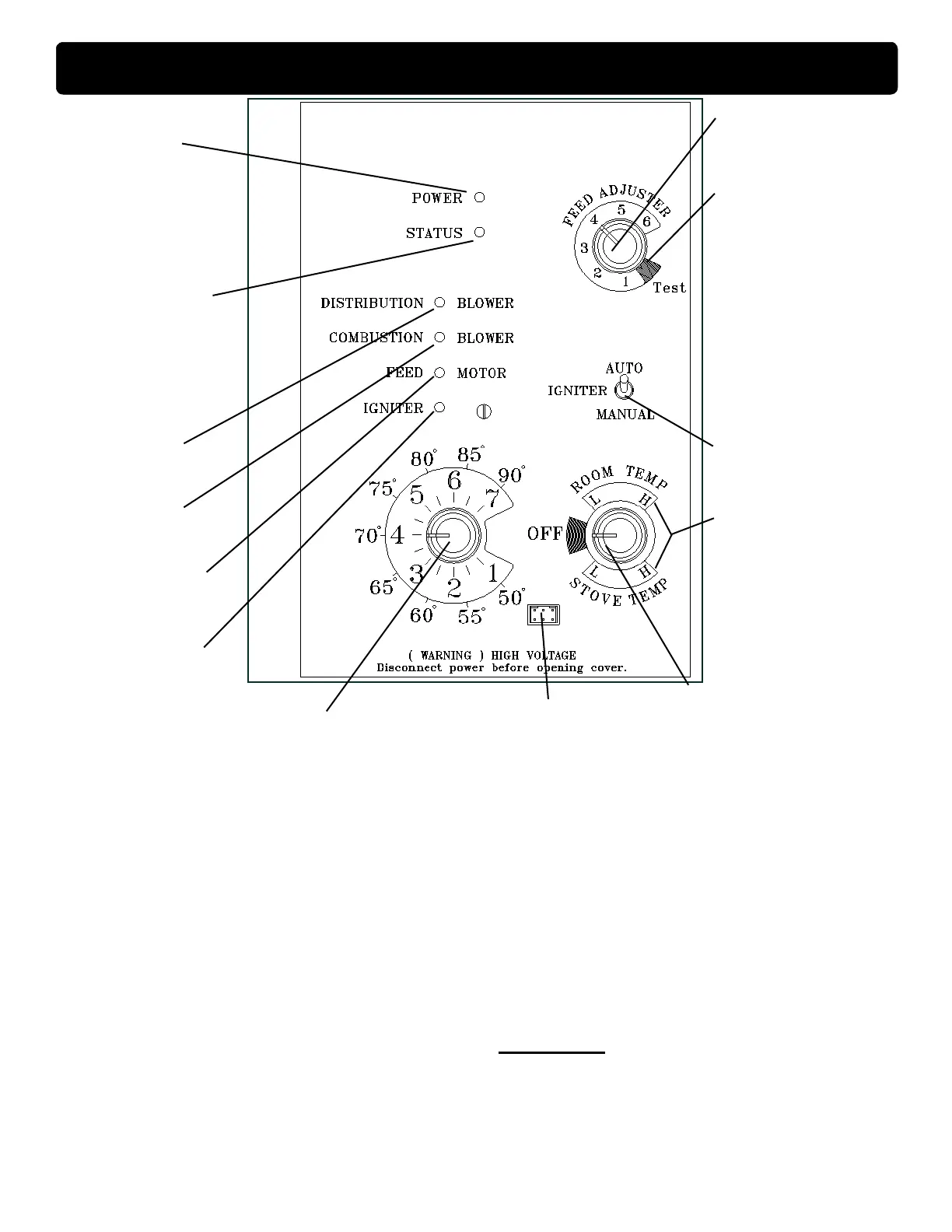15
P43 Pellet Stove
Sets the maximum
feed rate.
Runs all motors at full
speed for one minute
to check operation.
Afterward the control
will simulate a
minimum burn and the
combustion blower will
remain on low.
Set to appropriate
Start-Up mode.
Di stributio n Blo we r
s p e e d a d j u s t m e n t
range.
L = low
H = high
V a r i a b l e s p e e d
anywhere between L
and H; although as the
stove temp. goes up ,
so does the low end of
the scale.
Allows you to adjust the room temperature in Room
Temp Mode using the outer scale marked in degrees
Fahrenheit. It also allows you to adjust the stove
temperature while in Stove Temp Mode using the inner
scale marked from 1 to 7.
Allows you to choose between
Room Temp Mode, Stove Temp
Mode, or OFF. Also allows you
to vary the distribution blower
speed by turning the knob to
the high or low side of each
mode.
Indicates power to the
control.
Indicates power to the
feed motor.
Indicates power to the
igniter.
Indicates power to
combustion blower.
Will be lit in either stove
or room temp mode
when pointer is not
within off position band
except after normal shut
down. Blinks to indicate
errors listed below.
Indicates power to
distribution blower.
Indicates that the ESP (Exhaust Sensing
Probe) has gone out of range too many times in a
specied time. Perform a manual reset*, If the code
returns immediately, the ESP may be damaged or
disconnected. Otherwise, the exhaust system may
need cleaned.
Can occur only in Room Temp Mode and
indicates Room Sensing Probe failed or not installed.
If a Room Sensing Probe is then installed, the status
light will automatically reset.
Indicates
that the unit has failed to light within the 36 minute
start cycle. To reset - Turn Mode Selector to "OFF",
then turn to either mode again.
: Indicates that the control has calculated
poor or incomplete combustion occurring for more
than 50 minutes.
A six blink status may be set if the stove is allowed
to run out of pellets. To reset, turn mode selector to
"OFF" then back on to the desired mode. If the unit
was not out of pellets, see Troubleshooting section,
Page 27, for more details.
- disconnect power cord for a few
seconds and reconnect. If error still occurs call your
Dealer.
For dealer maintenance
only. Requires special DDM
monitor supplied to Harman
Dealers exclusively.
