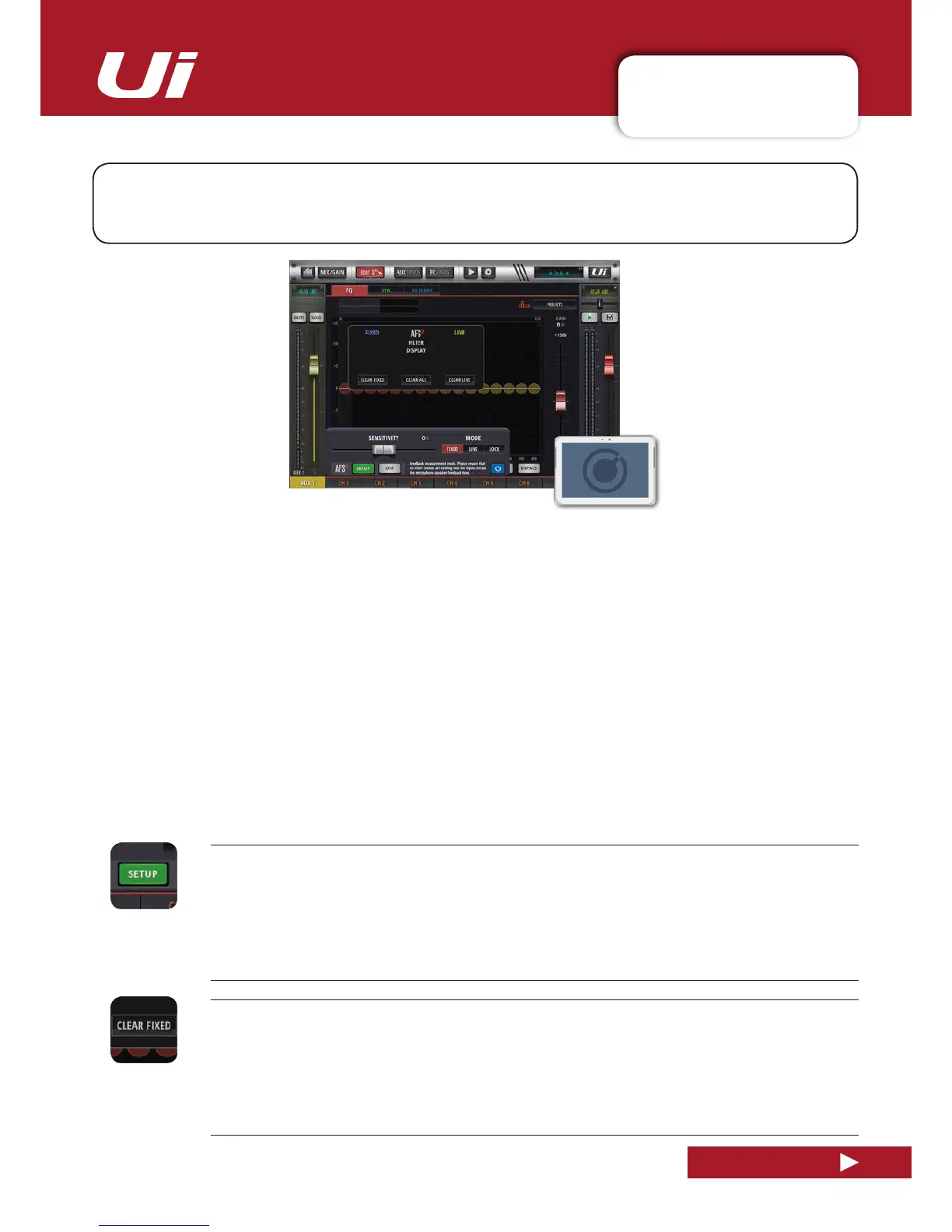Ui12, Ui16 User Manual
5.3.1: AFS
2
CHANNEL EDIT > GRAPHIC EQ > AFS
2
5.3.1: AFS
2
AFS2 is a dbx feedback suppression system that uses 12 intelligent lters to detect and eliminate
feedback across the audio spectrum. You can set AFS2 up on the master stereo output and/or Aux bus
master channels by navigating to the channel’s Edit screen and selecting the EQ tab.
AFS
2
works in two modes. Fixed mode is used for ‘ringing out’ a system before a performance to ensure
maximum headroom. Live Mode, continuously updates lter placement and is used during a performance.
Live lters are smarter than Fixed lters. They have the ability to detect feedback within complex program
material. This makes them ideal for protecting the system from feedback as conditions change during the
performance. Live lters can also detect when they are no longer needed and remove themselves from the
chain, effectively restoring sonic delity and freeing up Live lters for use elsewhere.
In normal operation, you would setup AFS
2
in Fixed mode before a performance, then switch to Live mode
for the actual performance.
Ringing Out The Sound System
Fixed lters are set before a performance in a process called ‘ringing out a system’. This is done after all
other system EQ has been performed. Ringing out the sound system for feedback before use allows you to
squeeze more gain out of the system before the onset of feedback and can help ensure you’re not right at
the edge of feedback during system use.
dbx AFS
2
SETUP
Set up and operate the feedback elimination system for this bus.
A dialogue box will open up with setup options.
CLEAR FILTERS
Clear the AFS
2
lters for a new performance / set-up
All filters need to be cleared before normal set-up. However, you can also reset the Live and Fixed filters inde-
pendently, depending on need.
