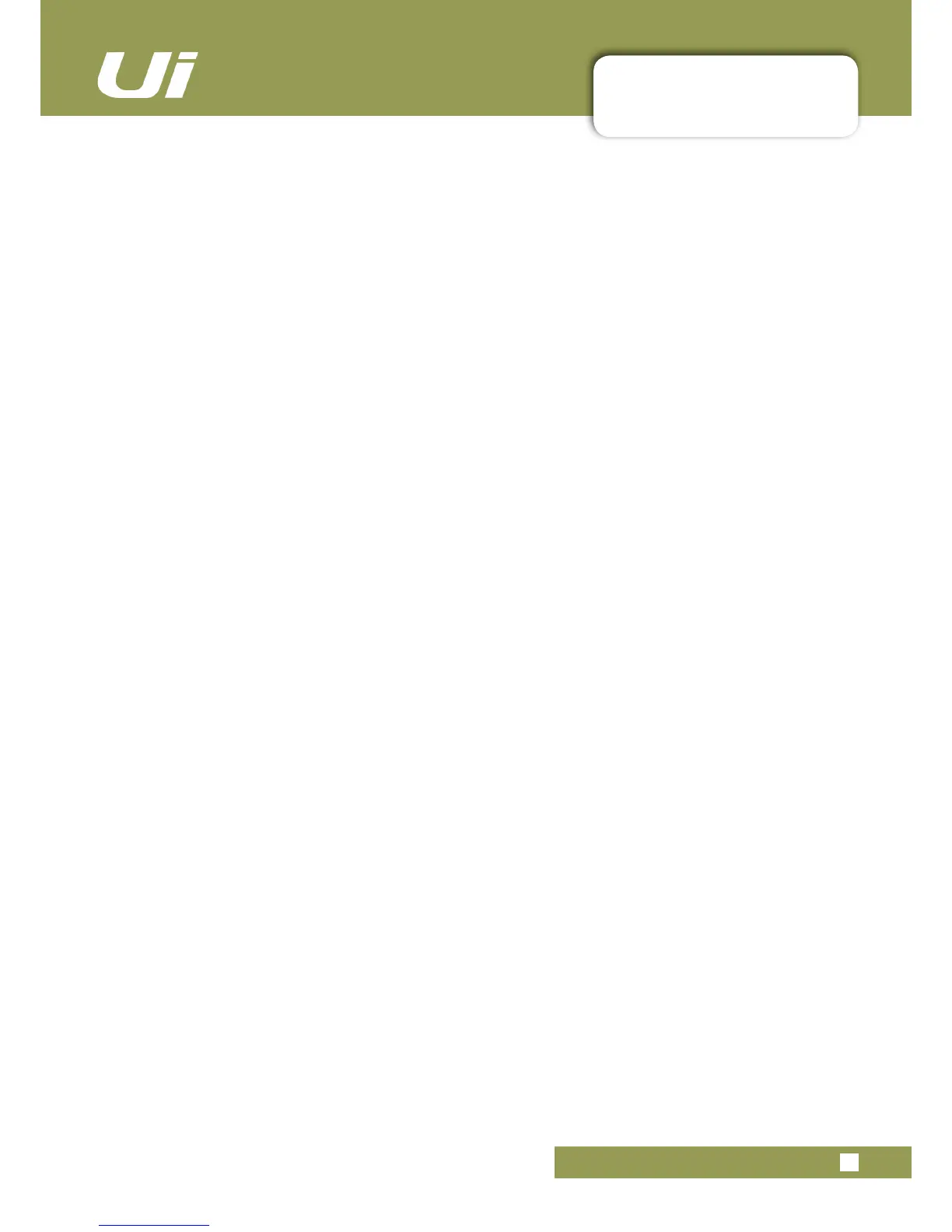Ui12, Ui16 User Manual
8.0: SHOWS & SNAPSHOTS
SHOWS & SNAPSHOTS
8.0: SHOWS & SNAPSHOTS
To set up a show, from a SHOWS & SNAPSHOTS view select SHOWS and press the NEW button.
Then name your show.
Now take a snapshot by pressing the NEW button (next to the SNAPSHOTS column or in the
SNAPSHOTS view). A snapshot remembers every setting of your mixer at one time. A common usage for
snapshots is to have one snapshot per song. So your snapshot list could look exactly like your song list.
At the end of each song, change to the next snapshot and every setting on the mixer is ready for that song
to start.
Channel Safes
Activating a channel safe means the highlighted channel will not change when a new snapshot is recalled.
You can congure select Channel Safes, and save them to the current show, via the CHANNEL SAFES
view (accessed through the main SHOWS & SNAPSHOTS page).
