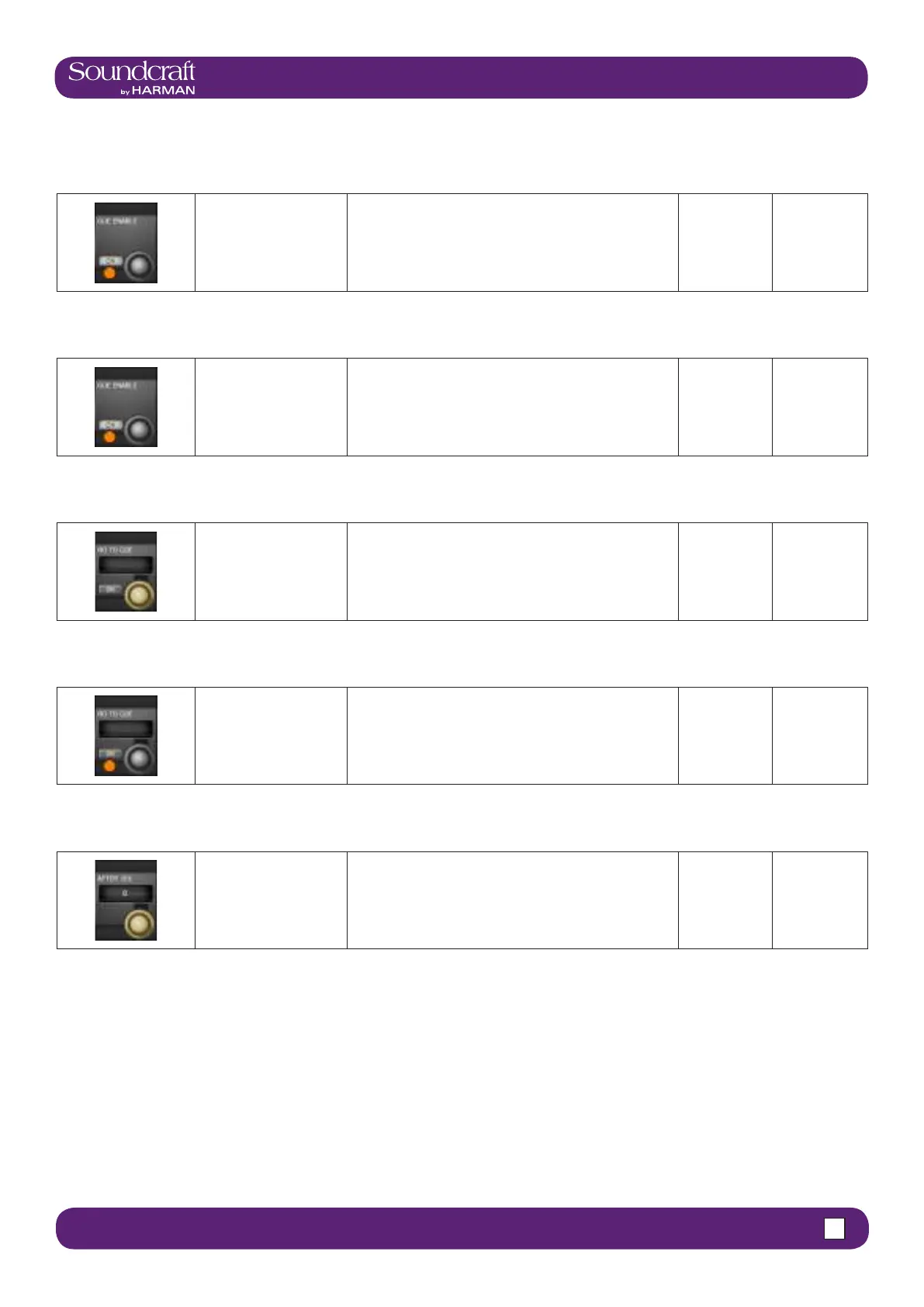Vi3000 USER MANUAL
14.3.1 14.3.1: CUES > CUE NUMBER/TIMECODE
14.3.1: CUES > CUE NUMBER/TIMECODE
Enable Cue Inactive Active
Enable or disable this
cue.
Enabled cues are shown in white in the cue list. Disabled
cues are shown 'greyed out'.
Cue Disabled Cue Enabled
Enable Cue Inactive Active
Enable or disable this
cue.
Enabled cues are shown in white in the cue list. Disabled
cues are shown 'greyed out'.
Cue Disabled Cue Enabled
Go To Cue
Number Select Range Low Range High
Set a following cue
number - to be recalled
a set amount of time
after this cue has been
recalled.
Can be very useful for ring a number of events from one
cue activation.
First Cue Last Cue
'Go To Cue' On Inactive Active
Activate the GO TO
CUE functionality for
this cue.
OFF ON
'Go To Cue'
Time Range Low Range High
The amount of time that
will elapse before the
'GO TO CUE' cue is
recalled.
0.5 Secs 30 Secs
