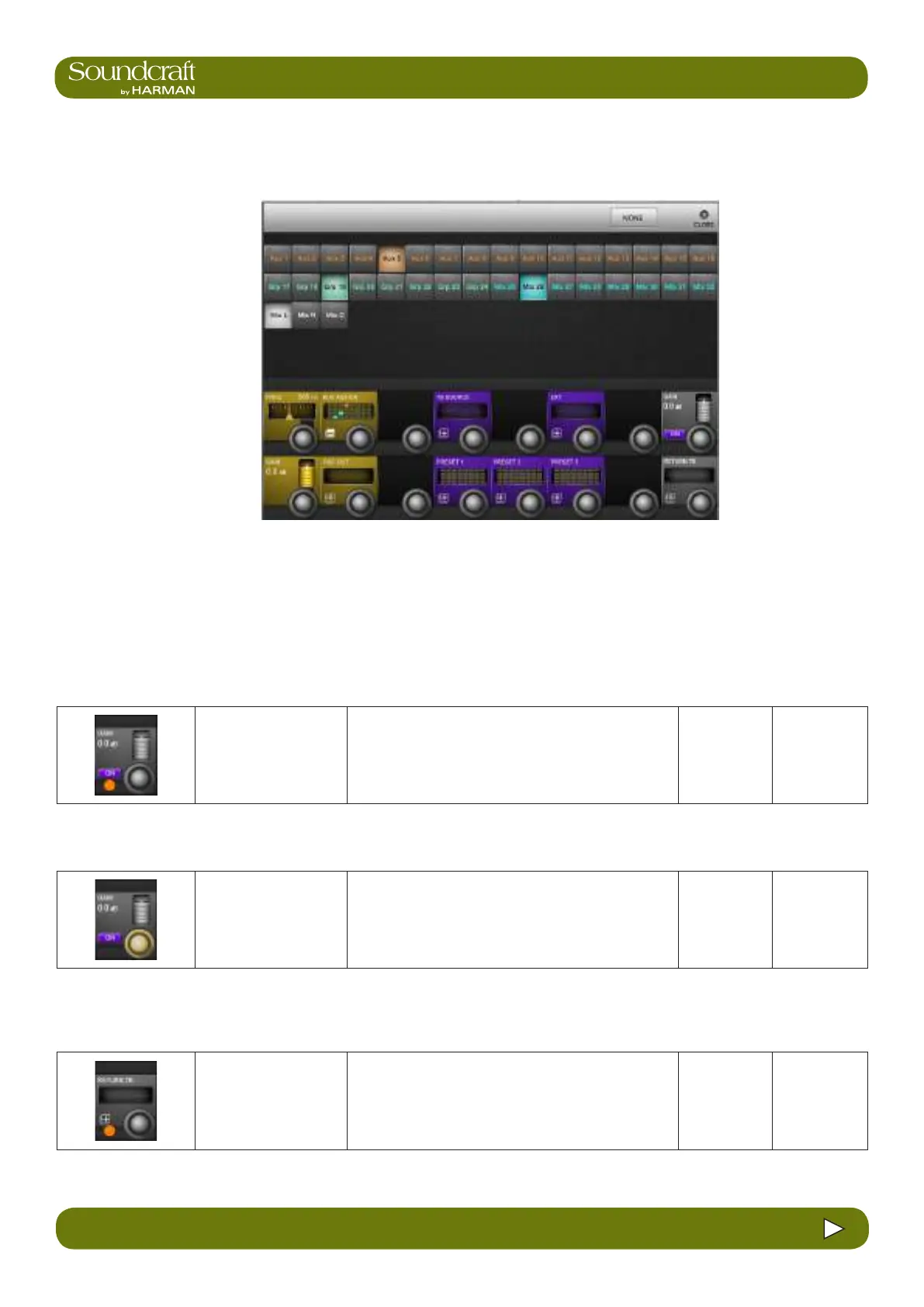Vi3000 USER MANUAL
15.4 15.3 TALKBACK & OSC > TB RETURN SETUP
15.4 TALKBACK & OSC > TB RETURN
15.4: Talkback Return Setup & Use
Talkback
Return ON Inactive Active
Enable the Talkback
return.
Disabled Enabled
Talkback
Return Gain Range Low Range High
Adjust the Gain of the
talkback return input.
-90dB +12dB
Talkback
Return
Assignment Inactive Active
Assign the Talkback
Return input.
Opens an input assignment page with all available
physical inputs.
Open assign-
ment screen
Close assign-
ment screen
Talkback return allows the console operator to route inputs directly into the monitor circuit. This allows assistants within
a venue to talk directly to the console operator. The talkback function must be enabled via the MONITORING setup
page by selecting the TB RET touchscreen button for Monitor A, B or Phones outputs.
