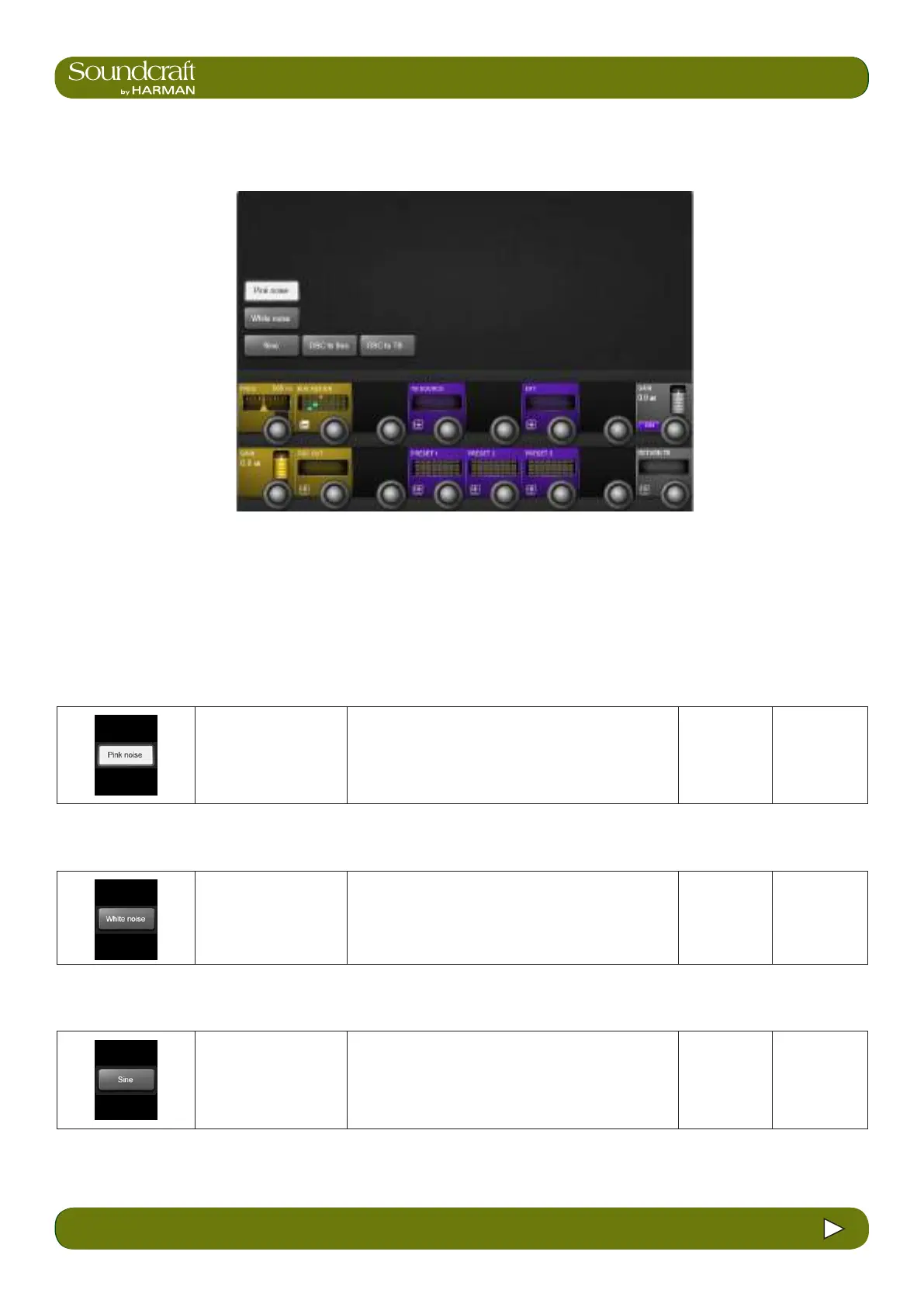4.3: INPUT CHANNEL > DYNAMICS
Vi3000 USER MANUAL
4.3 INPUT CHANNEL > De Esser
Vi3000 USER MANUAL
15.2 15.2 TALKBACK & OSC > OSC SETUP
15.2 TALKBACK & OSC > OSC SETUP
15.2: Oscillator Setup & Use
Pink Noise
Set the oscillator wave-
form to pink noise.
White Noise
Set the oscillator wave-
form to white noise.
Sine Wave
Set the oscillator wave-
form to sine.
The main oscillator controls appear in the master bay touch screen area when the Oscillator / Talkback [SETUP] but-
ton is pressed. More detailed setup functions appear in the VST area, colour-coded orange.
The oscillator can also be patched to the Input Channels by using the {OSC} key in the Input Channel VST screen.
