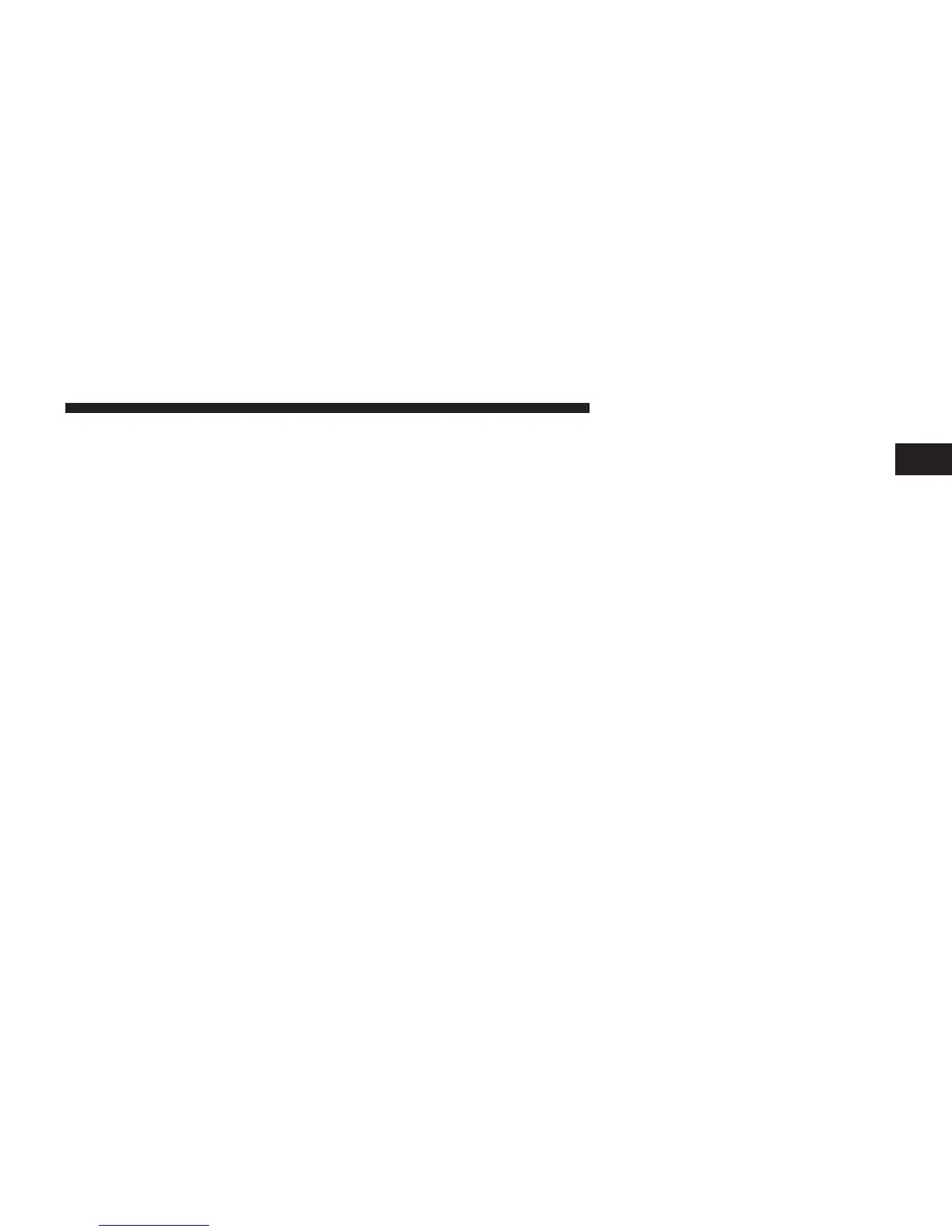system until the phone becomes out of range for the
Bluetooth
®
connection.
It is
recommended
to press the
“transfer” soft-key
when
leaving
the vehicle.
Advanced Phone Connectivity
Transfer
Call To
And From Mobile Phone
The
Uconnect™
Phone
allows ongoing
calls to be trans-
ferred from your mobile phone
to the
Uconnect™
Phone
without terminating
the call. To
transfer
an
ongoing
call
from your paired mobile phone
to the
Uconnect™
Phone
or vice versa, press the Transfer button on the Phone
main screen.
Connect
Or
Disconnect Link Between The Uconnect™
Phone And Mobile
Phone
If
you would like
to
connect
or
disconnect the Bluetooth
®
connection
between a
Uconnect™
Phone paired mobile
described
in your
mobile phone User’s
Manual.
1
Things You Should Know About Your Uconnect™
Phone
Voice
Command
•
For best
performance,
adjust the rearview mirror to
provide
at
least
½ in (1 cm) gap
between
the overhead
console
(if
equipped)
and the mirror.
•
Always
wait for the beep
before
speaking.
•
Speak
normally,
without pausing, just as you would
speak
to a
person sitting
a few feet/meters
away
from
you.
•
Make sure that no one other than you is speaking
during
a voice
command
period.
•
Performance
is
maximized
under:
•
low-to-medium blower setting,