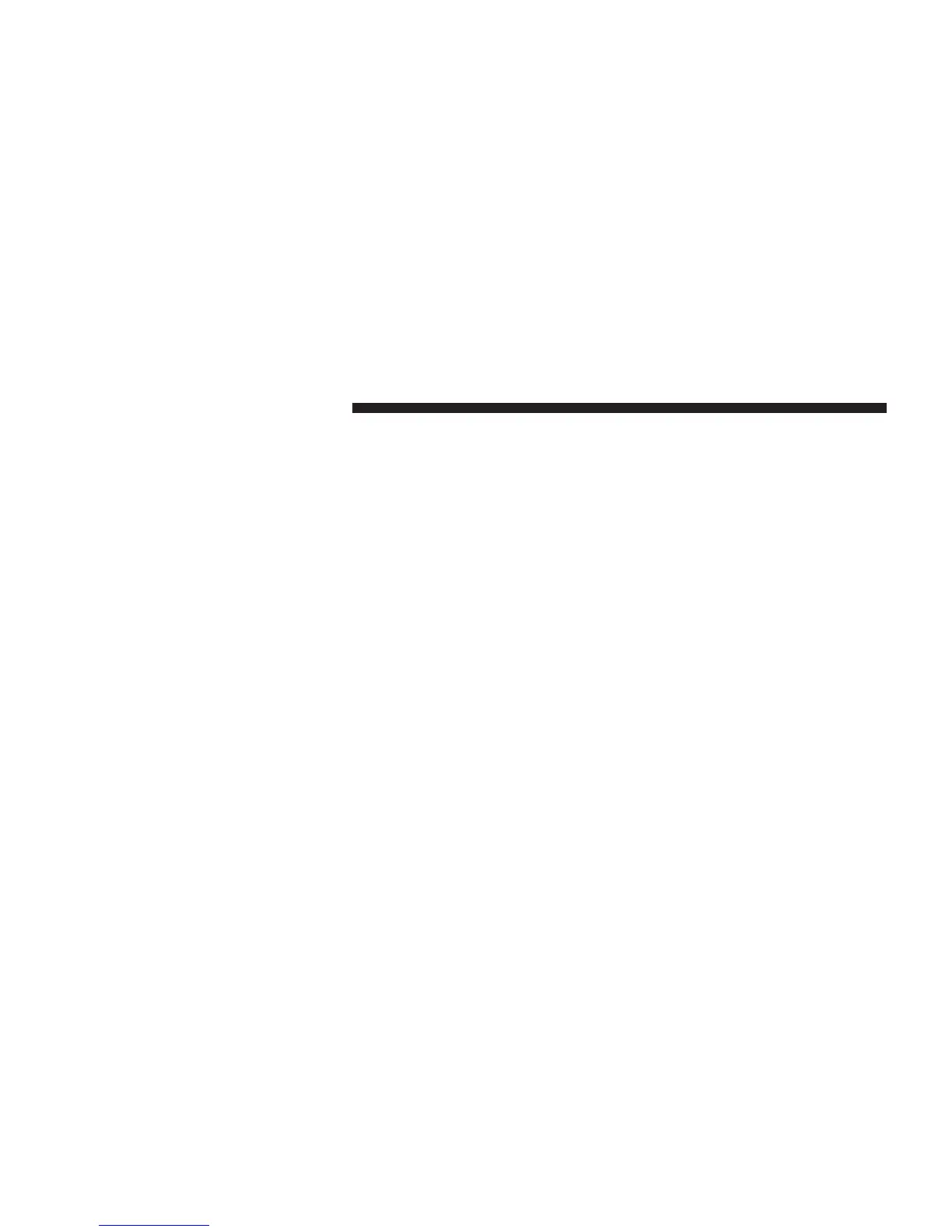Press the ENTER/BROWSE button to accept a high-
lighted selection on the screen. Rotate the
TUNE/
SCROLL
rotary knob to scroll through a list or tune a
radio station.
6.
BACK
Press the BACK
button
to return to a
previous
menu or
screen.
7.
SCREEN
OFF
Press the SCREEN OFF hard-key
to
turn the
touch-screen
OFF. To turn the
screen
back ON, just touch the screen.
8.
VOLUME
&
MUTE
Rotate the rotary knob to adjust the Volume. Press the
Mute
button
to mute the system.
9.
PHONE
Press the Phone button to access the
Uconnect™
Phone
feature.
10.
MEDIA
Pressing
the
MEDIA
button will allow you to switch to
Media
mode (CD, USB/iPOD, AUX,
Bluetooth).
Radio Mode
The radio is
equipped
with the
following
modes:
•
FM
•
AM
•
SXM Sirius XM™
Satellite
Radio (if equipped)
Touch the RADIO hard-key,
to
enter the Radio Mode.
The
different
tuner
modes;
AM, FM, and SXM, can then, be
selected
by
touching
the
corresponding soft-keys
in the
Radio mode.
Volume
& Mute
