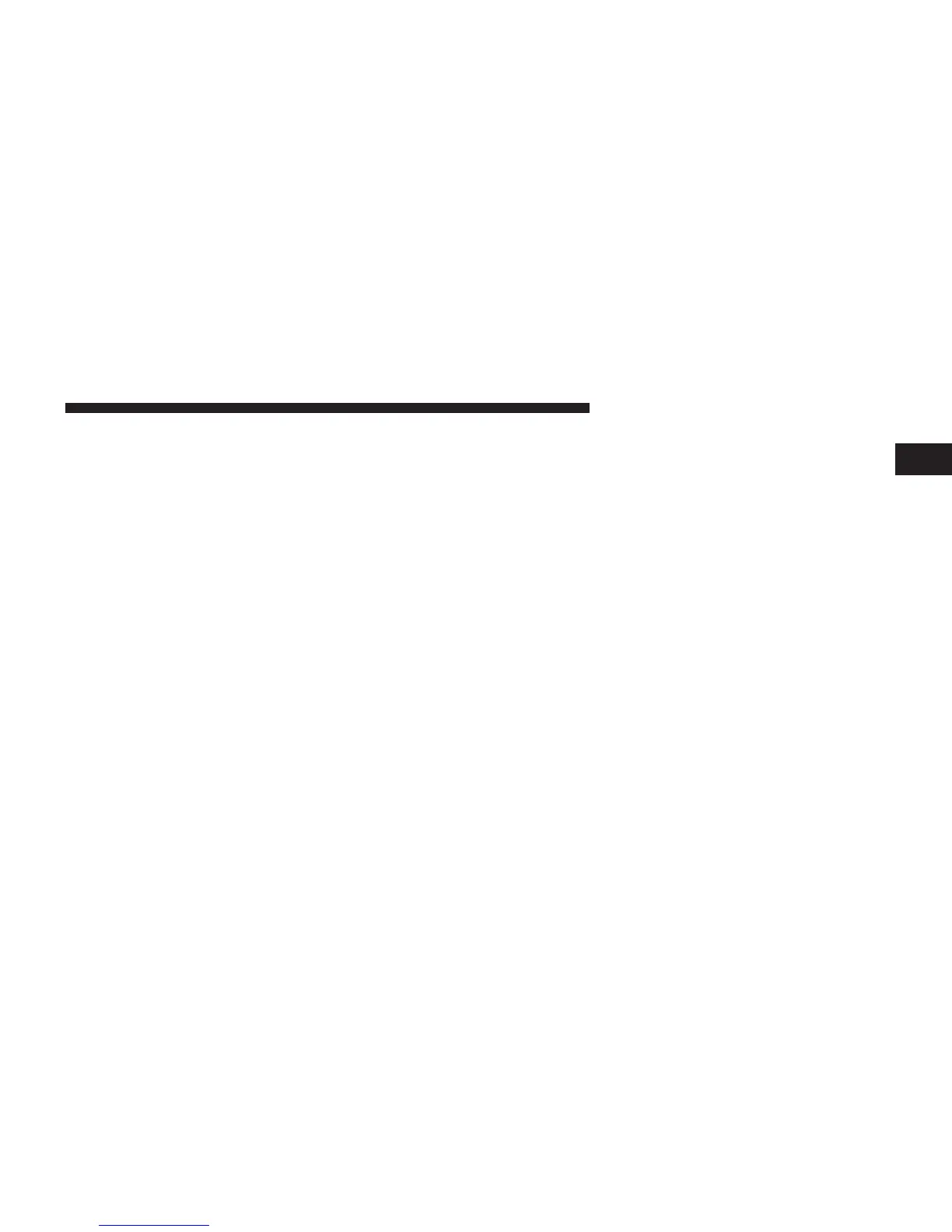to a large
degree
rely on the
phone
and
network,
and
not the
Uconnect™
Phone.
•
Echo at the far end can sometimes be reduced by
lowering
the
in-vehicle
audio volume.
•
In a
convertible
vehicle, system
performance
may be
compromised
with the
convertible
top down.
SMS
Uconnect™
Phone can read or send new messages on
your phone.
Your
phone
must
support
SMS over
Bluetooth
®
in order
to use this
feature.
If the
Uconnect™
Phone determines
your
phone
is not
compatible
with SMS
messaging
over
Bluetooth
®
the
“Messaging”
button will be greyed out
and the
feature
will not be
available
for use.
the
vehicle
is not in moving.
1
Read
Messages:
If you receive a new text
message
while your phone is
connected
to
Uconnect™
Phone, an
announcement
will
be
made
to
notify
you that you
have
a
new
text message.
Once a message is received and viewed or listened to,
you will have the
following
options:
•
Send a Reply
•
Forward
•
Call
Send
Messages
Using
Soft-Keys:
You can send messages using Uconnect™ Phone.
To send
a new message:
•
Touch
the
“Phone”
soft-key,