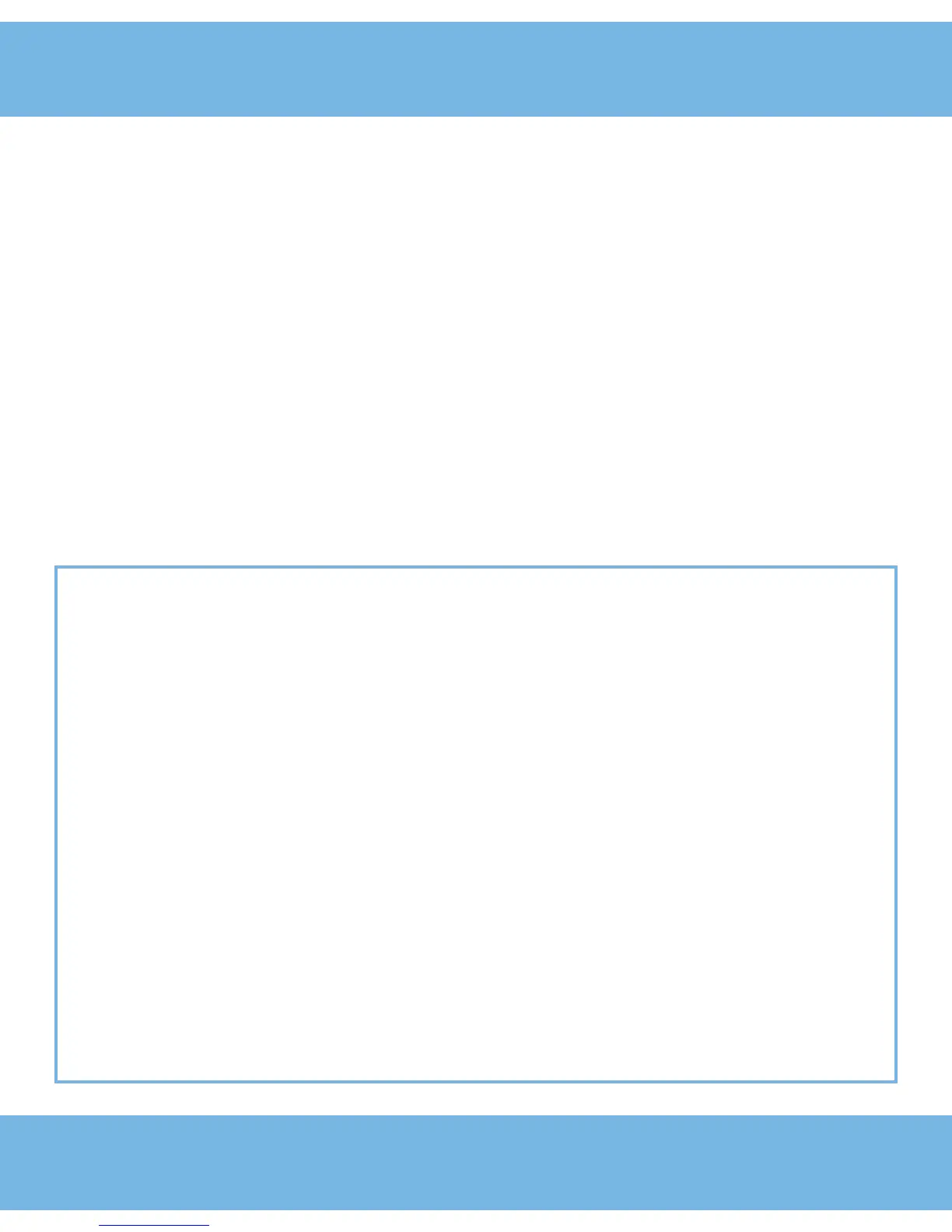harmoni 25
11
Example, weekdays:
Period 1 starting at 07.00: Temperature setting 22°C
Period 2 starting at 08.30: Temperature setting 18°C
Period 3 starting at 17.00: Temperature setting 22°C
Period 4 starting at 23.00: Temperature setting 18°C
Example, weekend:
Period 1 starting at 09.00: Temperature setting 22°C
Period 2 starting at 23.00: Temperature setting 18°C
Period 3 starting at 23.01: Temperature setting 22°C
Period 4 starting at 23.02: Temperature setting 18°C
My settings:
Week days:
Period 1 start at ______________ Temp __________°C
Period 2 start at ______________ Temp __________°C
Period 3 start at ______________ Temp __________°C
Period 4 start at ______________ Temp __________°C
Weekend:
Period 1 start at ______________ Temp __________°C
Period 2 start at ______________ Temp __________°C
Period 3 start at ______________ Temp __________°C
Period 4 start at ______________ Temp __________°C