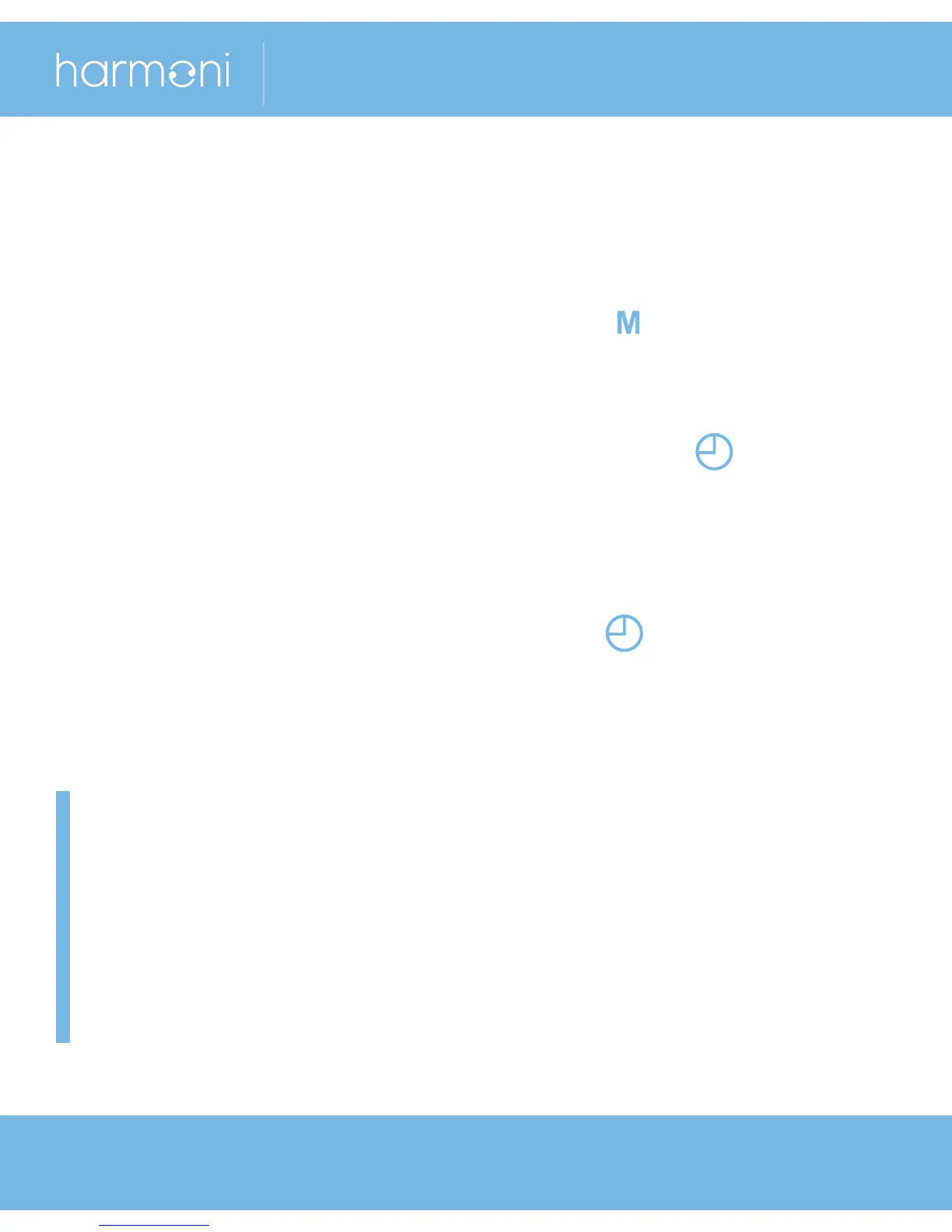installation guide
10
Timer functionality 5
5.1 Activating timer mode
With the thermostat turned on, press the button for 3
seconds. The following settings will be available:
00 = Override (disable timer functionality)
01 = Programmable. And the display will show
.
Leave the thermostat and the display will return to normal.
5.2 Programming the timer (mode 1)
When programming you need to select Programmable
function (01) and the display must show (see above).
You can now set the heating programs. The thermostat must
have four heating periods for weekdays and four heating
periods for the weekend.
Please note: The programming of the whole calendar
week must take place in one continuous process, so it is a
good idea to have the periods written down for reference
when programming the thermostat.
For the weekend you will also need to program two
periods. You can choose one of the periods to be very
short or an extension of the other.
