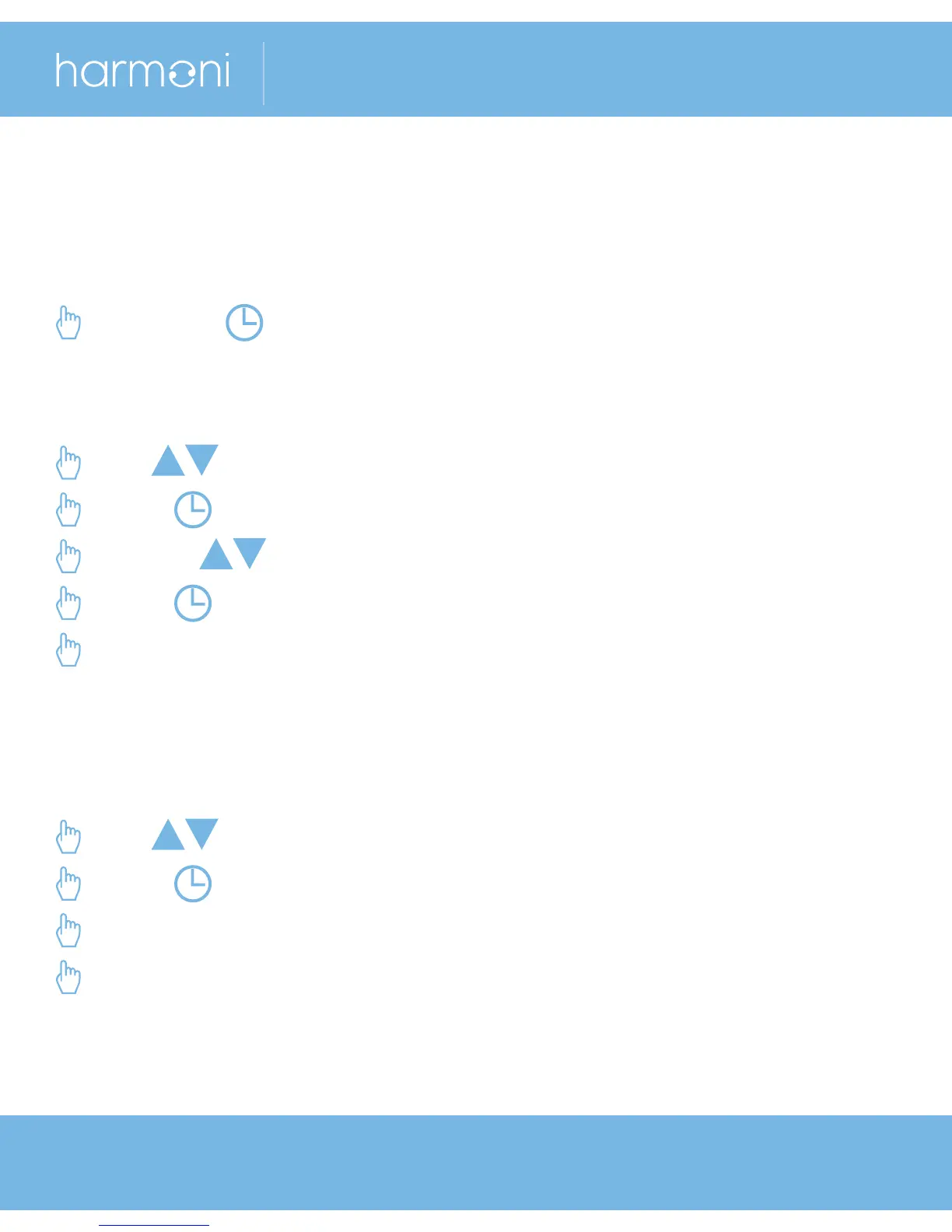installation guide
12
Timer functionality 5
5.3 Programme your settings
Press the
for 3 seconds until the number “1” and
“Mo Tu We Th Fr” are displayed.
The rst switching time for weekdays can now be programmed.
Use
(Up/Down key) to set the required start time.
Press
to conrm this setting.
Use the
(Up/Down key) to set the required temperature.
Press
to conrm this setting.
Repeat the switching time process for weekdays 2,3 & 4.
After you have programmed times 1–4 for the weekday, you
can set the switching times for the weekends; “Sa Su” will be
displayed.
Use
(Up/Down key) to set the required start time.
Press
to accept this setting.
Use the (Up/Down key) to set the required temperature.
Repeat the switching time process for weekends 2,3 & 4.
To disable the timer, select “Override” (Mode 01).