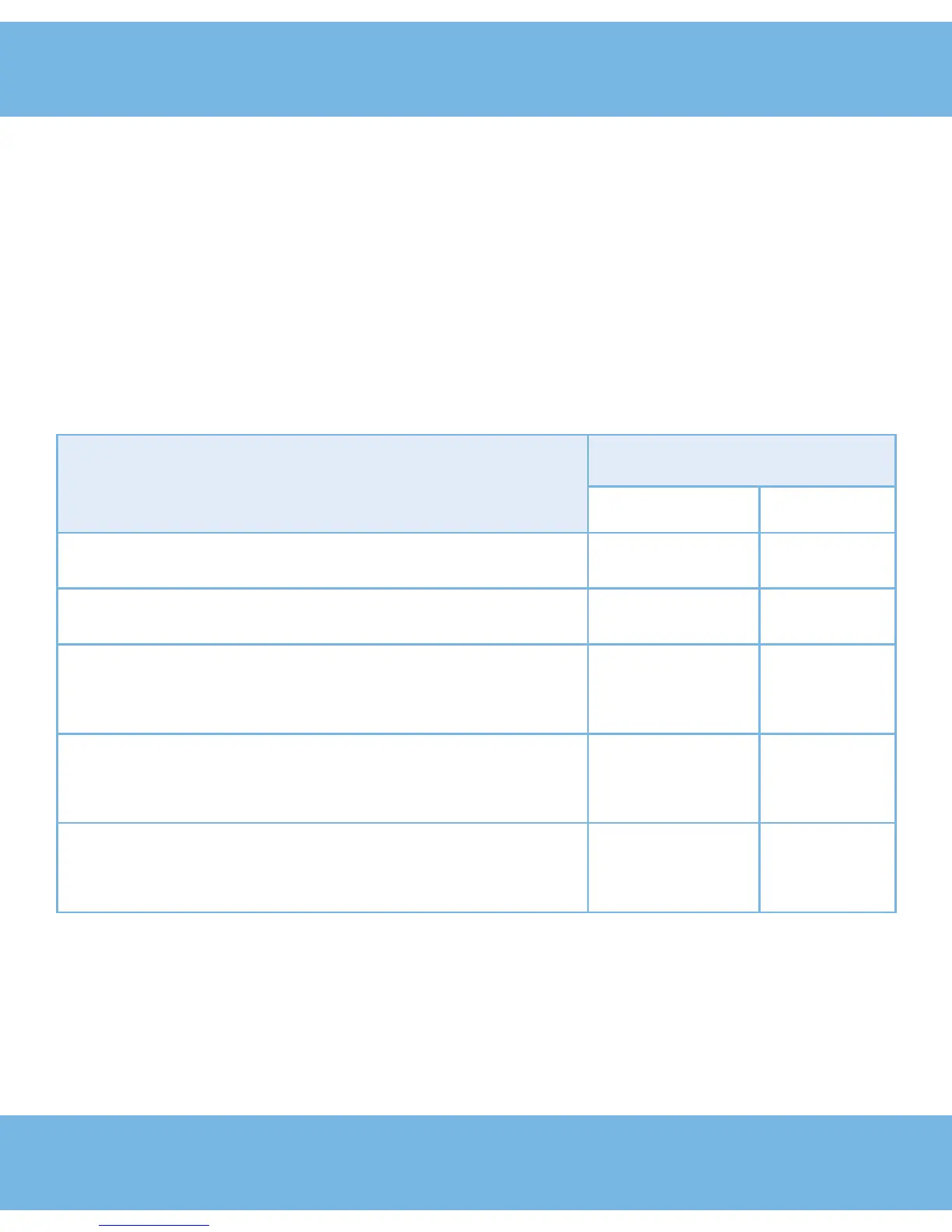harmoni 25
7
After choosing the desired mode do not press any further
buttons and the thermostat will go back to normal standby
mode.
4.2 Recommended settings
harmoni recommends the following settings for different types
of oor constructions:
Program mode Top flooring
Wooden floor* Tiled floor
†
1 (room sensor) If total effect: 0W–1840W
2 (floor sensor) If total effect: 0W–2990W
3 (combined room & floor sensor)
If total effect: 1840W–2990W
4 (room sensor)
If total effect: 1840W–2990W
5 (combined room & floor sensor)
If total effect: 0W–1840W
* Top ooring made of materials such as: parquet, laminate,
massive wood, carpet or linoleum.
†
Top ooring made of materials such as tiles, concrete or
marble.