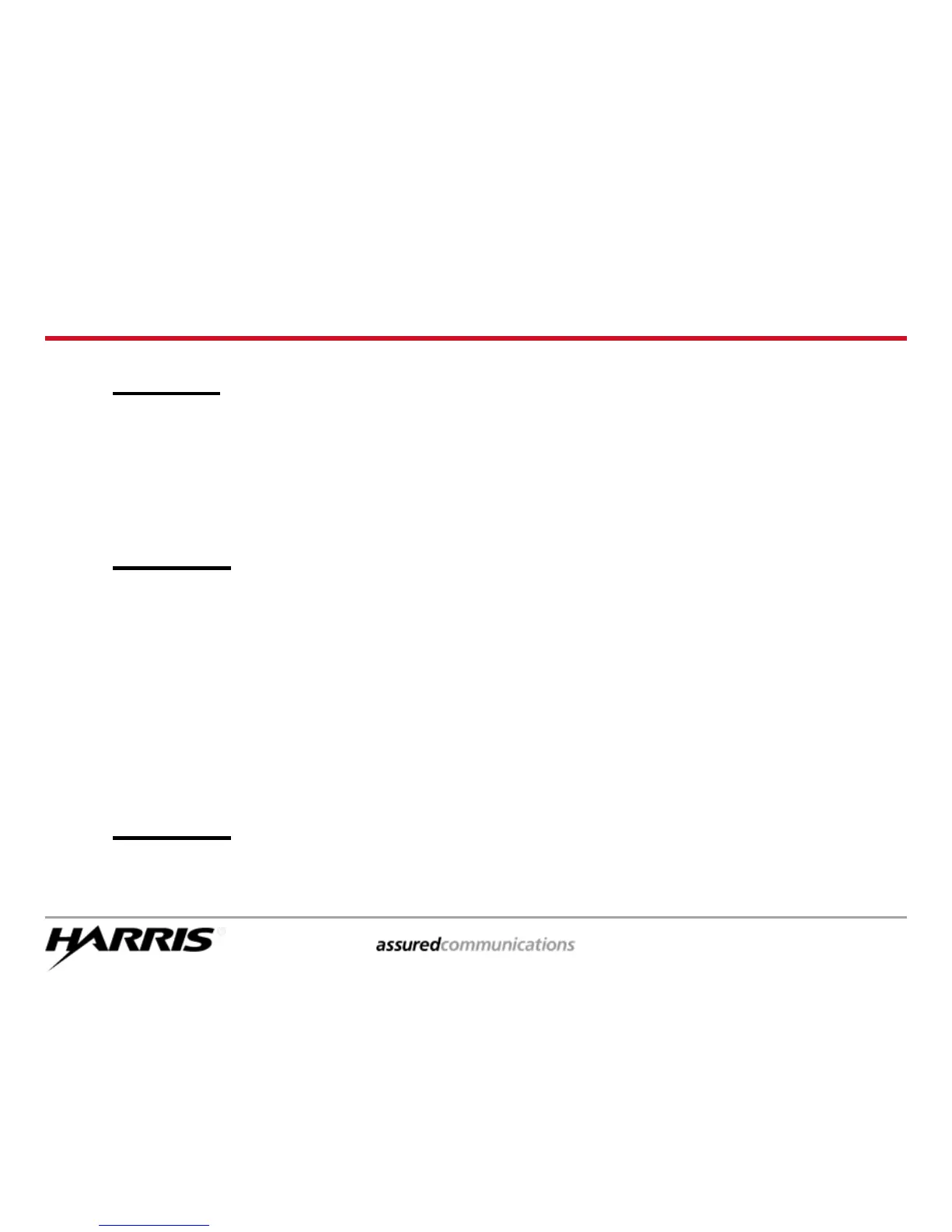ECP-3406 page 16
Current Talk Group Name (example: TALK GROUP)
System Busy (SYS BUSY)
Call Denied (DENIED)
Individual Call (*INDV*)
Control Channel Scan (CC SCAN)
Wide Area Scan (WA SCAN)
Receive Emergency (*RX EMER*)
Transmit Emergency (*TX EMER*)
Current System Name (example: SYSTEM)
Volume Level (VOL = 10)
Caller Identification (GR 1234)
Call Queued (QUEUED)
‘Who Has Called’ (* WHC *)
Displayed Messages
• LINE 1:
• LINE 2:
• LINE 3:
Volume Level (VOL = 30)
Range: OFF (minimum) – 40 (maximum)
Line 3 only visible while adjustment is being made