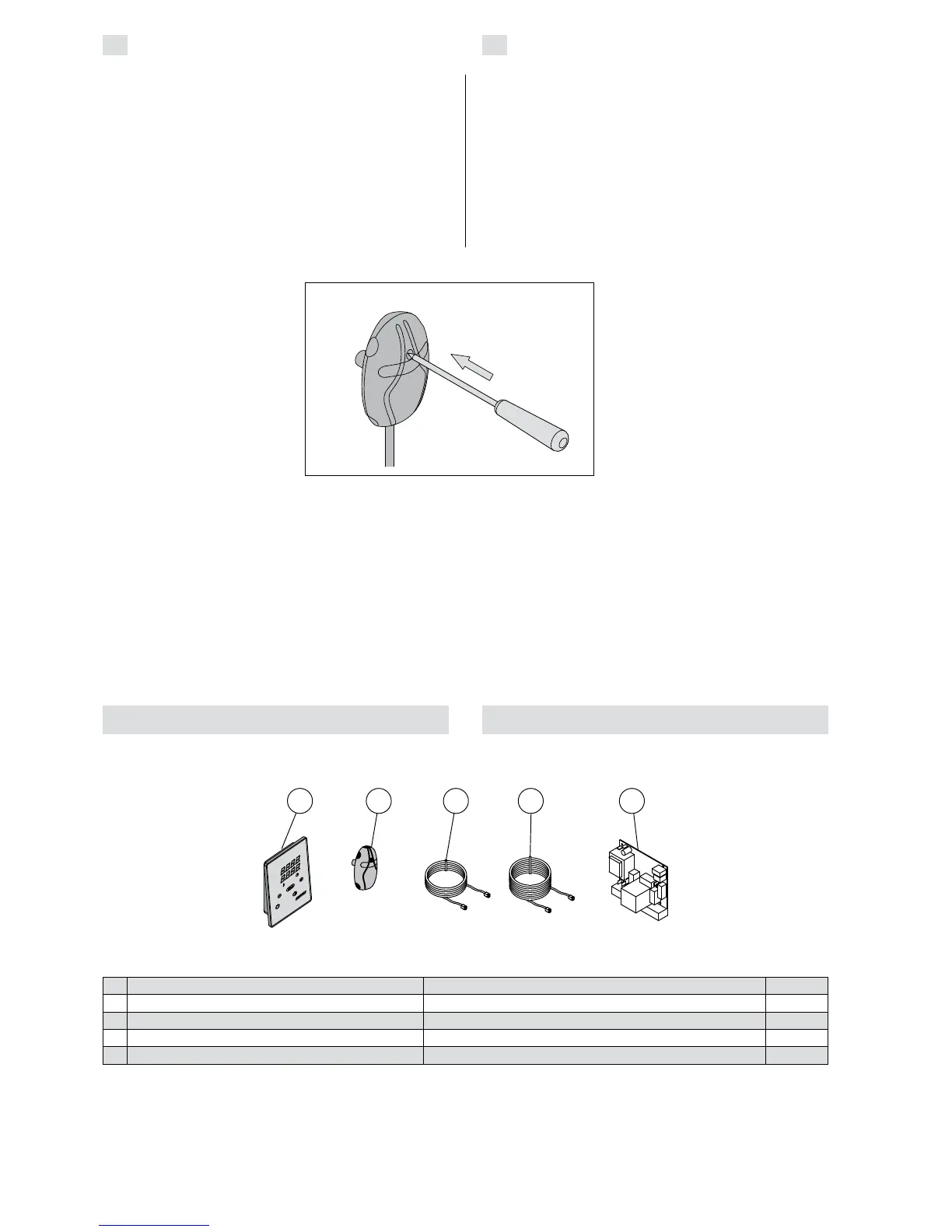DE
14
WX232
Figure 10. Reset button of the overheat protector
Abbildung 10. Rückstellknopf des Überhitzungsschutzes
4. SPARE PARTS 4. ERSATZTEILE
1 Control panel Bedienfeld WX380
2 Temperature sensor Temperaturfühler WX232
3 Data cable 5 m Datakabel 5 m WX311
4 Data cable extension 10 m (optional) Verlängerungskabel 10 m (wahlweise) WX313
5 Circuit board Platine WX600
3.4. Resetting the Overheat Protector
The sensor box (WX232) contains a temperature
sensor and an overheat protector. If the
temperature in the sensor’s environment rises too
high, the overheat protector cuts off the heater
power. Resetting the overheat protector is shown
in figure 10.
Note! The reason for the going off must be deter-
mined before the button is pressed.
3.4. Zurückstellen der Überhitzungsschutzes
Das Fühlergehäuse (WX232) enthält einen Tempe-
raturfühler und einen Überhitzungsschutz. Wenn
die Temperatur in der Umgebung des Temperatur-
fühlers zu stark ansteigt, unterbricht der Überhit-
zungsschutz die Stromzufuhr. Das Zurücksetzen
des Überhitzungsschutzes wird in Abbildung 10
dargstellt.
Achtung! Bevor Sie den Knopf drücken, müssen
Sie die Ursache für die Auslösung des Überhit-
zungsschutzes ermitteln.
43 51 2
