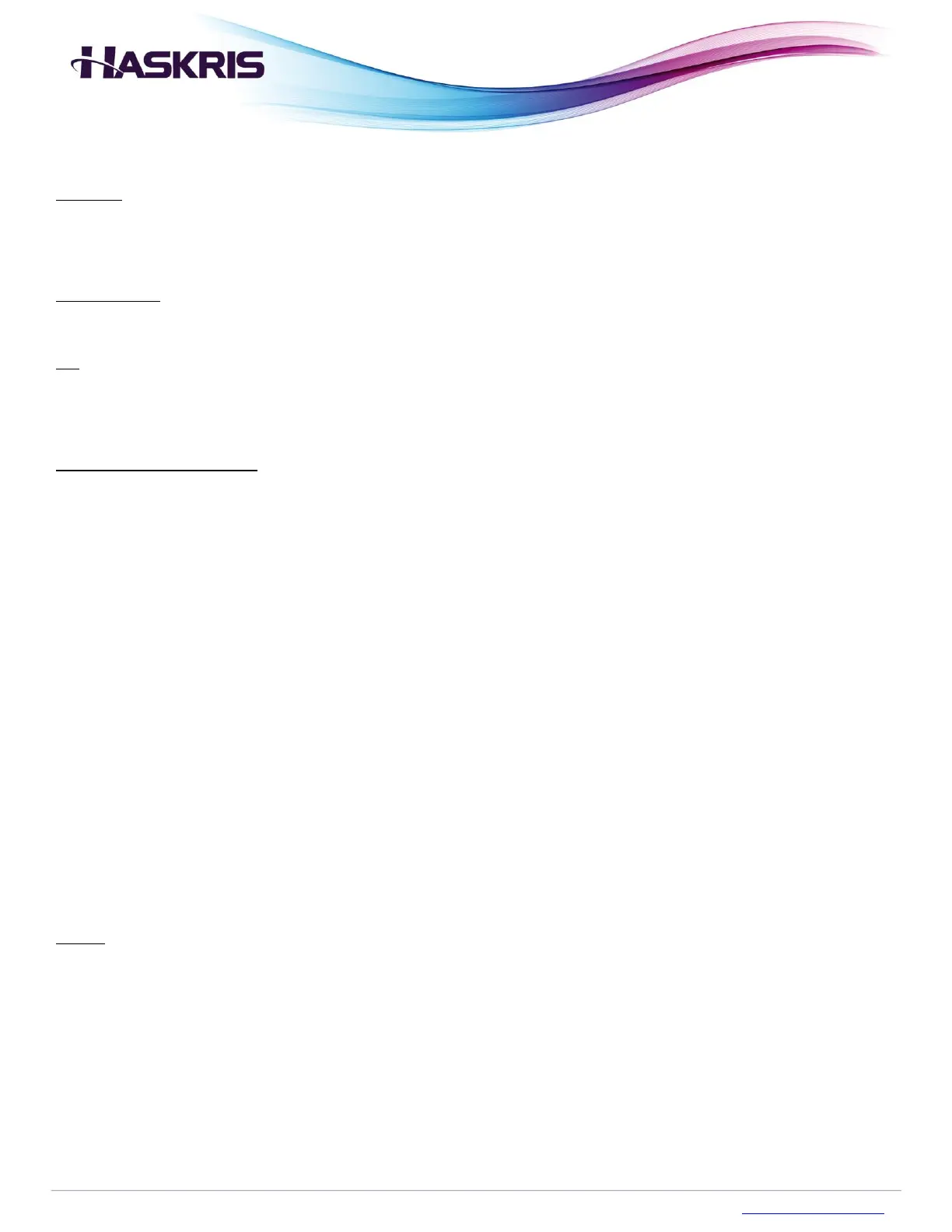Liquid Level and Water Quality
Purpose: Maintaining sufficient volume of clean water ensures proper operation of the unit and
consistent cooling flow.
Maintenance: Check the water in the reservoir to be sure it is full of clean water.
pH: The acceptable range of pH is 7 to 10. Water absorbs CO
2
and pH tends to reduce over time.
Add sodium bicarbonate to raise pH if needed.
Cleanliness and Flushing: The water should be free of particles and biological growth. If there is
substantial debris and biological growth, consider flushing the system.
To flush the system, follow the procedure below.
1. Check with the equipment manufacturer to confirm that hydrogen peroxide is approved for
temporary use
a. If hydrogen peroxide is approved, continue to step 2
b. If hydrogen peroxide is not approved, disconnect the application and connect a short
hose directly from the chiller’s supply connection to the return connections
2. Add 1 pint (0.5 L) of 3% hydrogen peroxide per every 15 gallons (57 L) of water to the tank
3. Circulate the solution for 20-30 minutes
4. Use the drain hose to drain the system
5. Refill the system with clean, potable distilled water
6. Repeat as necessary to fully flush the system
Glycol: If biological growth persists even after regularly changing the water and flushing the system,
use laboratory/food grade (99% pure) propylene glycol to create a 10% mixture. Haskris
recommends that additives be used only as a means of last resort.