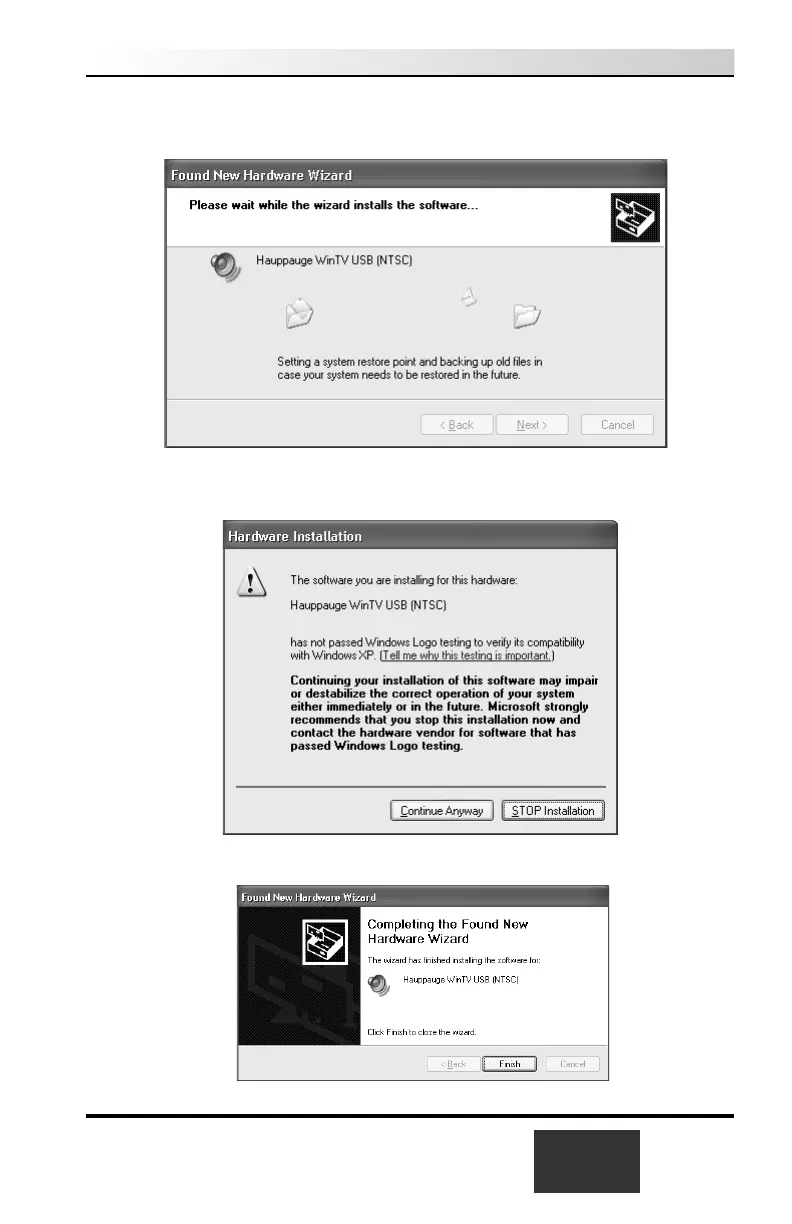When you see this dialog box, insert the WinTV-USB Windows Installation CD-
ROM into your CD-ROM drive and click NEXT.
If the the Hardware Installation dialog box appears, click
Continue Anyway.
Click Finish to complete the driver installation.
WinTV-USB Installation and Reference Manual
1-3
