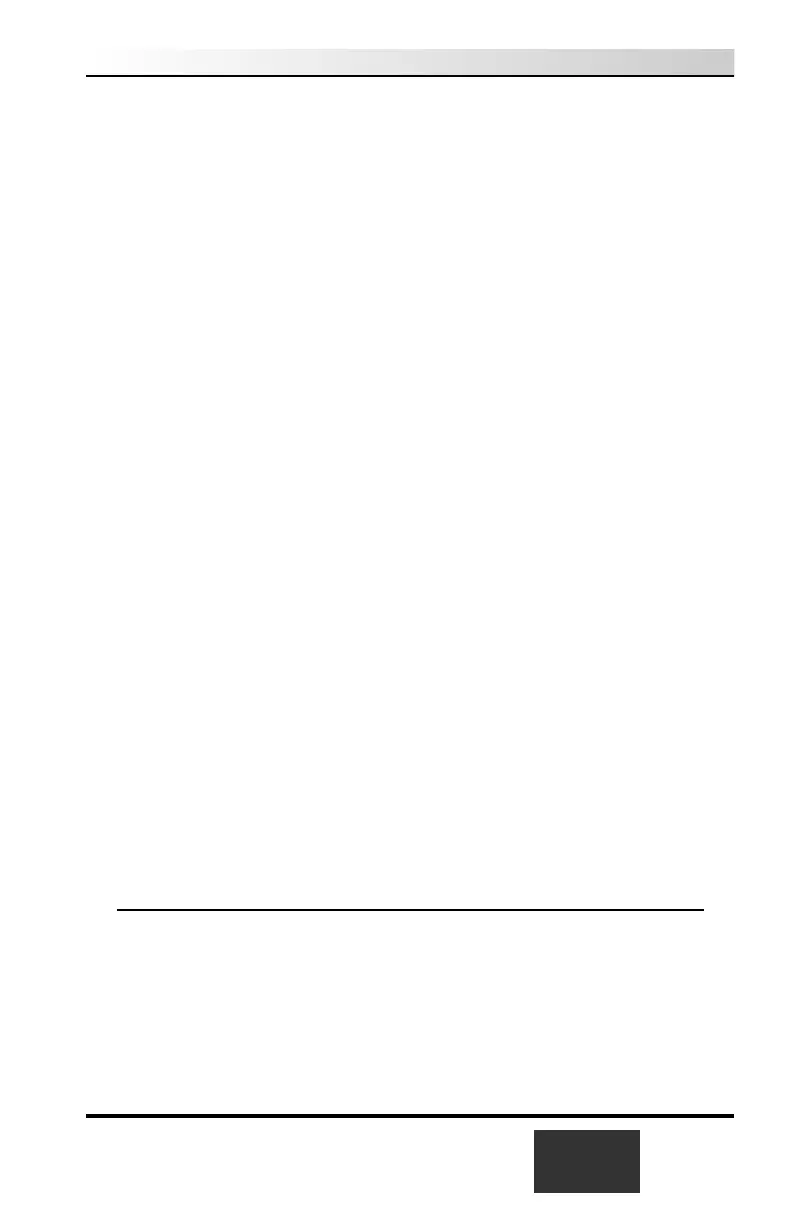and menu bars and to turn off the full screen TV mode.
These modes are called TitleMode and NoTitleMode. You can toggle back
and forth between TitleMode and NoTitleMode by simply clicking your right
mouse button when your mouse is inside the video window.
The WinTV window can be moved in NoTitleMode by clicking and holding
your left mouse button in the middle of the WinTV window and moving it to the
new position. Then let it go!
Move the WinTV window in TitleMode by clicking and holding your mouse
button on the WinTV Title Bar, holding it down and dragging it to the new posi-
tion.
You can set a different size and a different place on your VGA screen for the
WinTV window in TitleMode and NoTitleMode. Then by simply clicking with
the right mouse button, the window will switch from one saved size and place
on the screen to the other! Try clicking your right mouse button several times in
the middle of the TV window and see what happens.
To set the window size, “grab” a corner of the WinTV window with your mouse
(hold down the left mouse button when it is on one of the corners of the win-
dow) and then drag it to the preferred size, then release the mouse button.
For example, if you would like to watch without the tool/menu bars in a small
corner of the Windows screen, click the right mouse button inside the video win-
dow and the tool/menu bars will disappear. Then drag the window to its pre-
ferred size and location on the Windows screen. Now click the right mouse but-
ton inside the window and the application will now save the correct size and
location on screen for NoTitleMode. Every time you select the
NoTitleMode by right clicking in the window, the window will resize and
move to the saved position.
With WinTV-32, you can select which bars and indicators are shown when in the
TitleBar and NoTitleBar modes by clicking on View. You can eliminate the sta-
tus bar and the toolbar in the TitleMode or add the status bar in the
NoTitleMode.
Setting up your TV channels
To set up the TV channels with WinTV-32 in the application, click on
Configure/Channels/SuiteManager.
WinTV-USB Installation and Reference Manual
2-5
