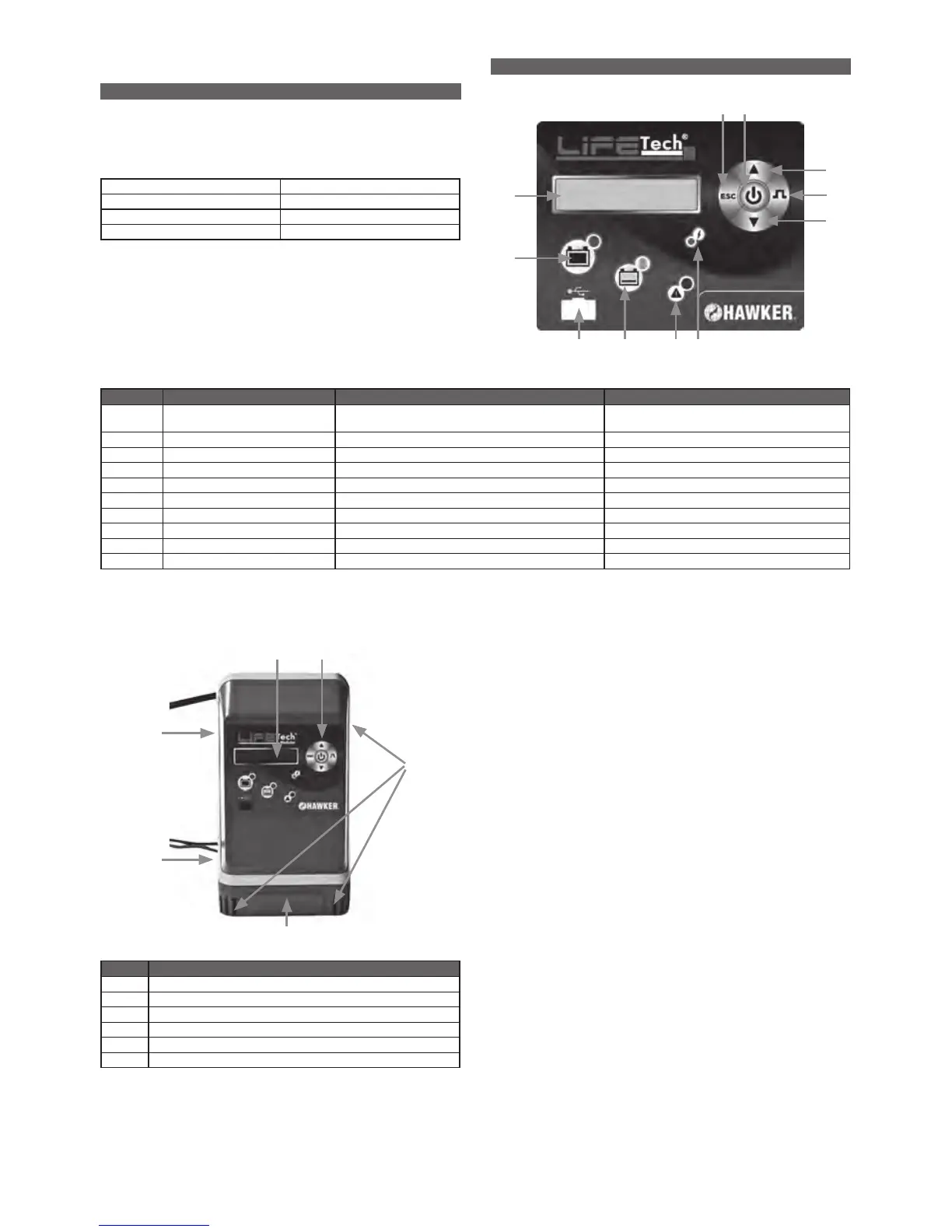PrESENtatIoN & uSE
INtroDuctIoN
The Lifetech
®
Modular range of chargers enable batteries to
be recharged from the mains supply. The microprocessor con-
trol automatically recognizes the battery’s voltage, capacity,
state of charge, etc., providing optimum battery control from
highlyefcientanalysesofitscondition.
1ph 3ph
12V
24V 24/36/48V
36/48V 72/80V
Several charging proles are available vented lead/acid
batteries: standard/Water Less
®
and heavy duty, electrolyte
circulation, valve-regulated: AGM and gel in a separate ver-
siondependingontheuser’sconguration.
Moreover, desulphation, equalizing and refreshing charges
are also integrated.
froNt PaNEL
Ref Button/LED Function Function
1 Start/Stop button Start/Stop charge
Cancelvalue(pressduring3s),
select of active menu
2 Greed LED Battery available
3 Yellow LED Battery in charge
4 Red LED Fault
5 Blue LED ACsupplyON(light) ACsupplyOFF(ACmissing)
6 Arrows Navigation buttons Return to top of list (press for 2 sec)
7 Equalizationbutton Startanequalization Access a sub menu
8 Esc Access a sub menu Closewindows
9 LCDpanel Showsdetails(refertoLCDdisplaypar.)
10 USB port Download memories Uploadrmware
8
10 43 5
1
7
6
6
9
2
Single phase stand alone 1kW
Ref Function
1 ACinputcable
2 DCoutputcable
3 Cableholder
4 Ventilation openings
5 LCDpanel
6 Navigation buttons
1
2
5 6
4
3