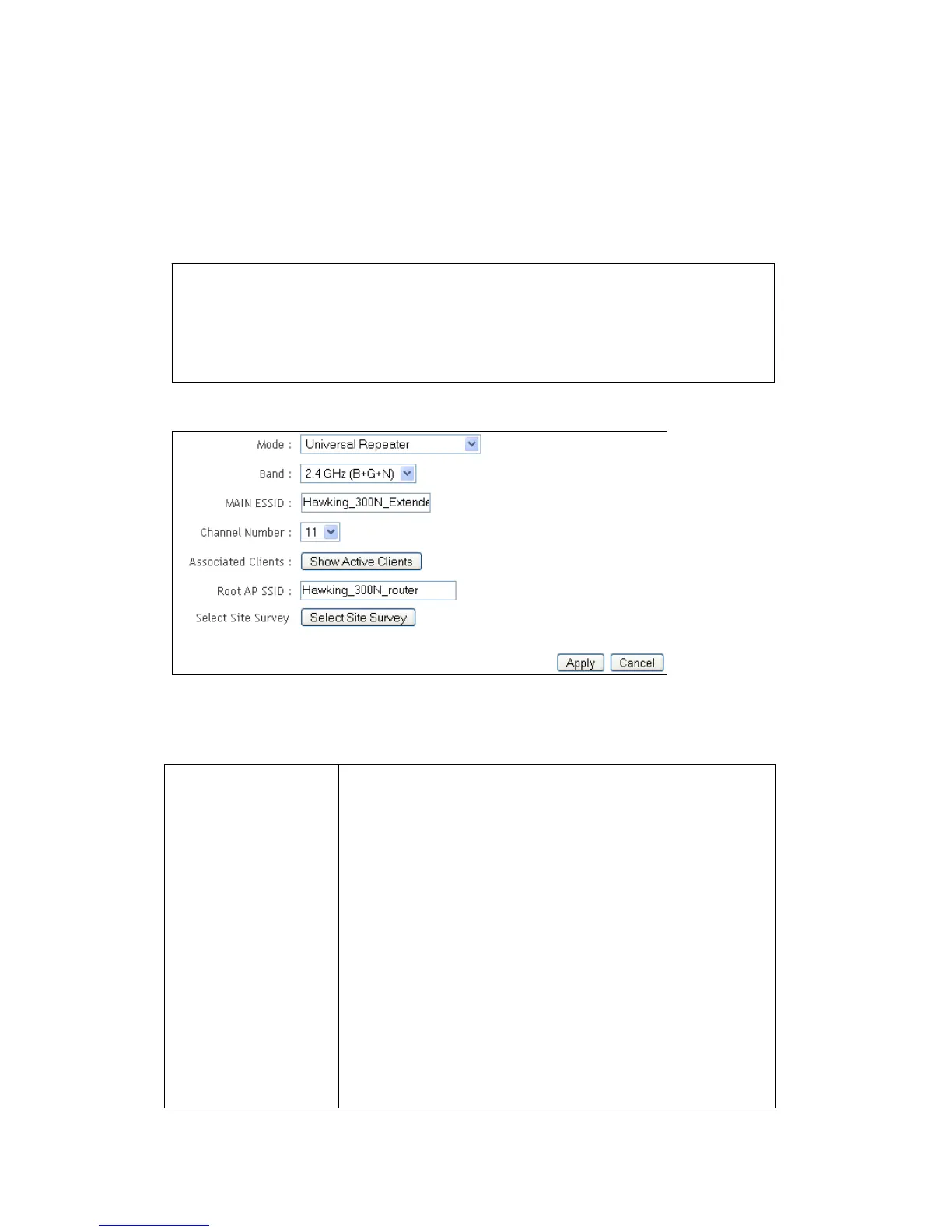21
2-4 Operating the Wireless Range Extender (Universal Repeater)
The range extender acts as a wireless repeater; it can be Station and AP at
the same time. It can use the Station function to connect to a Root AP and
use AP function to service all wireless stations within its coverage.
Here are descriptions of every setup item under the ‘Basic Settings’ tab:
Band Please select the wireless band you wish to use. By
selecting different band setting, you’ll be able to
allow or deny the wireless client of a certain band.
If you select 2.4GHz (B), 2.4GHz (N), or 2.4GHz
(G), only wireless clients using the wireless band
you select (802.11b, 802.11 Draft-N, or 802.11g)
will be able to connect to this range extender.
If you select 2.4GHz (B+G), then only wireless
clients using 802.11b and 802.11g band will be
able to connect to this range extender.
NOTE: In Repeater Mode, this Range Extender will demodulate
the received signal, checking if this signal is noise for the
operating network then have the signal modulated and amplified
again.
