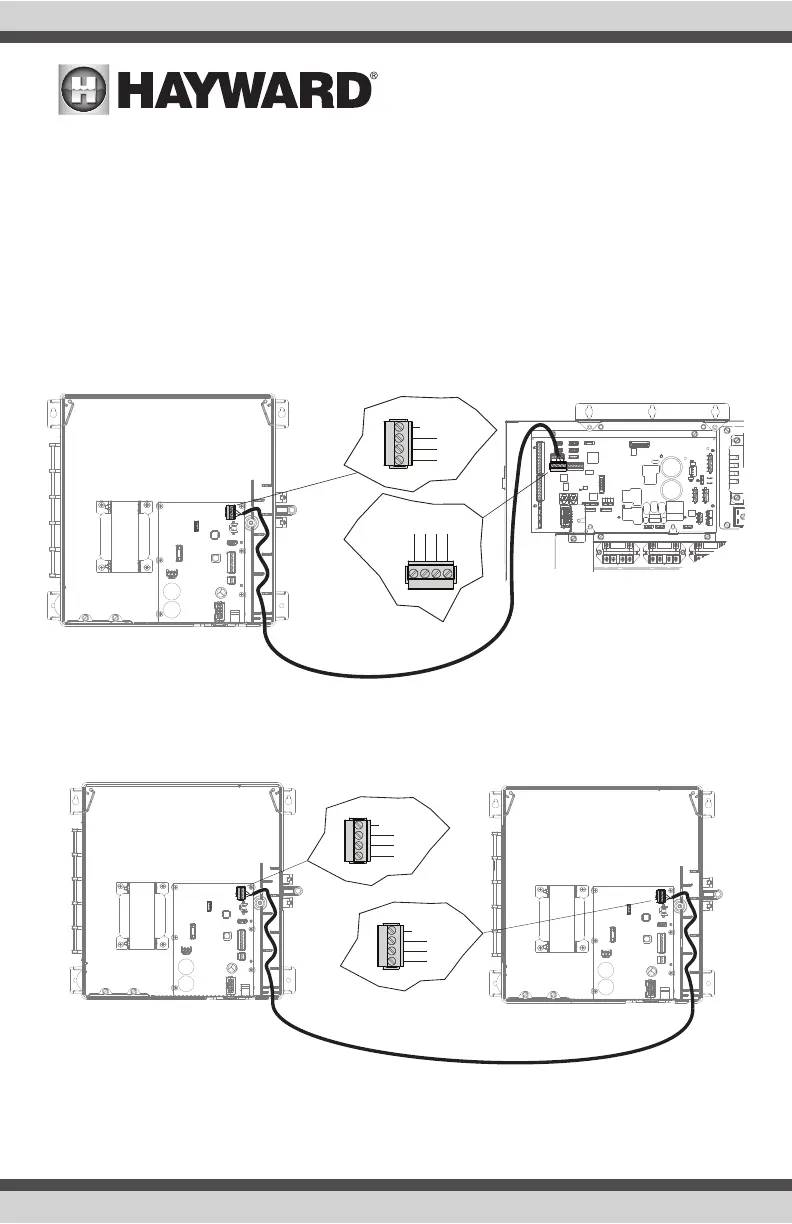USE ONLY HAYWARD GENUINE REPLACEMENT PARTS
29
Remote Operation
The AquaRite S3 can be configured to operate as a standalone chlorinator that is controlled by a
Hayward Omni automation control or another AquaRite S3. In this configuration, the AquaRite S3 can
only make chlorine and will have no other function. Chlorination settings and operation are managed
by the Omni automation control or the Master AquaRite S3.
Setting up remote operation requires a communication connection between the RS-485 connectors
of the two devices. Refer to the wiring diagrams below. After this link is made, “Remote Mode” must
be enabled within the AquaRite S3’s Main Menu as described on the following page.
AquaRite S3
Omni Automation
Control
2 3 4
2
3
4
No
Connection
No
Connection
CAUTION: Remove power from all equipment before wiring.
2
3
4
No
Connection
2
3
4
No
Connection
AquaRite S3
AquaRite S3
CAUTION: Remove power from all equipment before wiring.
Master
Remote
Remote
