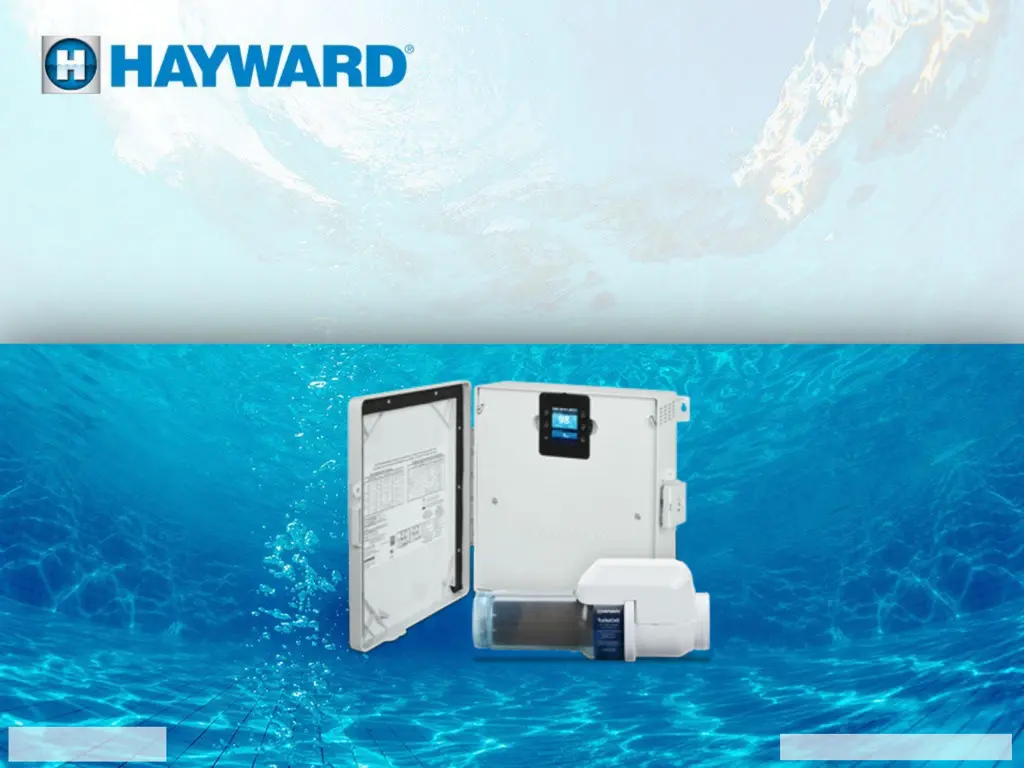What to do if the LED is not 120/240 VAC on my Hayward Swimming Pool Filter?
- AAlyssa OdonnellAug 5, 2025
If the LED on your Hayward Swimming Pool Filter is not showing 120/240 VAC, the cause may be a blown 4AT Fuse. In this case, replace the board. Alternatively, try replacing the fuse.