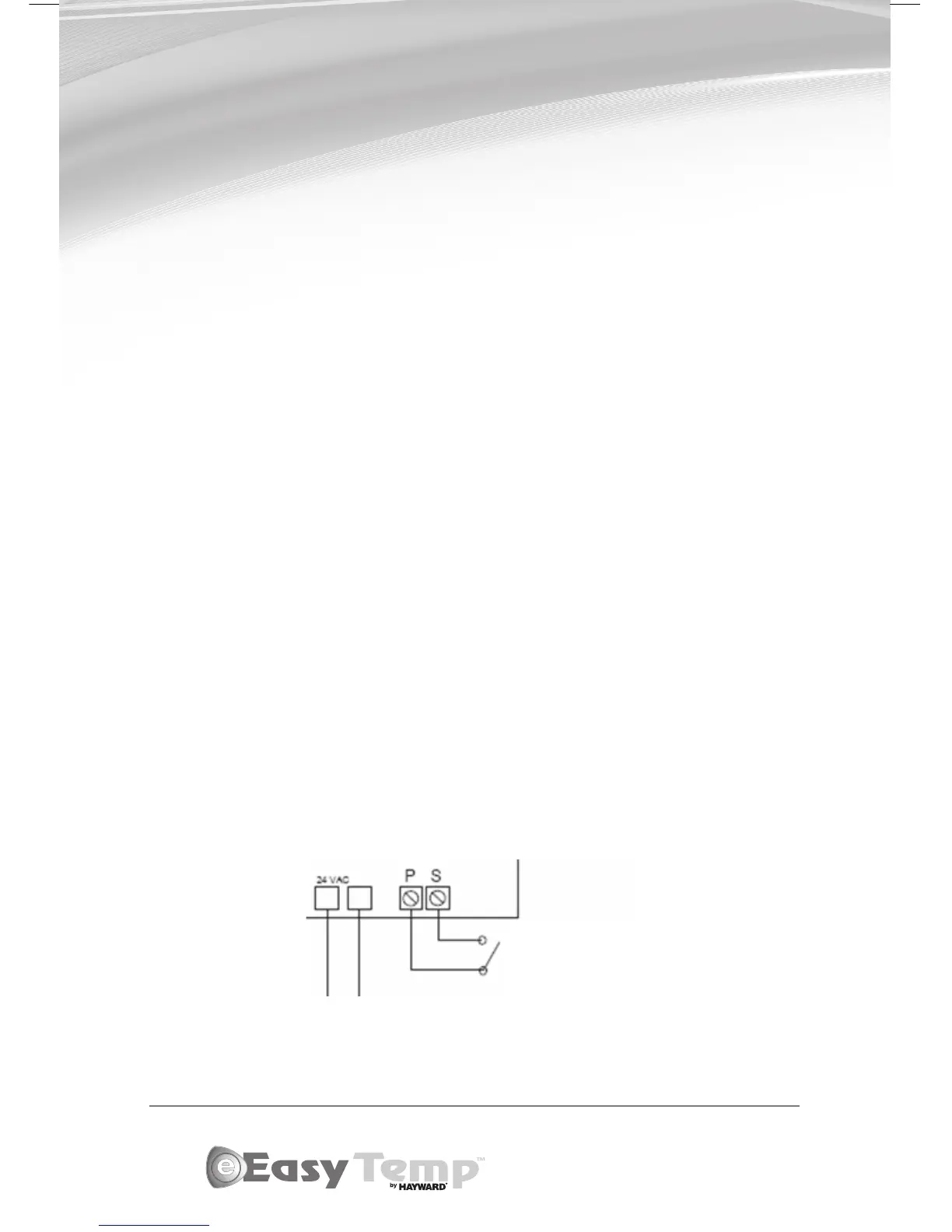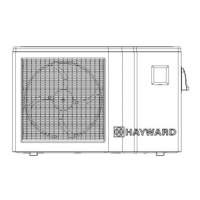10
Using an External Controller
To connect the electronic board in order to control it remotely, use the P_S
terminals on the right side of the board. Next, access the P_S menu and se-
lect the desired mode. In internal mode, POOL or SPA mode can be adjusted
by using this menu. In external mode, a normally open contact puts the board
in POOL mode and a closed contact puts the board in SPA mode. Therefore,
a board set to OFF in POOL mode and to 80 degrees in SPA mode can be
controlled with an external switch to heat up to 80 degrees.
Internal mode: Use the P_S mode on the main menu
External mode: • Open contact = POOL mode
• Closed contact = SPA mode
Control using a switch
To control the board using an external switch, follow these steps :
• Turn on the heat pump.
• Set POOL mode to OFF.
• Set SPA mode to the desired temperature.
• Access the setup menu.
• Select mode E (external) on the P_S menu.
• Run two J7 (P_S) terminal wires from the HPEC-003 board to the NO
switch terminals (see FIG. 4).
• You can now control the operating mode by turning off the switch
(open = POOL, closed = SPA.)