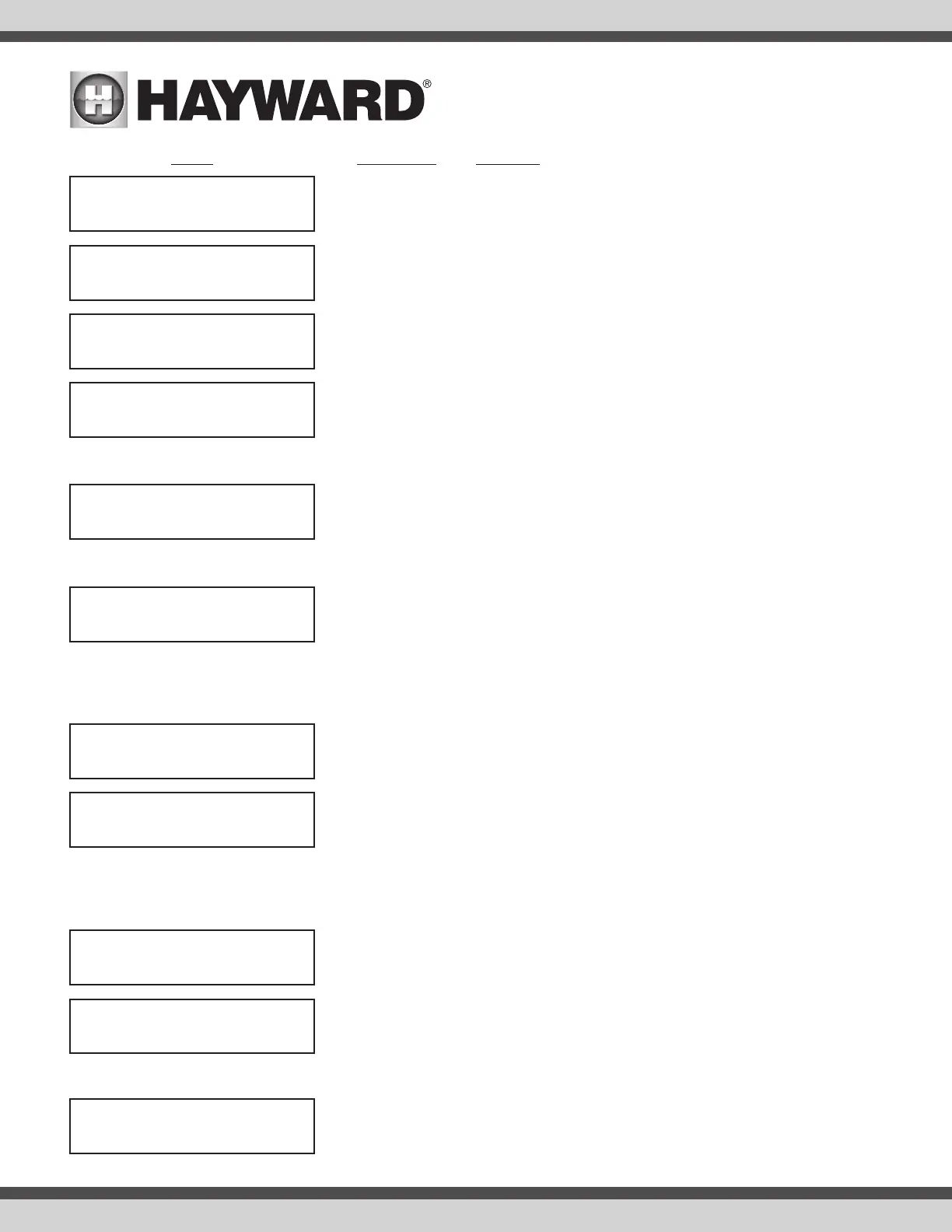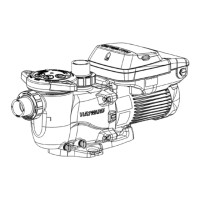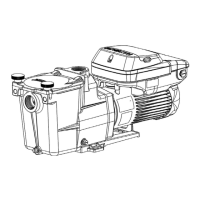USE ONLY HAYWARD GENUINE REPLACEMENT PARTS
18
6.
7.
8.
9.
NOTE: User may set the pump to prime at the maximum allowed speed for 0-15 minutes in 30 second increments.
10.
NOTE: See page 13 for more detail.
11.
NOTE: For SVRS pump models, the SVRS feature may be set to restart automatically or manually after a trip event occurs. When set to Automatic, the pump will
resume normal operation after 15 minutes, or the user may manually restart the pump prior to the automatic restart by pressing the Stop/Resume button. When
set to Manual, the pump will resume normal operation ONLY after the user presses the Stop/Resume button.
12.
13.
NOTE: When the pump is stopped and the ambient temperature drops below the operation temperature set point, the pump will prime and then run at the Max
allowed speed setting for 8 hours. Low temperature operation is not active when the pump is being remotely controlled. Low temperature operation is NOT
intended to protect the pump, system plumbing, or pool from freezing. If Low Temp Operation is disabled, the temperature setting screen is not shown.
14.
15.
NOTE: This sets the amount of time from the last button activation after the system has been unlocked to the point where the system becomes locked again.
16.
System Password
+ change or > skip
Use to set password timeout.
Move to next menu item.
+ -
< >
Password Protection
Disabled
Password Timeout
0:15
Use to enable or disable password protection.
Move to next menu item.
Use to set password timeout.
Move to next menu item.
+ -
< >
+ -
< >
Low Temp Operation
Disabled
Low Temp Setting
4°C (39.2°F)
Enable or Disable Low Temp Operation.
Move to next menu item.
Set temperature to activate Low Temp Operation.
Move to next menu item.
+ -
< >
+ -
< >
SVRS Restart
Automatic
Set SVRS Restart to Automatic or Manual.
Move to next menu item.
+ -
< >
Select pump speed display: rpm (revolutions per minute) or % of full speed.
Move to next menu item.
Set maximum running speed of pump.
Move to next menu item.
Set minimum running speed of pump.
Move to next menu item.
Screen Buttons Used Comments
Speed Selection
rpm
Max allowed speed
3450 (600-3450rpm)
Min allowed speed
600 (600-3450rpm)
Prime Duration
8:00 minutes
Remote Control Mode
Stand Alone
Select pump prime duration.
Move to next menu item.
Select Stand Alone or Relay Control.
Move to next menu item.
+ -
< >
+ -
< >
+ -
< >
+ -
< >
+ -
< >
