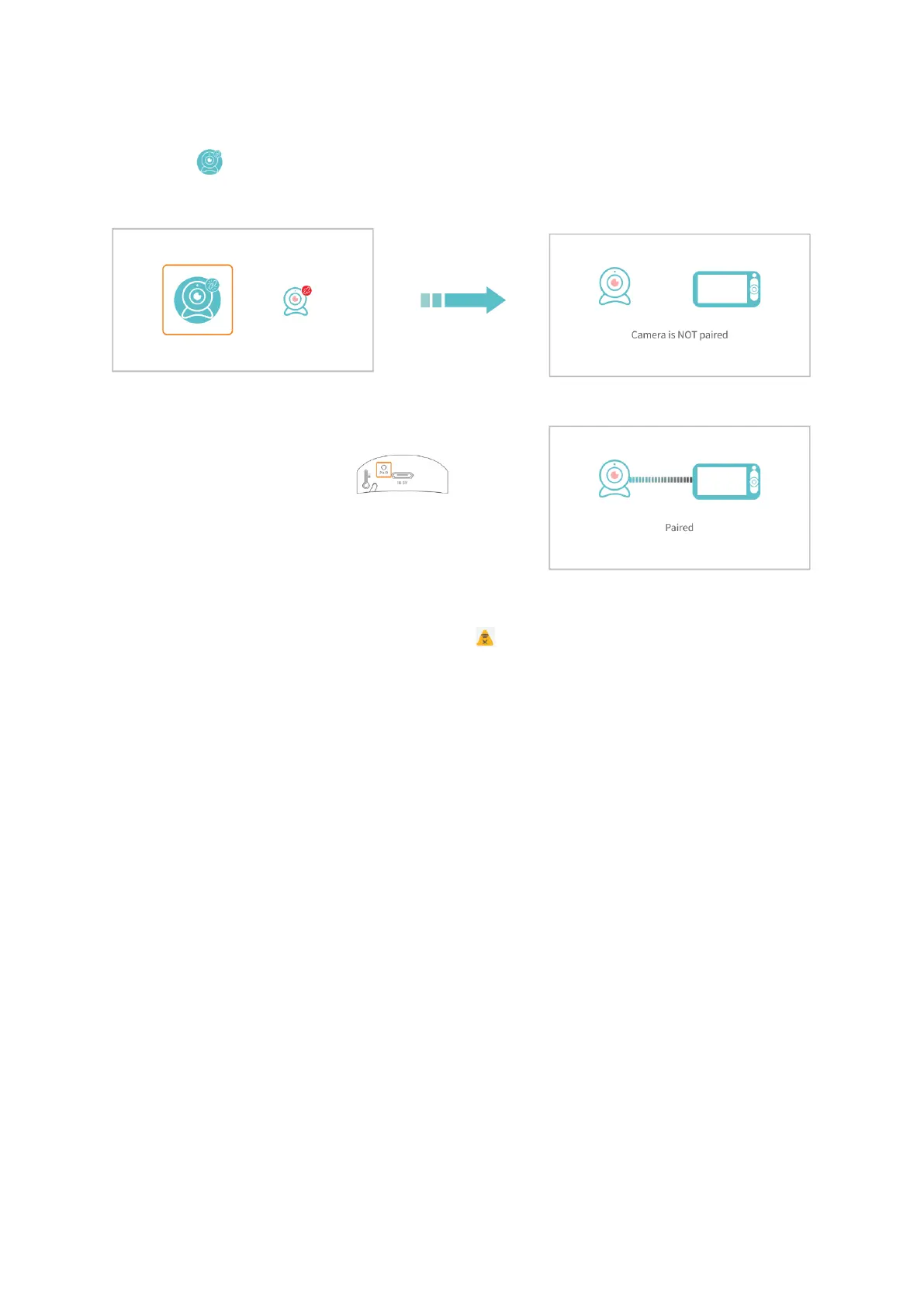10
Step 3:
1. Select and press OK. 2. Press OK to star pairing.
See Camera is NOT paired.
Step 4:
1. Press PAIR ONLY ONCE on the
back of the camera.
2. Then see the prompted Paired.
Notes:
• If the pairing fails, you will see the icon and prompt Error on the screen. Please
repeat the steps above and try to pair again.
• If it shows Camera is paired, but there is no image from the camera, please refer
to the next section to delete the camera firstly, then pair it again.
• Four cameras at most can be connected to one monitor.