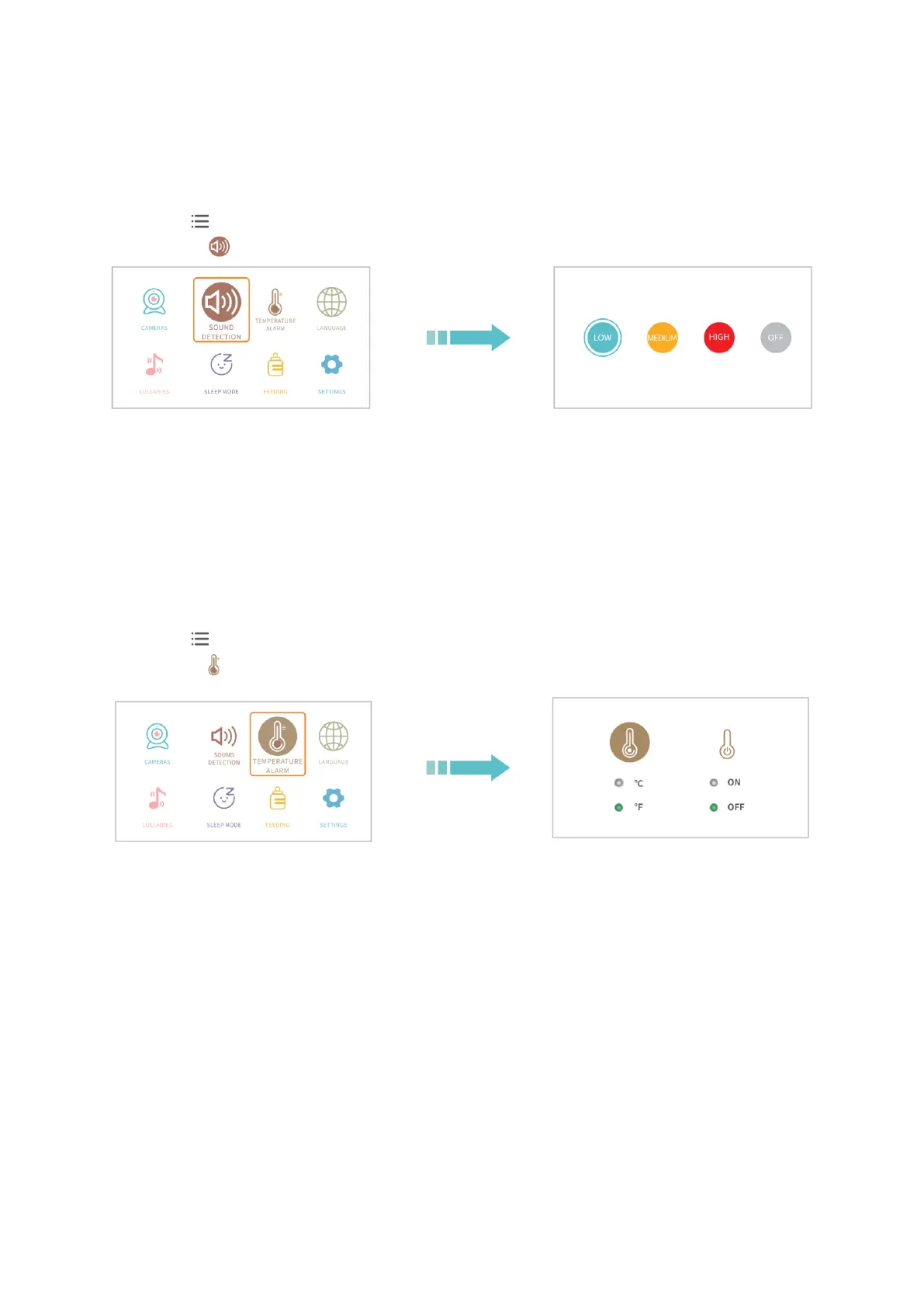12
• Select OFF to disable sound detection. Select LOW to receive alarms if the sound
reaches 80dB, MEDIUM for 70dB and HIGH for 65dB.
1. Press to enter the menu page. 2. Select the option you want.
Choose and press OK. Press OK.
TEMPERATURE ALARM
Explanation:
This function is to send alarms if the temperature is too low (<15°C/59°F) or too high
(>30°C/86°F).
1. Press to enter the menu page. 2. Select the option you want.
Choose and press OK. Press OK.
Note:
A sound/temperature alarm can be temporarily turned off by pressing any button on
the monitor.