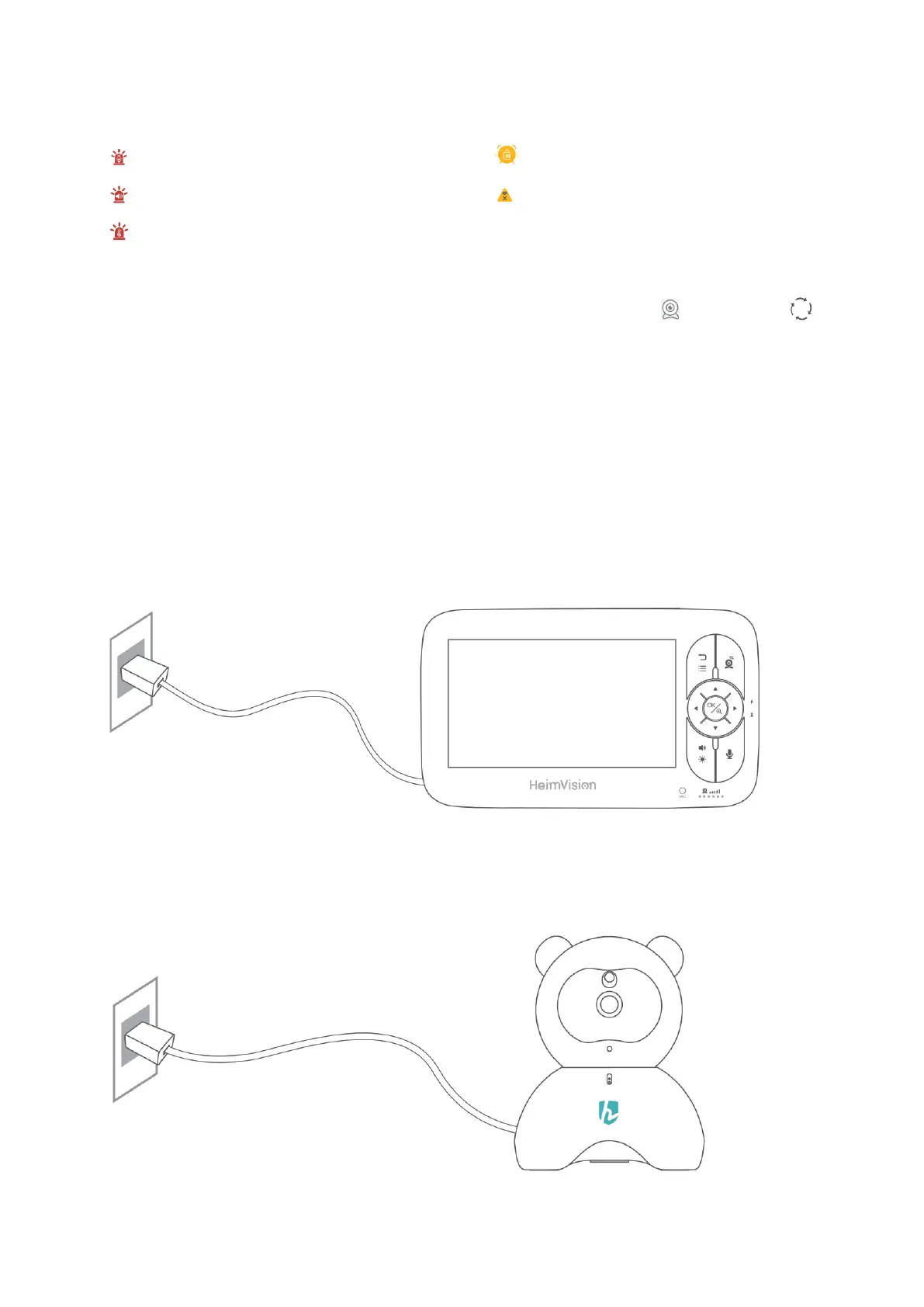8
Notification Icons
: No camera connected : Feeding Notification
: Sound Alarm : Error
: Temperature Alarm
Explanation:
You can open Live-Video-Loop function through short presses on the until you see
on the status bar. When Live-Video-Loop function is on, the connected cameras will
automatically switch every 10 seconds. And if there is a sound/temperature alarm, the
camera-switch function will pause temporarily.
GETTING STARTED
Step 1:
Charge the monitor by connecting the Power Adapter to the monitor and a socket. The
monitor takes about 4 hours to be fully charged, and it lasts about 4-5 hours.
Step 2:
Connect the Power Adapter to the camera and a socket to power on the camera.