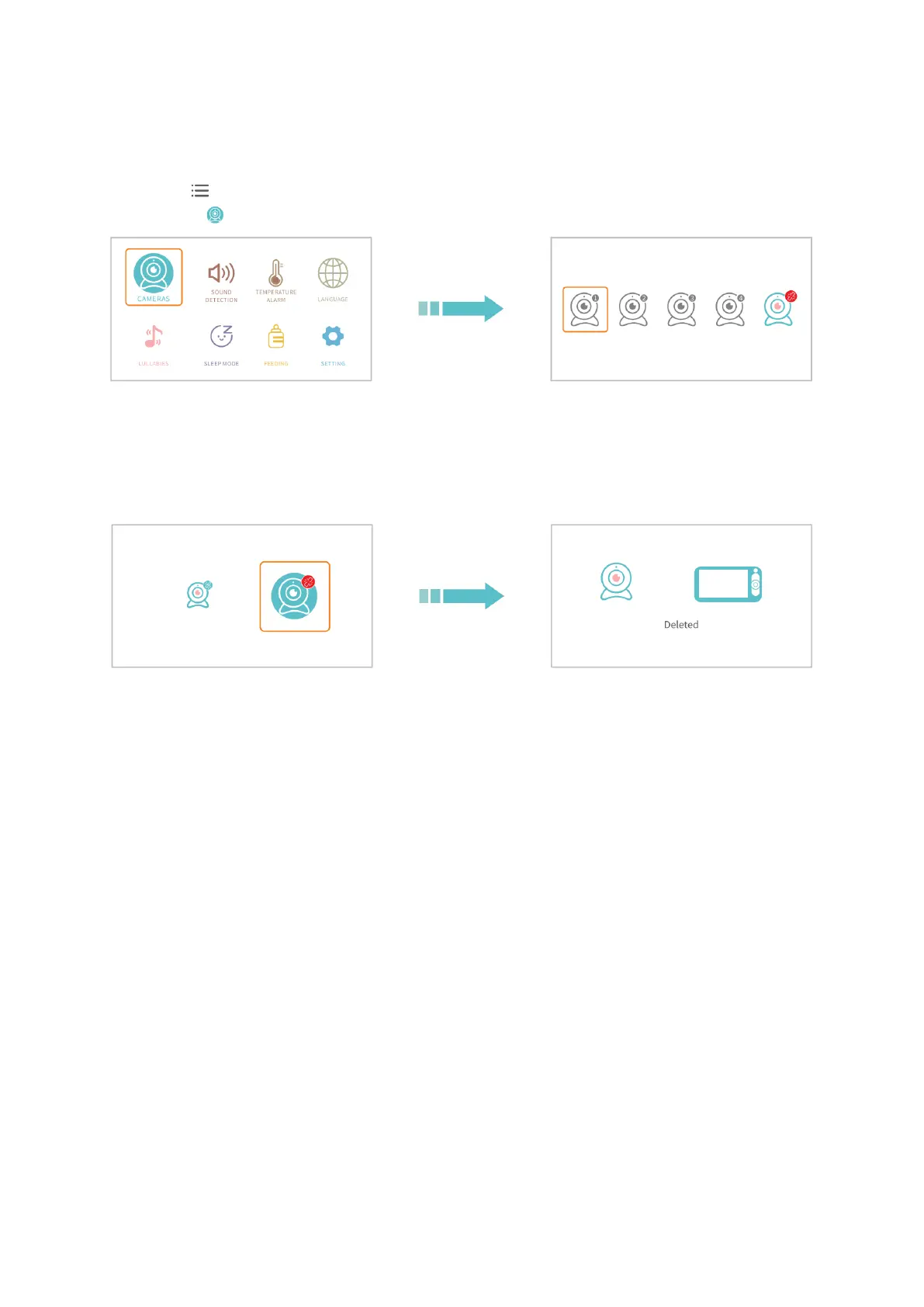11
Delete cameras
Step 1:
1. Press to enter the menu page. 2. Select the camera needing
Choose and press OK. deleting. Press OK.
Step 2:
1. Select the right camera icon. 2. See Deleted. Your camera is
Press OK. deleted.
SOUND DETECTION
Explanations:
• HM136 has a voice operated switch, also knowns as VOX. If you enable this function,
it will turn on the screen and make a sound alarm for about 1 minute when the
sound over a certain threshold is detected.
• There are four options to adjust the sensitivity of sound detection: OFF, LOW (80dB),
MEDIUM (70dB) and HIGH (65dB).