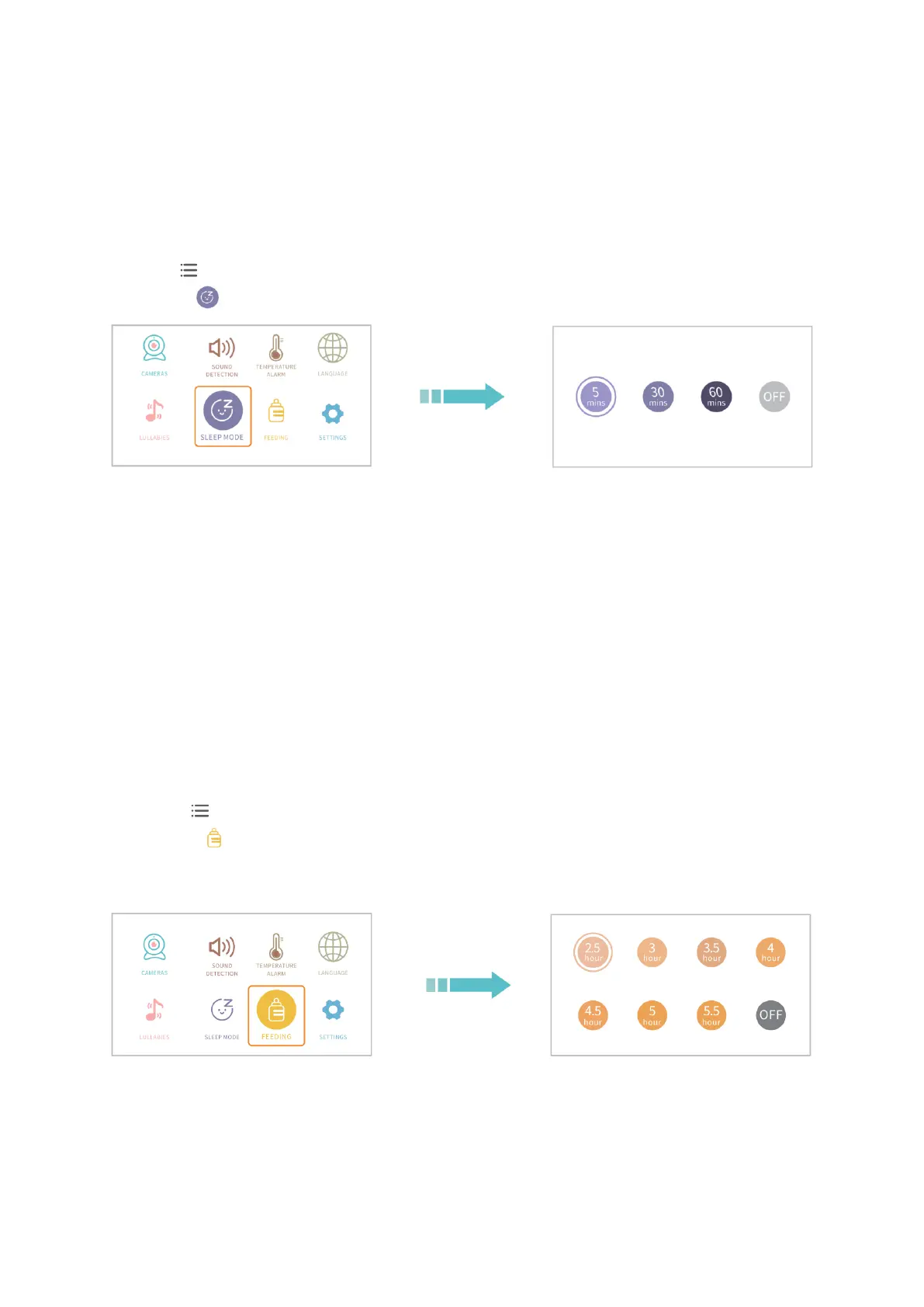14
SLEEP MODE
Explanation:
This function is to prolong your monitor’s runtime by shutting down the screen.
1. Press to enter the menu page. 2. Select the time you want.
Choose and press OK. Select OFF to turn off Sleep Mode.
Note:
The screen will automatically light up if there is a sound alarm or a temperature alarm.
FEEDING
Explanation:
This function is to remind you of feeding your baby. OFF means you shut down the
function; 2.5 hour means it reminds you every 2.5 hours and so on for the other options.
1. Press to enter the menu page. 2. Select the time you want.
Choose and press OK. Select OFF to turn off the feeding
reminder.