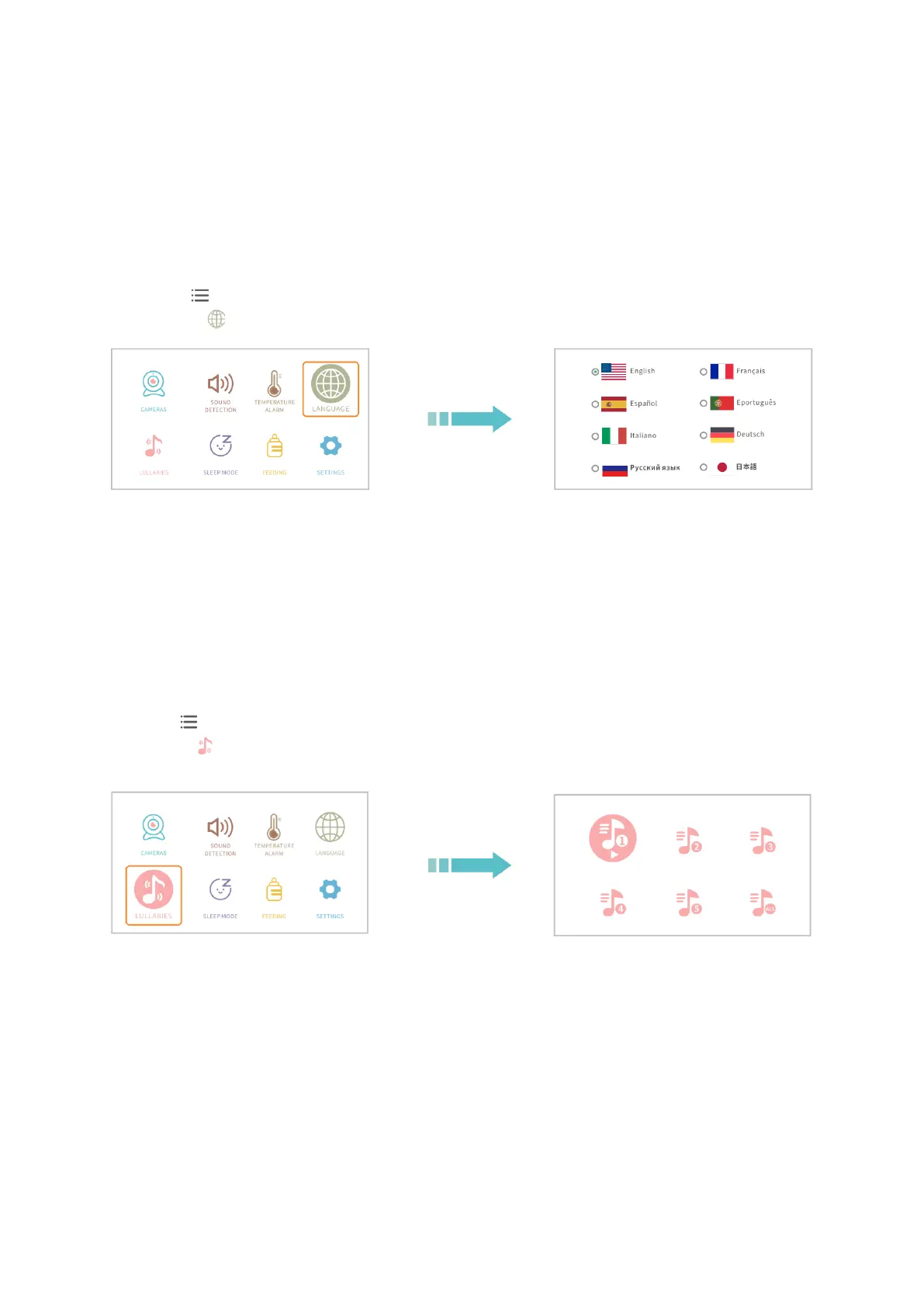13
LANGUAGE
Explanation:
There are eight languages built in our HM136 device, you can choose your language
here.
1. Press to enter the menu page. 2. Select your language and
Choose and press OK. Press OK to confirm.
LULLABIES
Explanation:
This function is to comfort your baby when needed. The volume and type of each lullaby
are distinctive, please select the best one for your baby.
1. Press to enter the menu page. 2. Select the lullaby you want.
Choose and press OK. Select ALL to play the lullabies in
loop.