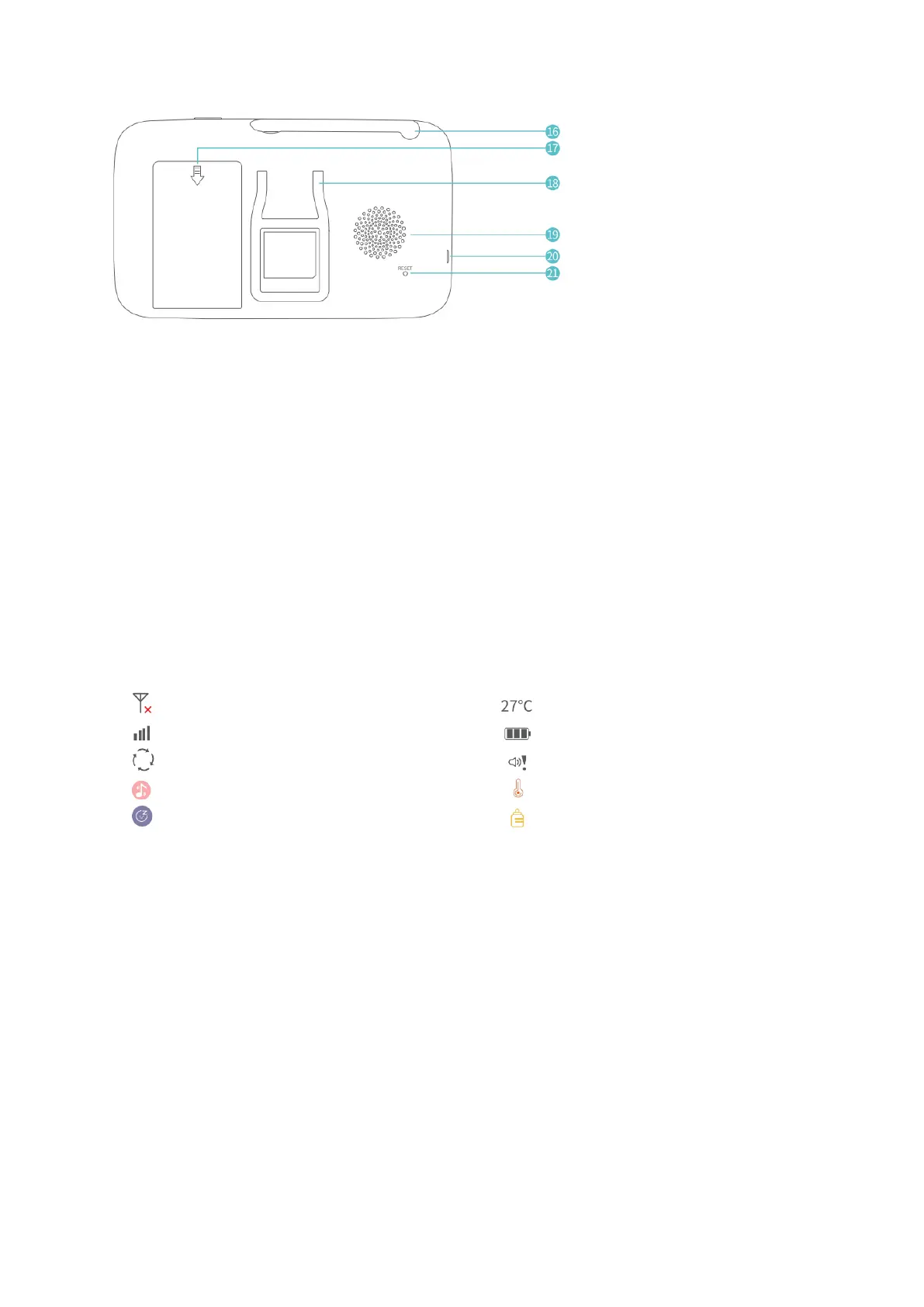7
16. Antenna
17. Battery Compartment
18. Support Stand
19. Speaker
20. Power Input
21. Reset Hole
Notes:
• If you RESET with a pin, the monitor will be forced shutdown.
• Do not open the battery compartment and replace the battery without the official
guidance.
• Please unfold the antenna to improve signal and reduce interference.
ICONS EXPLANATION
Status Bar Icons
: No signal connection : Current room temperature
: Signal strength : Battery Level
: Live video loop : Sound detection enabled
: Lullabies enabled : Temperature alarm enabled
: Sleep Mode enabled : Feeding reminder enabled
