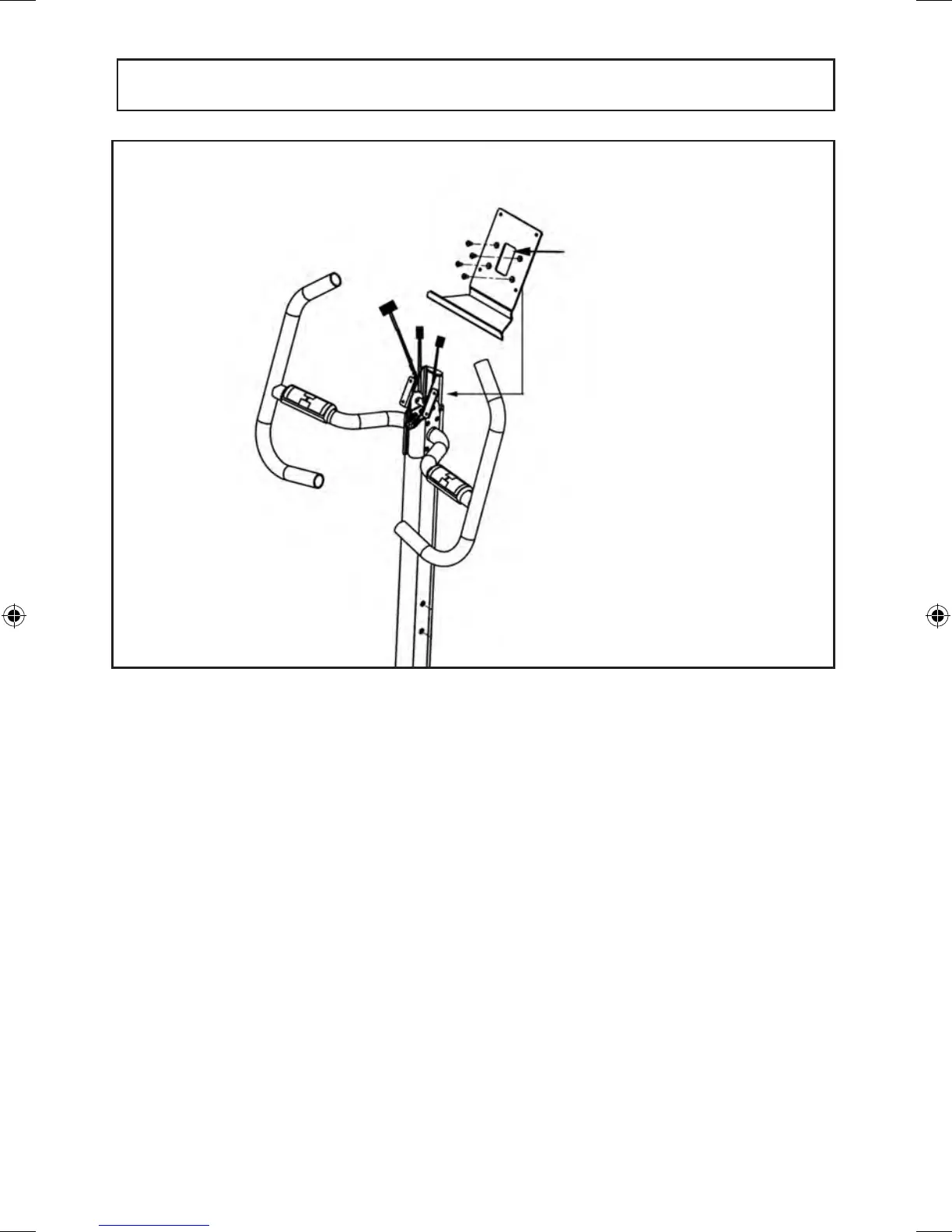Step 8:
InstalltheComputermountingplatebyrstpullingthreesetsofwires
(Two (2) from the handle bars and one from the upright) through the hole
in the center of the plate.
Then making sure the wires are not pinched in between the plate and the
bracket, align the four holes in the plate with the four bolt holes (Two (2) on
each handlebar bracket) on the handle bar brackets and insert four phillips
head bolts and hand tighten only.
Now fully tighten the large Allen head bolts holding both the left and right
handlebars. Lastly, tighten the four Phillips head bolts holding the Computer
Mounting plate.
3/ ASSEMBLY
- 12 -
Feed 3 wires
carefully through
this hole
A5-HLT3500.indd 12 14/12/2012 19:48
