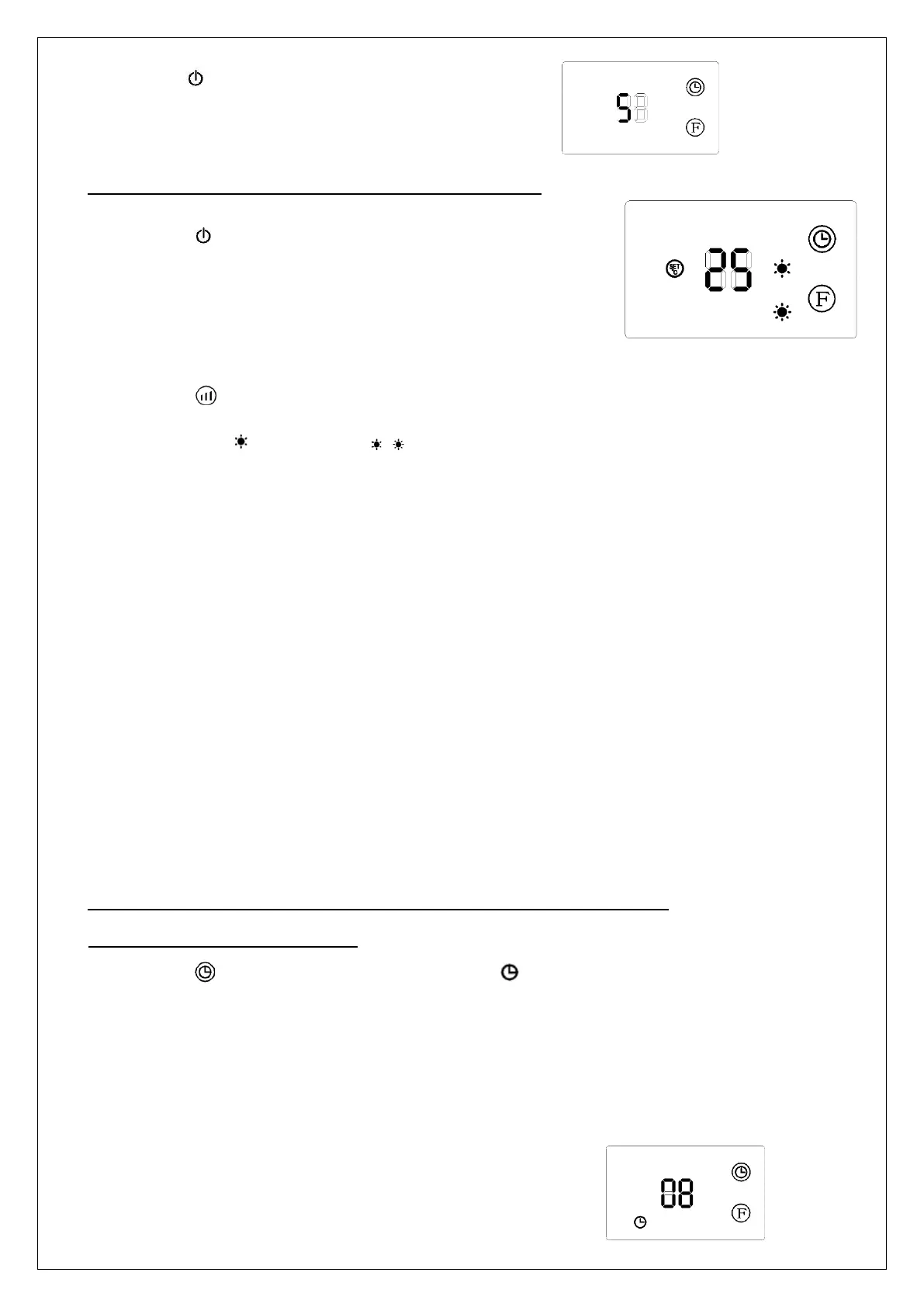• Press again to switch off the appliance.
Stops by going into standby
(the fan stops 30 seconds after the stand-by).
TEMPERATURE CONTROL (ONLY BY REMOTE CONTROL)
• Press to switch on the remote control.
• Press + or – to set the setting temperature from 10°C to 49°C(the
light °C is on). If room temperature 15°C, setting temperature
25°C, the display as the picture.
( Only display the set temperature)
• Press to cancel the temperature setting, (the light °C is off) and to choose the heating on
half power ( ) or full power ( ).
• The heater will work on full power when the room temperature is 4°C lower than the setting
temperature.
• The heater will work on half power when the room temperature is between 0° and 2°C lower than
the setting temperature.
• The heater switches off when the room temperature is higher than the setting temperature. The
fan will continue working for 30 seconds to cool down ,then the unit will go into standby.
• The heater switches on again when the room temperature falls 2°C below the setting temperature.
TURNING ON/OFF TIMER ON (BY CONTROL PANEL & REMOTE CONTROL)
Turn-on timer on in stand-by mode :
• Press to set the time in 1-12 hours (the light is on).
• The display automatically decreases 1 hour for each hour passed. When the set power-
on time arrived, the product will automatically turn on. The default setting temperature
is 23°C.
• If timer is not set the unit will automatically turn-off after continuous working 12hours, then and
enter into stand-by.
• For example to set timer turn-on time after 8 hours.