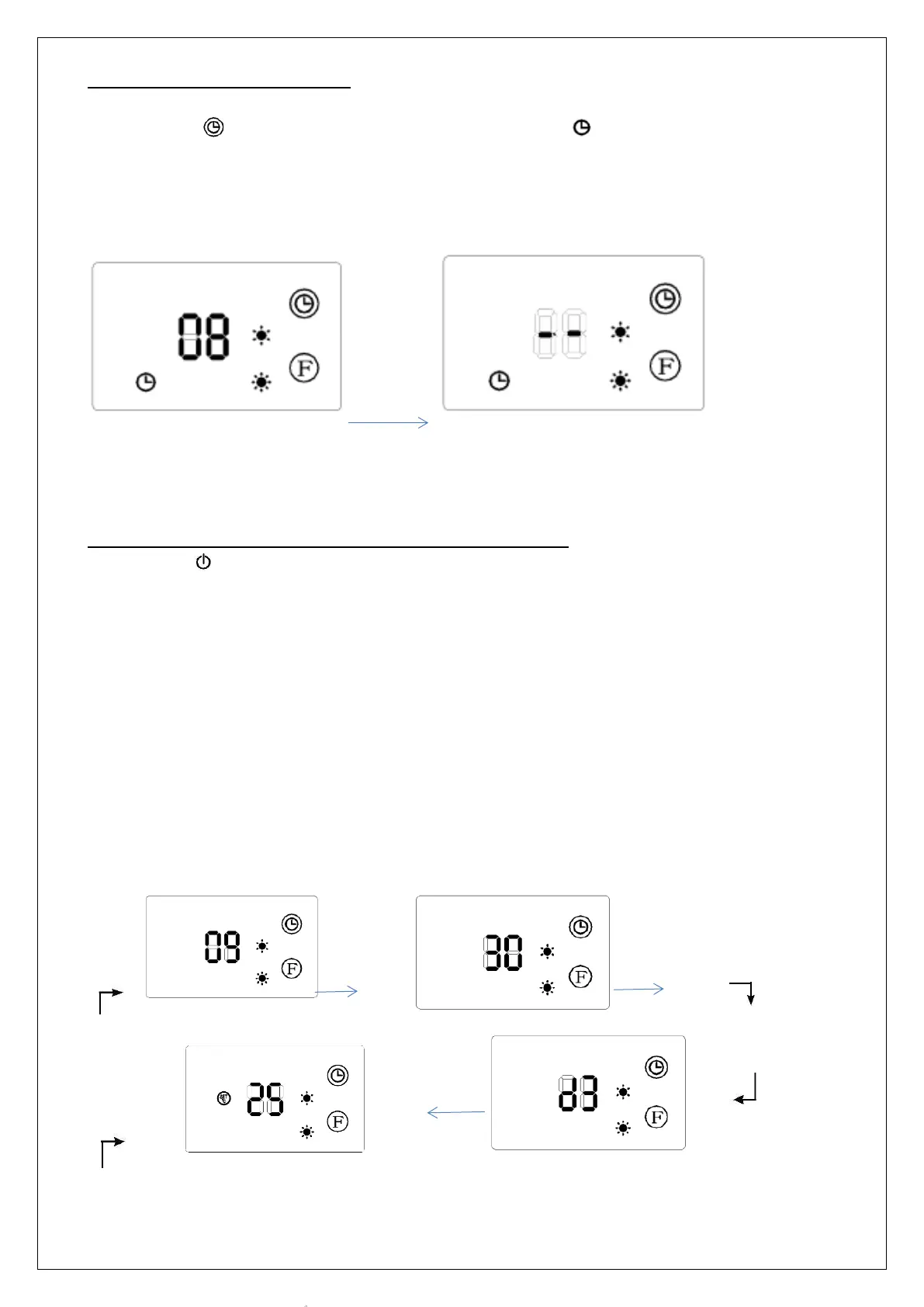Turn-off in timer off running mode
• Press to set the timer off time in 1-12 hours (the light is on).
• When the appointment power-off time arrived, the product will automatically turns off. The
default setting temperature is 23°C.
• For example to set appointment turn-off time to 8 hours.
5 seconds
SETTING THE CURRENT TIME (ONLY BY REMOTE CONTROL)
• Press to switch on the appliance
• Press SET to display the hour.
• Press + or – to set the current hour (00 to 23).
• Press SET again to display the minute.
• Press + or – to set the current minute (00 to 59).
• Press SET again to display the day of week.
• Press + or – to set the current day (d1 = Monday,d2=Tuesday,d3=Wednesday,
• d4 = Thursday, d5 = Friday, d6= Saturday, d7= Sunday ,d – Press OK to confirm the setting).
• For example, Wednesday 9:30 , Setting temperature = 25°C :
SET SET
Hour Minutes
SET SET
Setting temperature Day
To check the current time and setting temperature, press SET again.
If main switch off or power cut off , it need reset the time