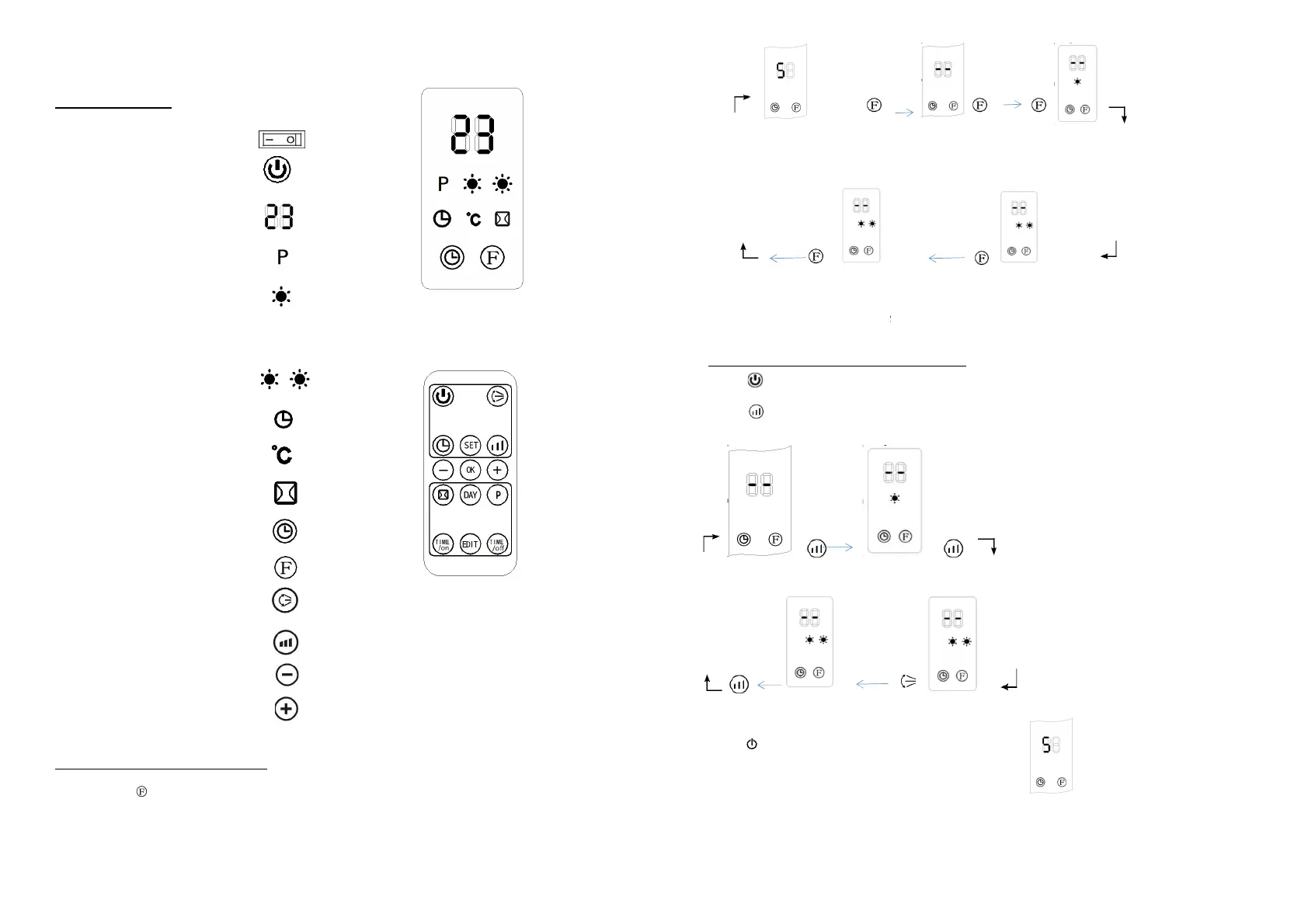plug in the socket-
operation modus and it rings a short „Beep" sound and
temperature.
Controls / Display:
Main switch
On / Off button Standby
Temperature display
Weekly programming
Heating on (1000W)
Heating on (2000W)
Timer (on/off)
Setting temperature
Open window setting
Timer (turn-on/Turn-off)
Mode selection
Swing
Heating steps selection
(1000W, 2000W)
downwards
upwards
FAN and HEATING (by control panel)
-
Press the
25
main power switch (F) to position “ON”.
operation modus and it rings a short „Beep" sound and
the display shows the current ambient
FAN and HEATING (by control panel)
the following mode
the display shows the current ambient
Stops by going into standby
(
the fan stops 30 seconds
after the stand-by
).
Heating on full power with fan
The default setting temperature is 23°C when the light °C
FAN and HEATING (ONLY by remote control)
- Press
to switch on the appliance.
- Press
to select one of the following modes :
Fan without heating Heating on half power
Heating on full power with swing Heating on full power
- Press
again to switch off the appliance.
Stops by going into standby
(
the fan stops
30 seconds after the stand
26
Fan without heating Heating on half power
Heating on full power with fan
Heating on full power
The default setting temperature is 23°C when the light °C
is off
FAN and HEATING (ONLY by remote control)
to switch on the appliance.
to select one of the following modes :
Fan without heating Heating on half power
Heating on full power with swing Heating on full power
again to switch off the appliance.
30 seconds after the stand
-by
).