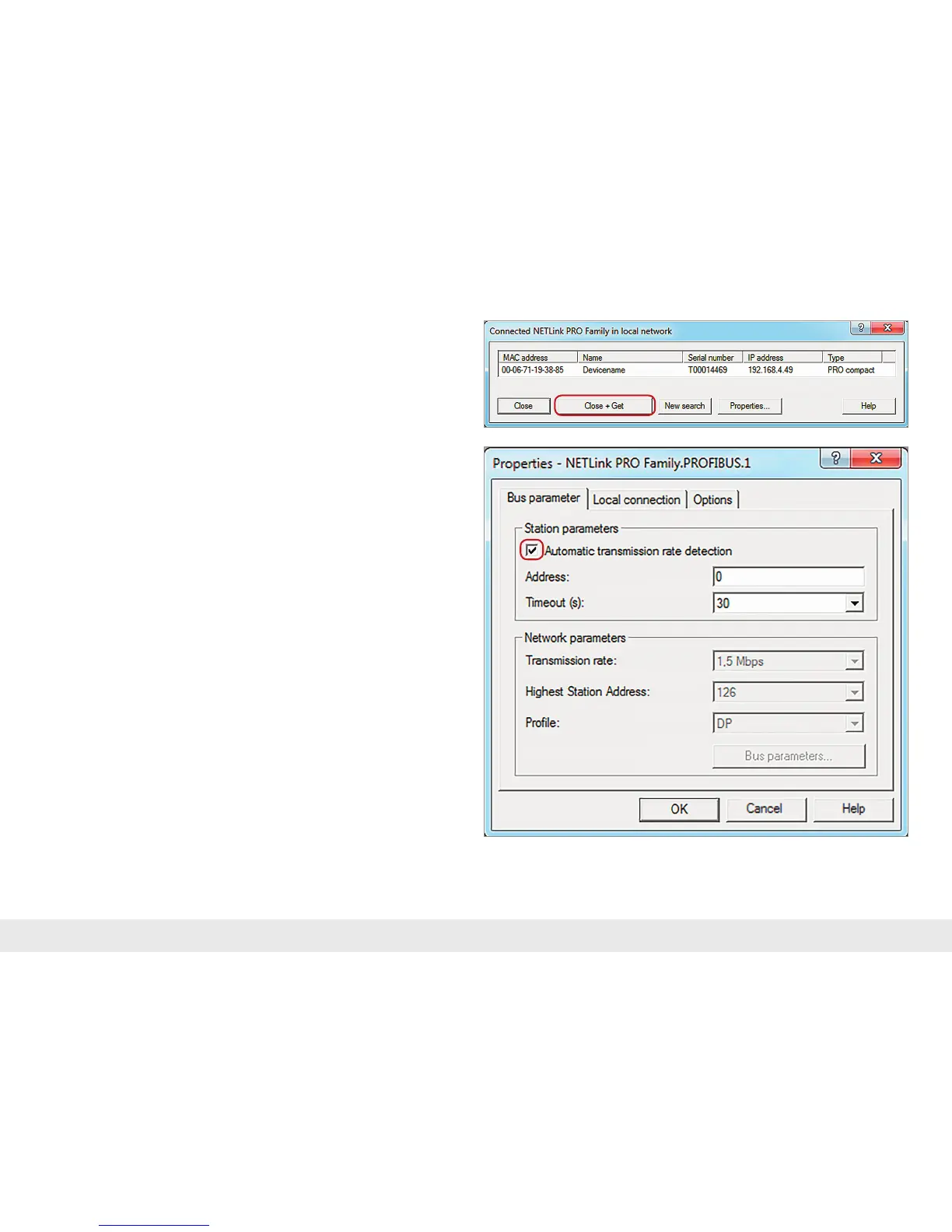11
When the “Close + Get” button is activated, your adapter appears in the list as an
active station. The access path to the connected controllers is now dened with this
setting and it is possible to work with the Simatic² engineering software.
Note: After installation, “Automatic transmission rate detection” is active in the bus
settings. There are also CPUs (or passive participants) that do not send any bus parame-
ters. If this is not the case, then an error message appears when the connection is being
established and the network-related parameters have to be manually adjusted (clear
checkmark).