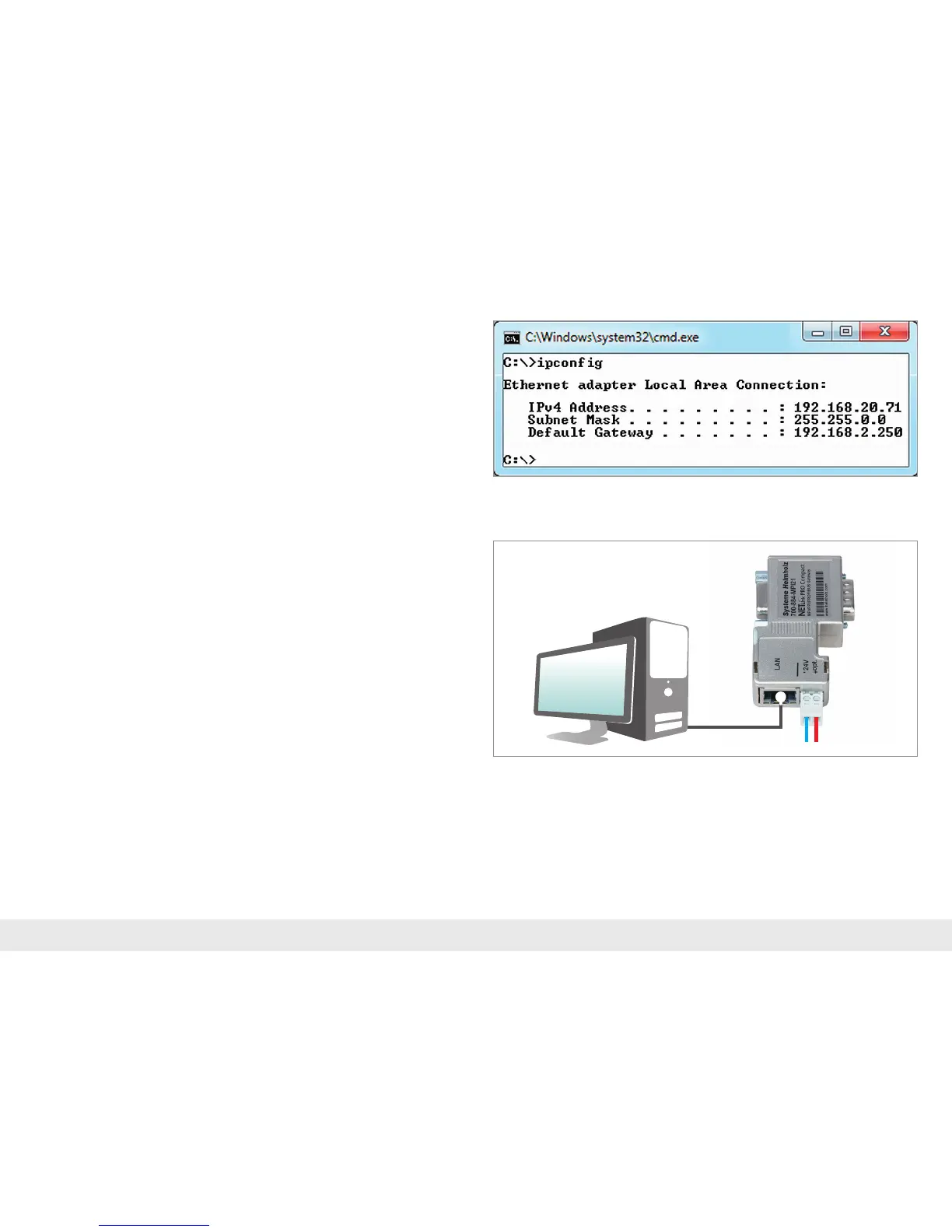Quick Start Guide NETL ink® Ethernet Gateways4
2.2 Display the computer’s network con guration
For initial commissioning, we recommend a separate PG/PC to NETL ink® connection
without integration into the company network.
With the “ipcon g” command you can easily display the settings for your PG/PC LAN
network card.
With the setting for the computer network card that is shown here, the IP address
range is adjusted to the default value for NETL ink®.
3.2 TCP/IP connection
Connect the network connection of your PG/PC (LAN card) to the RJ45 LAN socket
of the NETL ink® adapter using an Ethernet cable (a 3 m CAT5 cable is included in the
delivery).
3. Preparing the NETL ink®
3.1 24 V power supply
Connect the NETL ink® to the MPI or PROFIBUS interface of your automation system.
The required 24 V are normally available at the bus interface. Alternatively, an exter-
nal DC voltage source can also be connected to the two-pole connector.
