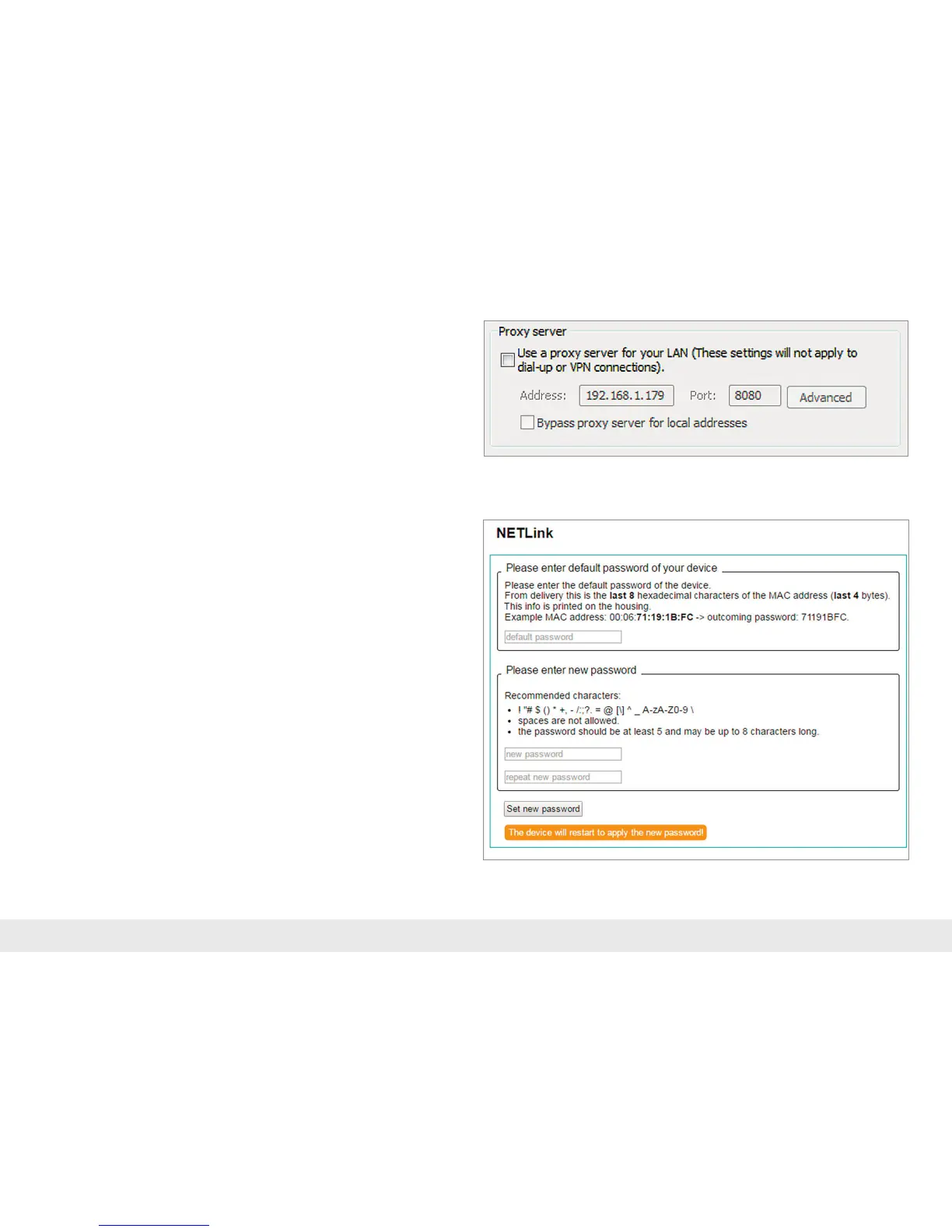7
Note: If your PG/PC is used in a network with proxy, it may be the case that you need to
deactivate the proxy server function in the conguration of your browser to be able to
establish a connection to the NETL ink®.
5. Establishing Access to the Integrated Web Interface
5.1 Save individual password in the NETL ink®
When your PG/PC network card has accepted the new settings, start a browser
(Firefox, Chrome, Opera) and enter the IP address of the NETL ink® in the address line
(URL) as follows: http://192.168.4.49.
As of NETL ink® rmware version 2.60, the user must dene an individual password
when calling up the web interface for the rst time. This must then be saved in
NETL ink®. The view shown on the right then appears.
In the delivery state, the default password consists of the last 8 Hex characters of
the device MAC address. This information is printed on the housing. Please note the
spelling as follows:
Example of MAC address: 00:06:71:19:1B:FC -> resulting password: 71191BFC
Note: The standard password „admin“ from older device versions may no longer be
used. The new password to be set by you may not exceed 8 characters and spaces are
not permitted.
