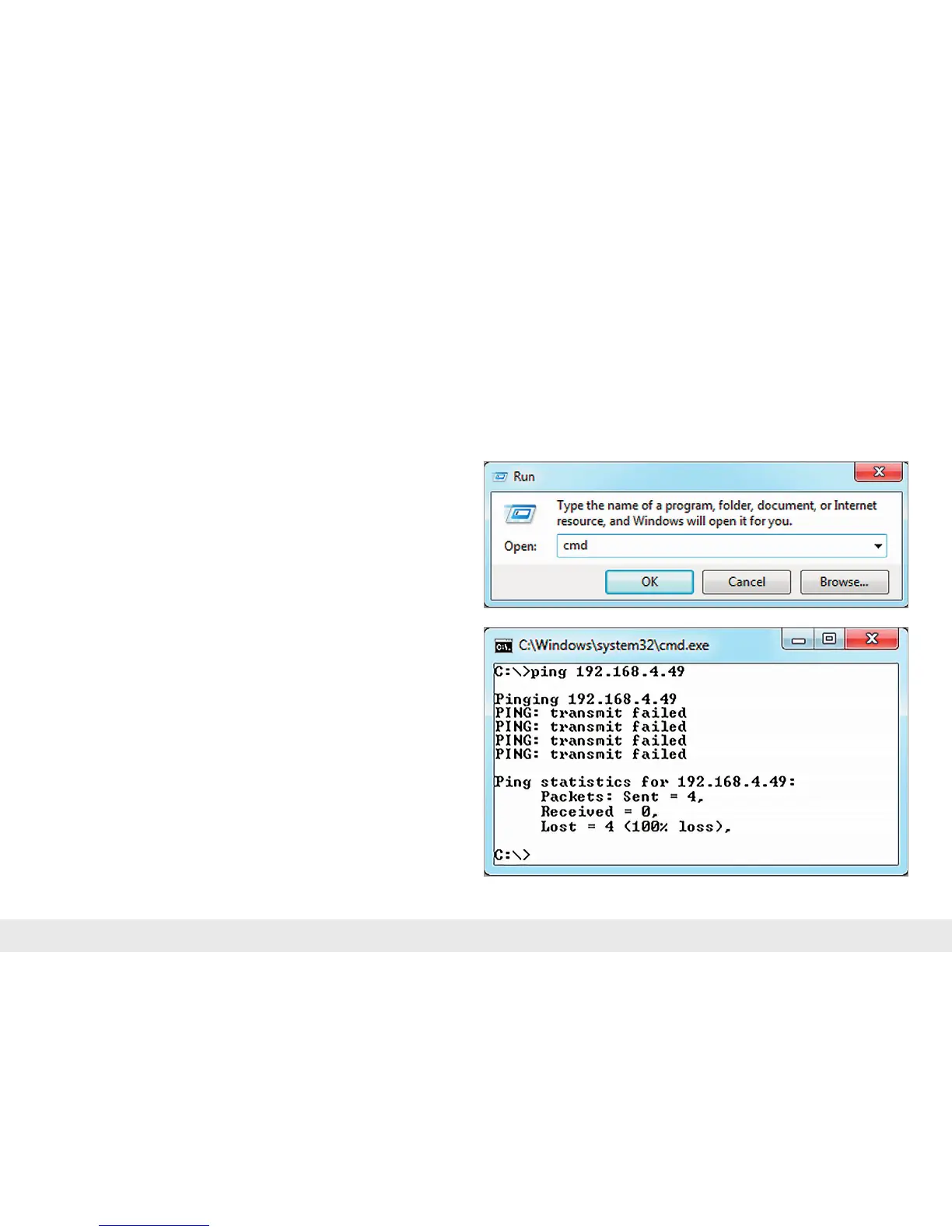3
2. Checking the Network Situation
If a new NETL ink® is to be added to an intranet, use the “ping” command to check in
the command line interpreter (cmd) whether a network subscriber with this address
already exists.
Note: First ask your network administrator whether the preset values are compatible
with your network and freely available.
2.1 Start cmd via the “Run” function
Start -> All Programs -> Accessories -> Run -> Open: cmd -> OK
All NETL ink® versions with the IP address: 192.168.4.49 and the subnet mask:
255.255.0.0 are supplied as standard.
1. Introduction
General note:
The functions described here relate to 32 and 64 bit Windows¹ operating systems.
Write down the MAC address of your NETL ink® before installing the adapter in your
system. This is required to activate the web interface!
The NETL ink® Ethernet versions enable implementation of TCP/IP on MPI/PPI/PRO-
FIBUS with up to 32 simultaneous connection channels. More detailed information
can be found in the manual.
This Quick Start Guide goes over the basic settings for the initial commissioning in a
local TCP/IP network.
