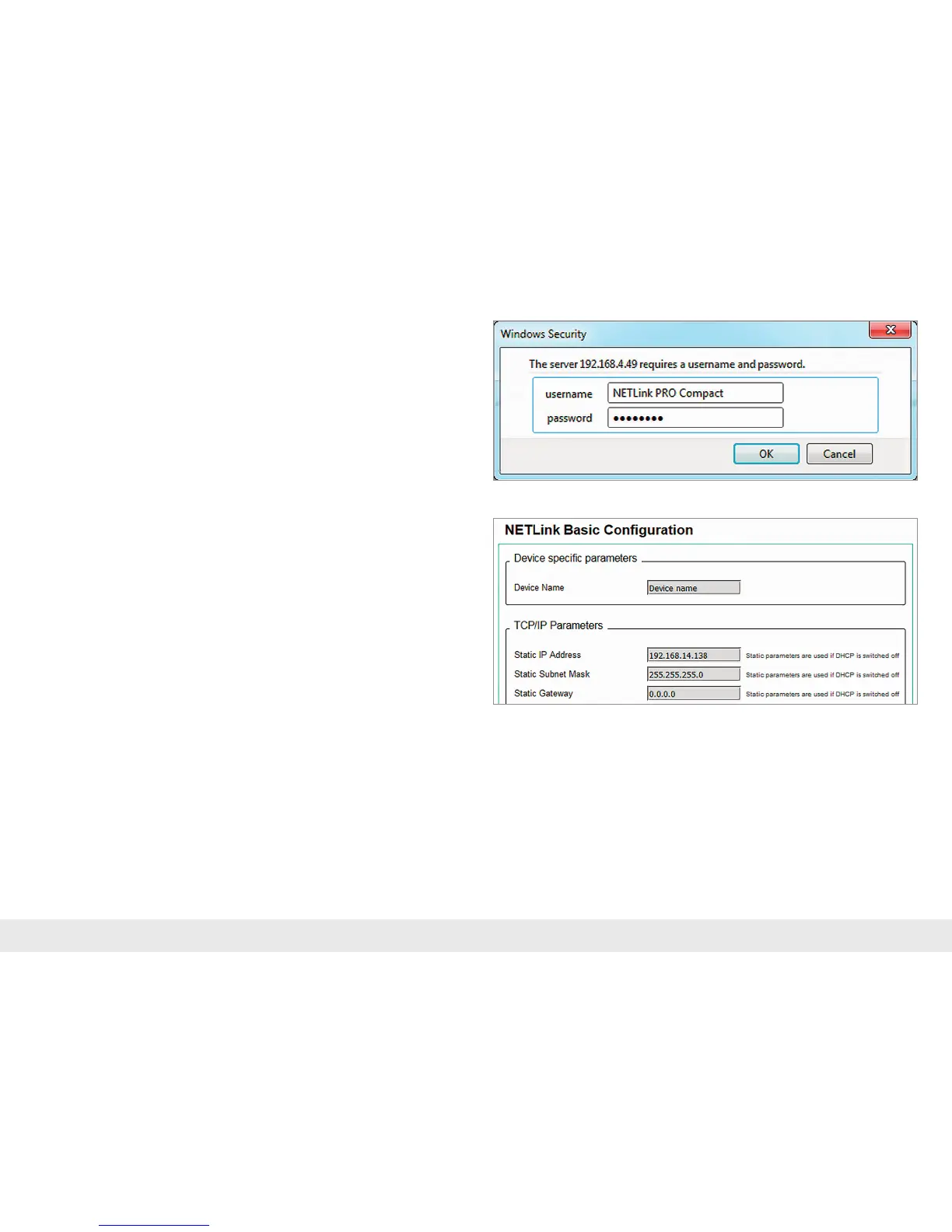8
5.2 Standard login in the web interface
To be able to establish a connection to the web interface, with future login proce-
dures the corresponding user name, depending on the version of the device, must
be entered as follows:
- 700-881-MPI21 = NETL ink PRO PoE
- 700-882-MPI21 = NETL ink WLAN
- 700-884-MPI21 = NETL ink PRO Compact
Note: In all cases, the details entered are case-sensitive!
5.3 Change the conguration via the web interface
The device name, the password, the IP address and the subnet mask of the adapter
can now be recongured and stored in the device for example on the conguration
page. The NETL ink® can then be accessed in the LAN network via an IP address
which is changed here.
Note: If you change this IP address, please note that you will have to change the address
space (subnet mask) for your computer accordingly. See also Chapter 4 on page 6. Once
you have made and saved changes in the device, the NETL ink® automatically restarts.
It should be noted that the user names/passwords which you adapt in this conguration
interface cannot be reset by a type of “master reset”. If it is no longer possible to access
the security-relevant pages of the web interface with the login data you normally use,
please contact our technical support.
