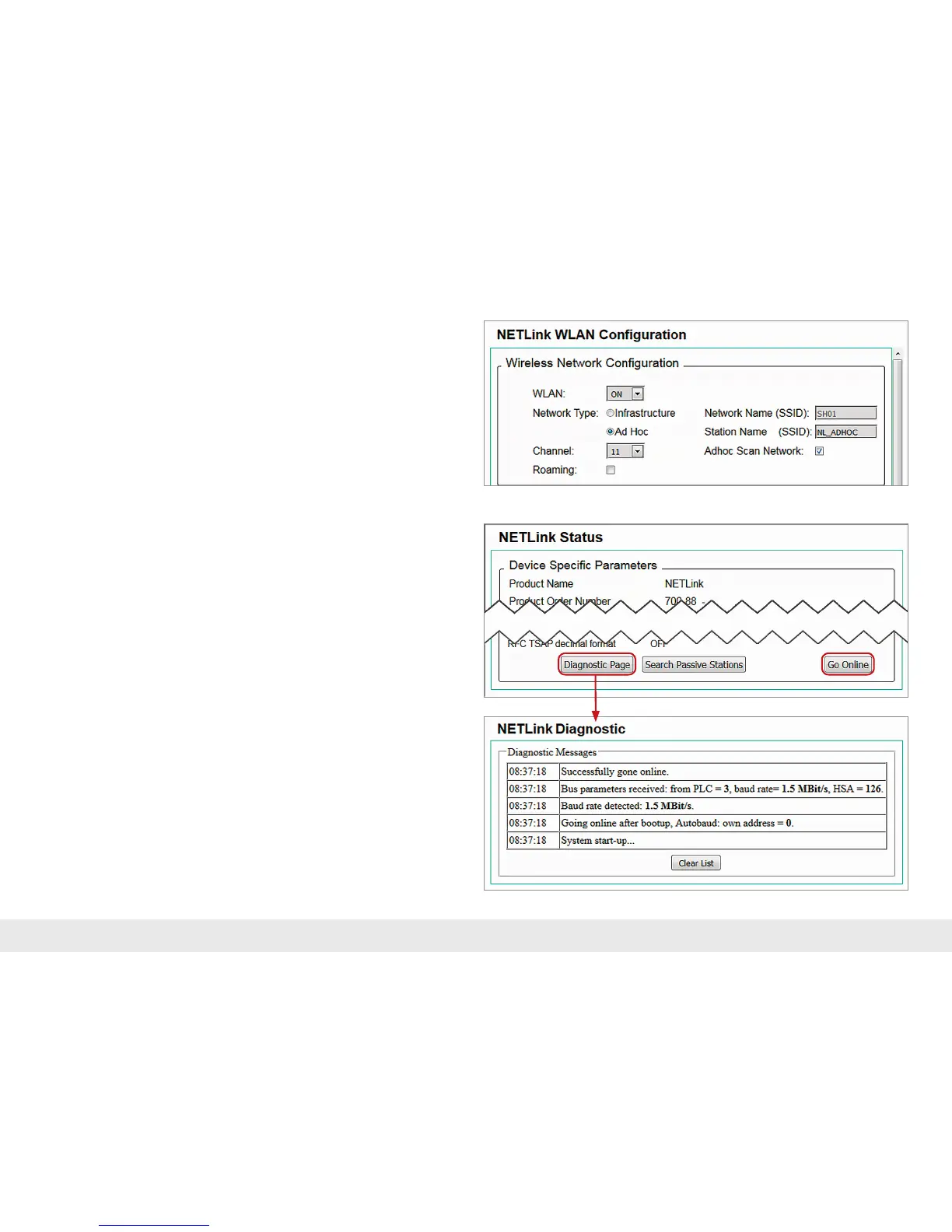9
5.4 WLAN conguration (only NETL ink® WLAN)
In the delivery state, the WLAN function is not active. This is activated under the
“WLAN Conguration” menu item. This is also where the network type is dened
and the security parameters are stored. The “Save Conguration” button is used to
permanently save the parameters in the NETL ink® WLAN.
Further details are described in Chapter 7 starting on page 12.
5.5 Additional feature: Diagnostic function
The web interface has a diagnostic function implemented in it which can be accessed
via the status page.
It is important here for the adapter to be logged into the bus system. This can be
done via an engineering tool or with the “Go Online” button on the status page.
If the “Diagnostic Page” button is then activated, the recognized communication
parameters are listed or a status report is issued.