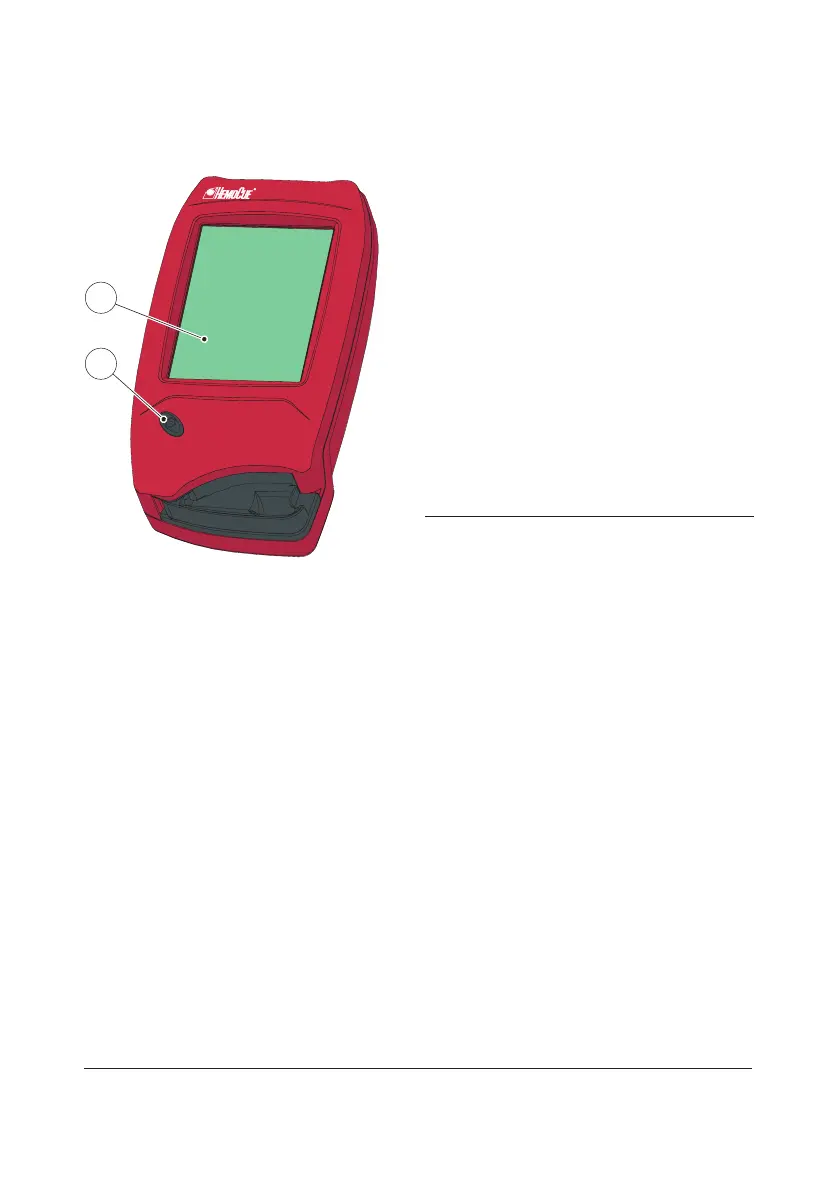9
2.1.2 Turning on the Analyzer
FIGURE 2-4
a) Turn on the Analyzer by pressing the On/
O button(1).
b) The Start Image, beginning with the
HemoCue logo, will be displayed.
• If the Cuvette holder is in the Measuring
position (see FIGURE 2-8), the following
text will be displayed:
Please Pull out The Cuvette Holder
• When the Cuvette holder is in the
Loading position (see FIGURE 2-6),
self-test will be performed. No inputs can
be made for approximately 20 seconds
during the self-test.
1 On/O button
2 Display
2
1
