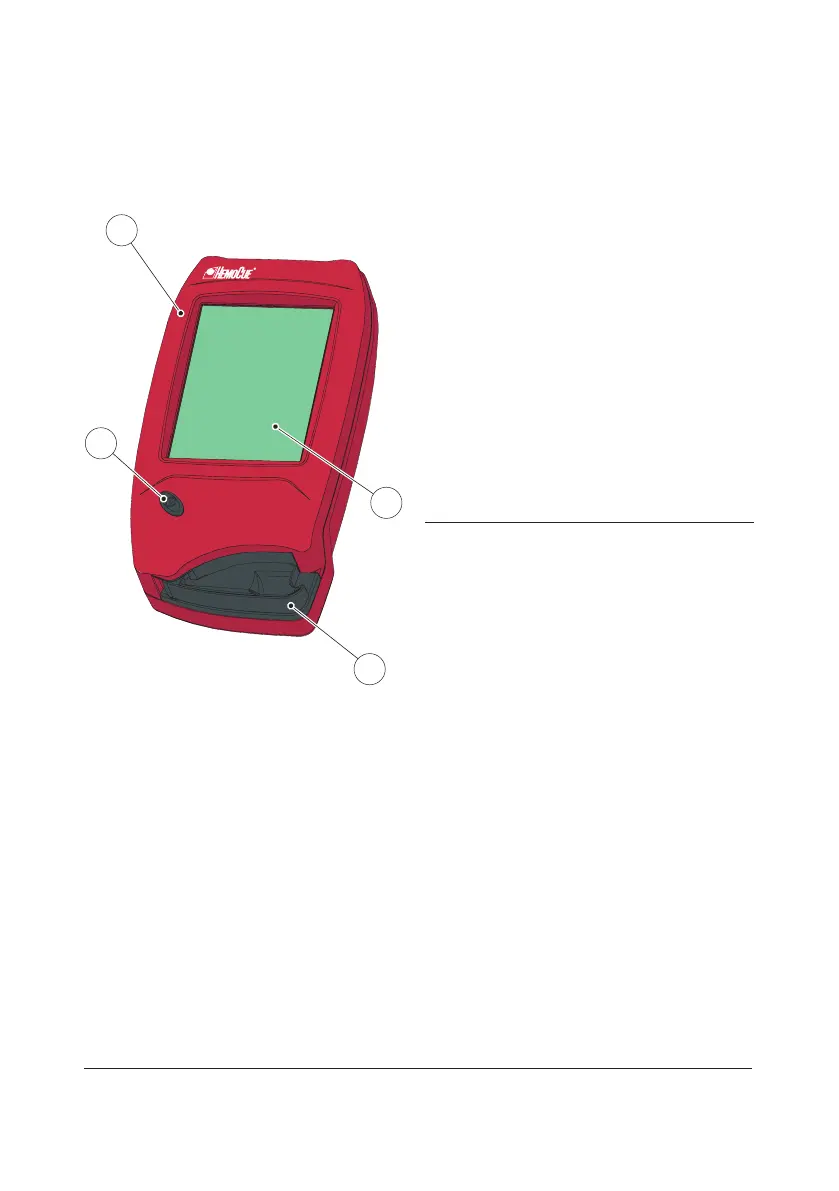3
1.2.2 Analyzer overview
Front panel
FIGURE 1-3
The Analyzer(1) is started when the On/O
button(2) is pressed. The screen images will
be visible on the Display(3).
All navigation and information handling is
performed by pressing the appropriate touch
buttons directly on the Display(3).
To perform a measurement, the Cuvette is
filled with sample material and placed in the
Cuvette holder(4). The Cuvette holder is
inserted into the Analyzer.
To turn o the Analyzer(1), press the On/O
button(2).
1 Analyzer
2 On/O button
3 Display
4 Cuvette holder
1
4
3
2
